Potato Cakes said:
As it has been said before on this forum by people far knowledgeable about life and electronics than I, there are several things that are assumed the end user already knows how do, one of which is how to use a multimeter. If not, one would need to do some Internet searches on the subject. It's not meant to be demeaning at all, but to encourage one to do research and search out information for one's self. I've asked numerous questions when I first started learning that went unanswered and I had to just stay at it till I found the answer to problems with builds.
Thank you, Paul. The problem with not knowing things is that you don't know what you don't know. Of course I've looked up all sorts of things, but if I don't know what I should be looking to learn, it's hard to find it. As you can see, it's hard to even know what I'm asking for. What does help is when Jeff specifically tells me to test the thing out of the jig, with no power, or when you describe testing it with the DOA's out.
Potato Cakes said:
As of for the popping, have you tried this preamp in a different rack?
No, but I've tried it in different slots in this rack. All symptoms described are the same no matter what slot it's in.
Potato Cakes said:
The Radial boxes have the feed switch to make channel strips. Are any of those engaged? That would make the most sense in this scenario.
No, they are not. Yes, I double checked. And triple checked.
Potato Cakes said:
If that is not the case, you will have to take your multimeter and look up API 500 series pinout and look at the VP28 overlay on CAPI's website. Pull the op amps. Negative/Common Probe on ground of the edge connector. Positive probe one at a time on the DOA connectors and see if there is any difference when you engage +48V on a different preamp. Do the same to the output on the edge connector. Same with DOAs installed.
OK, bear with me a second... I can't tell if the unit is supposed to be powered for these tests. I can't probe the card edge while it's under power and engaging phantom on another unit won't have an effect if it's not plugged in.
And when you say "ground," in this case it's gold finger #5? Or is it #13? 5 makes sense to me because we're testing the audio path... *I think*...
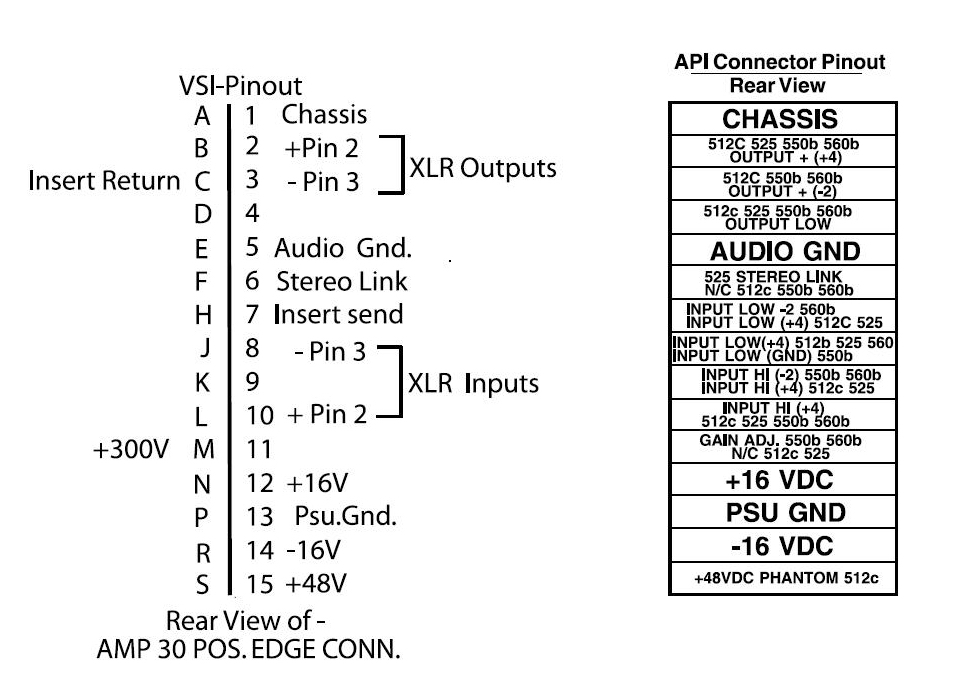
Now, when testing the DOA connectors, there are six for each DOA. Am I to probe all twelve of these or is it understood that I'm only probing certain ones? It seems possible to me that I wouldn't be probing the power connectors and I'd just be probing the audio path, and that if this test is supposed to be done under power (which I still don't understand how I'd probe the card edge while under power) it seems that there could be a considerable amount of voltage difference between these connectors, and that could have implications for my DMM settings or safety. (This is the area where I don't know what it is I don't know, and I don't know how to find out what I don't know because I don't know what it is that I don't understand. I know that's a ridiculous sentence, but I'm trying my best to describe things as I perceive them so someone can identify where my deficit is.)
Next question about probing the DOA's and the DOA connectors:
Do I do it from the underside of the board? Does it matter? (Shouldn't as far as I can tell...) If I'm probing the card edge, the underside will be up and the connectors will be easily accessible from the underside.
What do you mean by "Do the same to the output on the edge connector"? Test from ground to the output or from each DOA connector to the output? And WHICH output? Reading the API pinout, I see three. I get that they correspond to the XLR pins, but I'm not sure which one is the correct one for this test.
Potato Cakes said:
Another thing to look at is with just the extension jig plugged in and no VP28 measure to see if there is difference in voltage between In+ and ground and In- and ground. Somehow voltage is making its way to input or output from another slot. Your VP28 might be fine after all.
This is testing the Workhorse? Hasn't that been ruled out when we know that the behavior is identical in multiple slots?
Thanks again and apologies again for questions that might appear to be stupid. Once I get a grasp on some this stuff that's obvious to others, I'll be able to ask questions from a better informed position in the future...




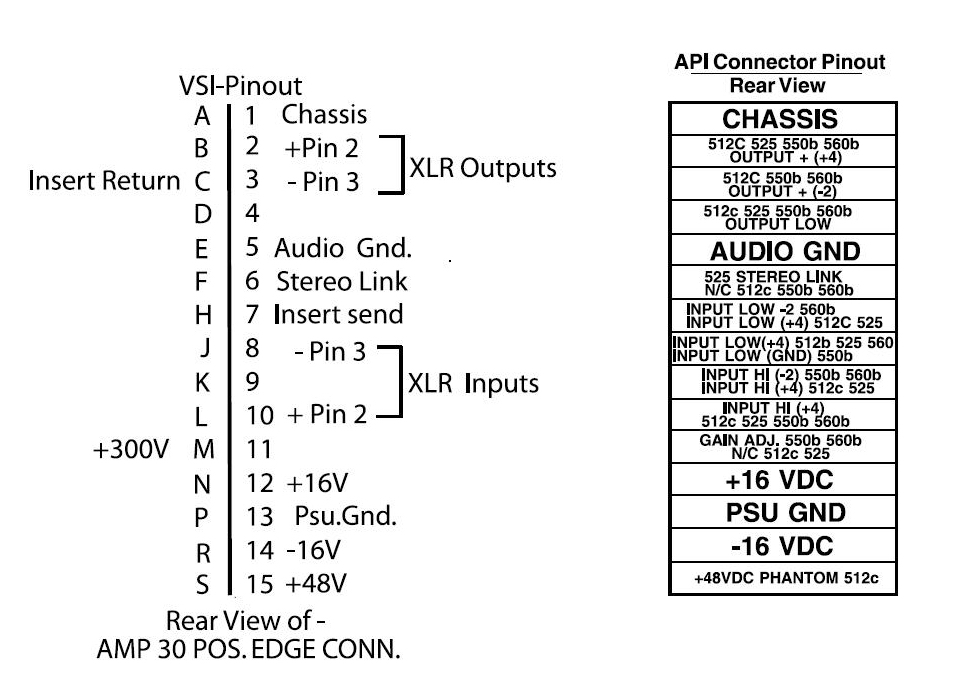













![Soldering Iron Kit, 120W LED Digital Advanced Solder Iron Soldering Gun kit, 110V Welding Tools, Smart Temperature Control [356℉-932℉], Extra 5pcs Tips, Auto Sleep, Temp Calibration, Orange](https://m.media-amazon.com/images/I/51sFKu9SdeL._SL500_.jpg)
















