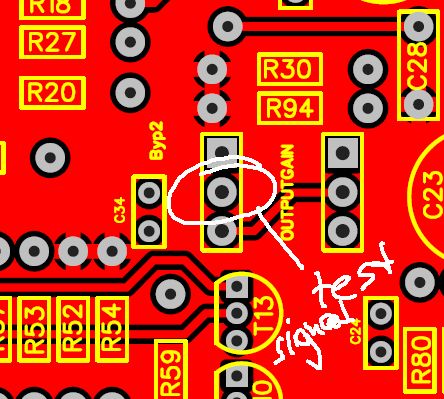Potato Cakes
Well-known member
innercityman said:Yeah, I visited their page when searching infos on the TG1 and I wondered what's the difference between their TG1 kit and Fripholm's one ?
It seems the switches are on PCBs, so you would be committed how you want to do your panel layout. My thought is that if someone wanted these style of meters but were unsure about making the VU version work, then this would be a faster way to get DC mA versions than to order custom from Sifam.
Thanks!
Paul