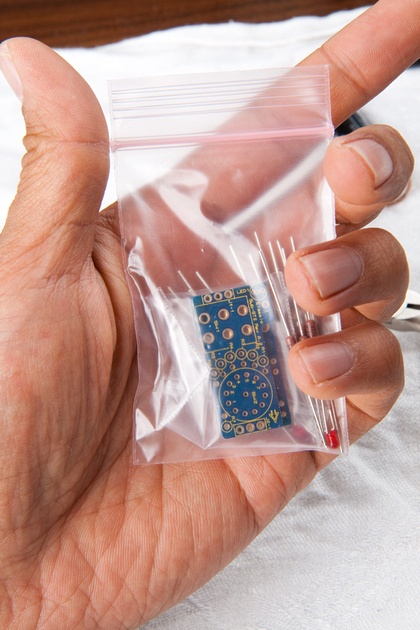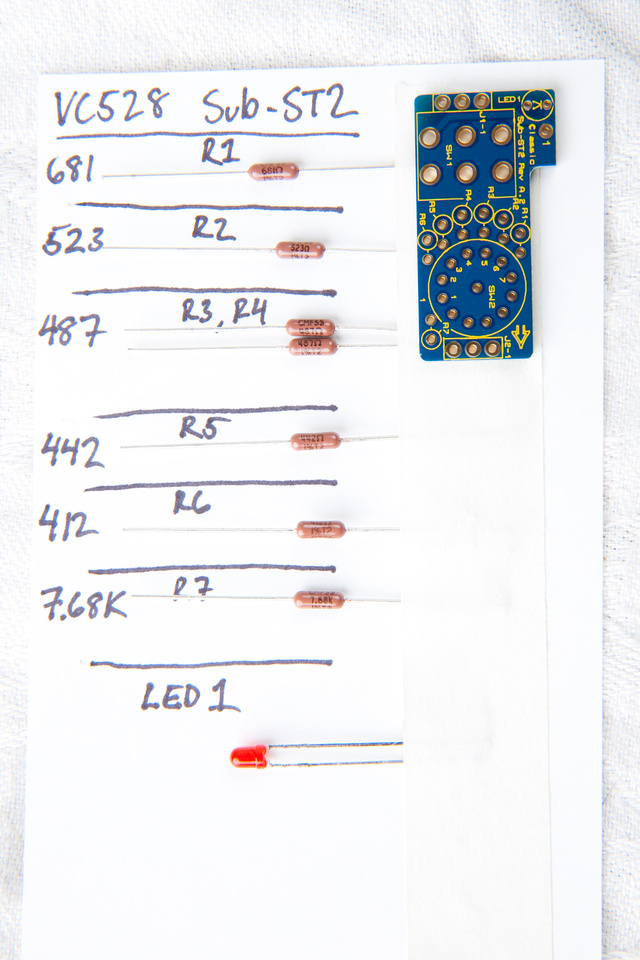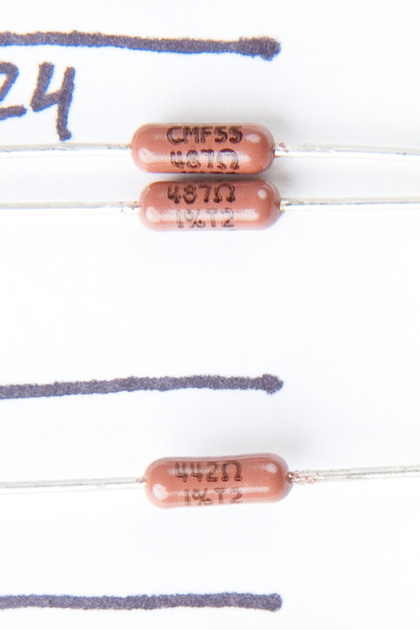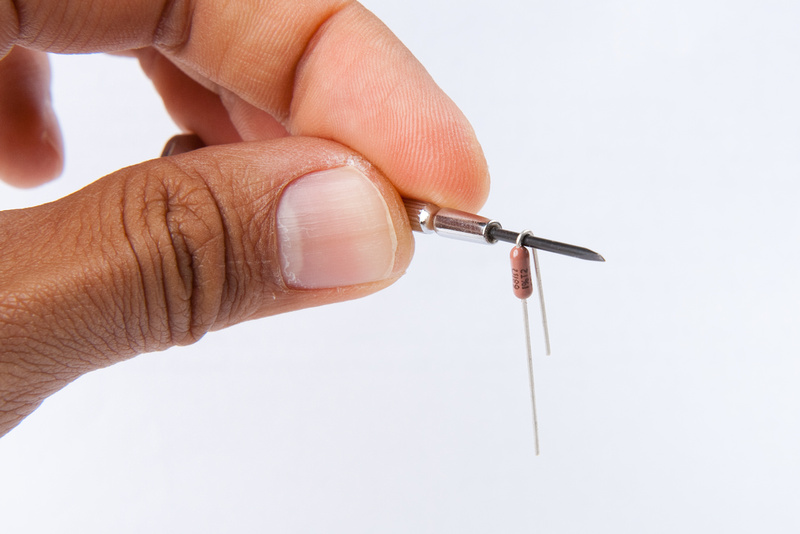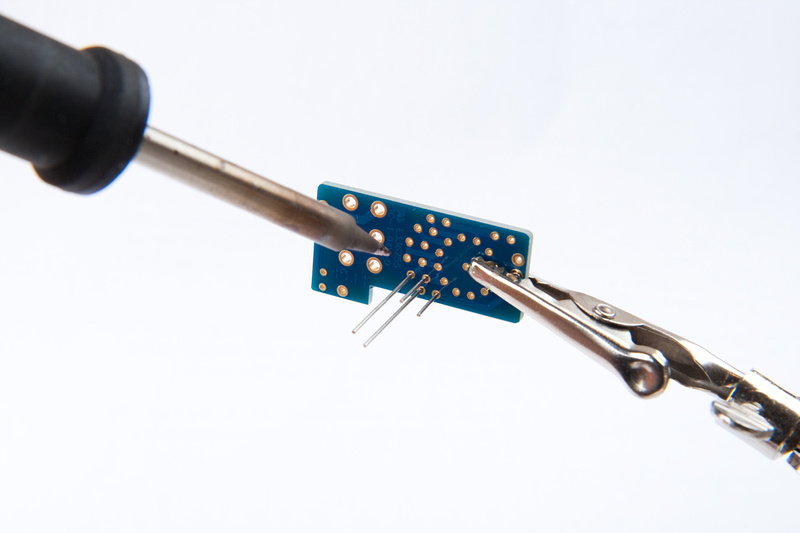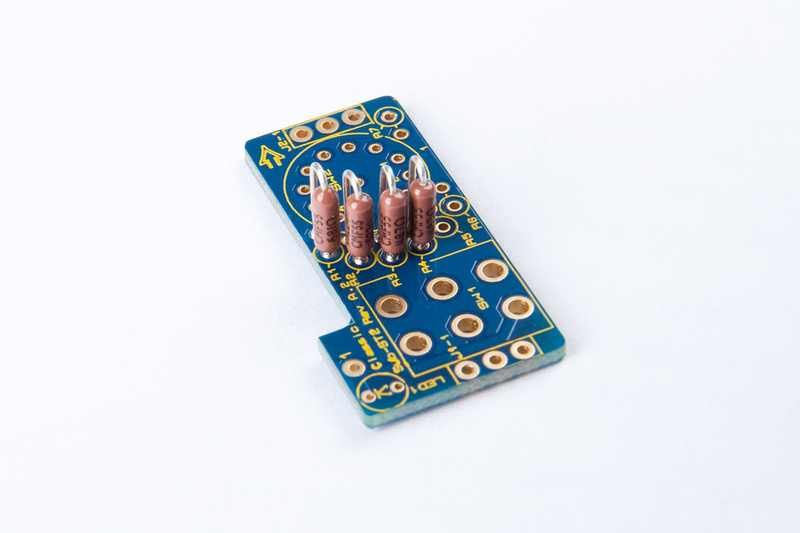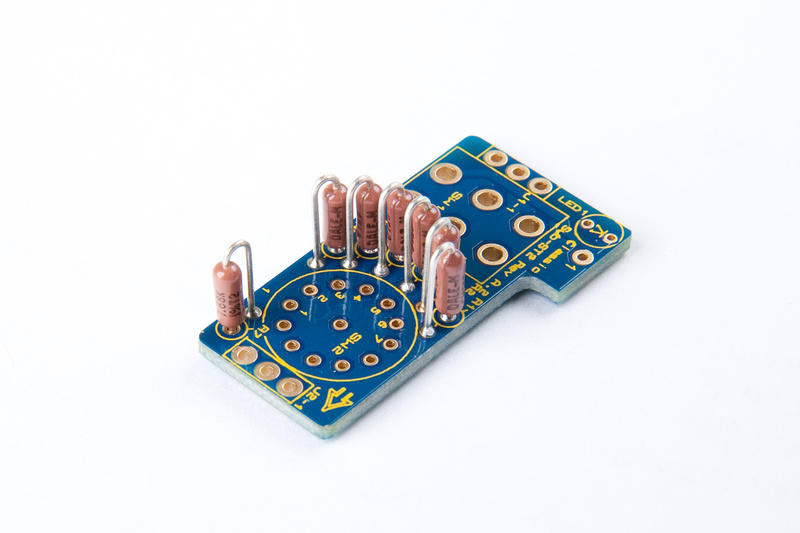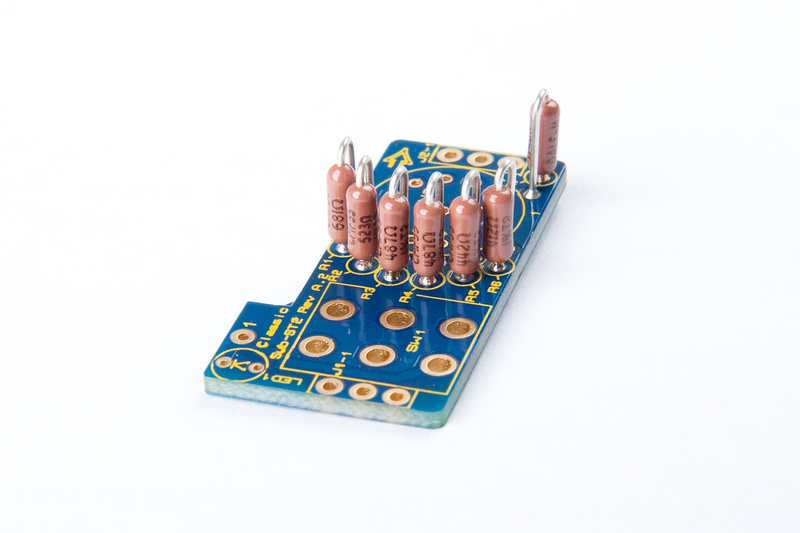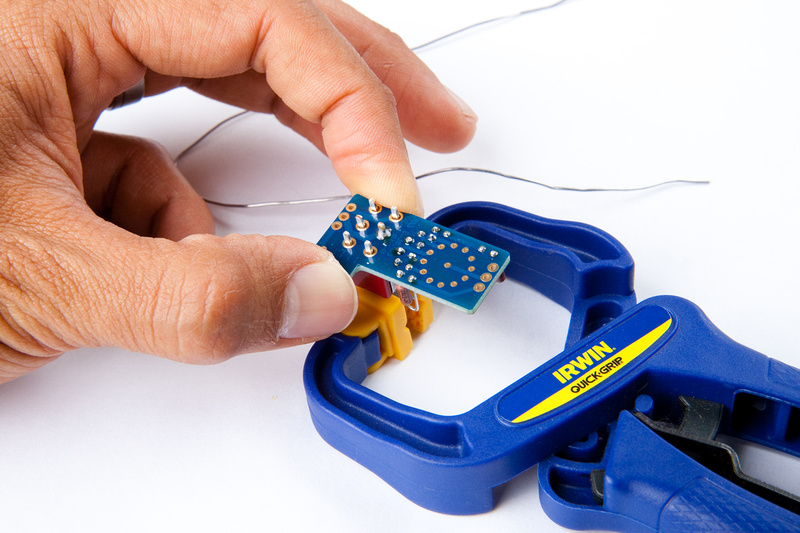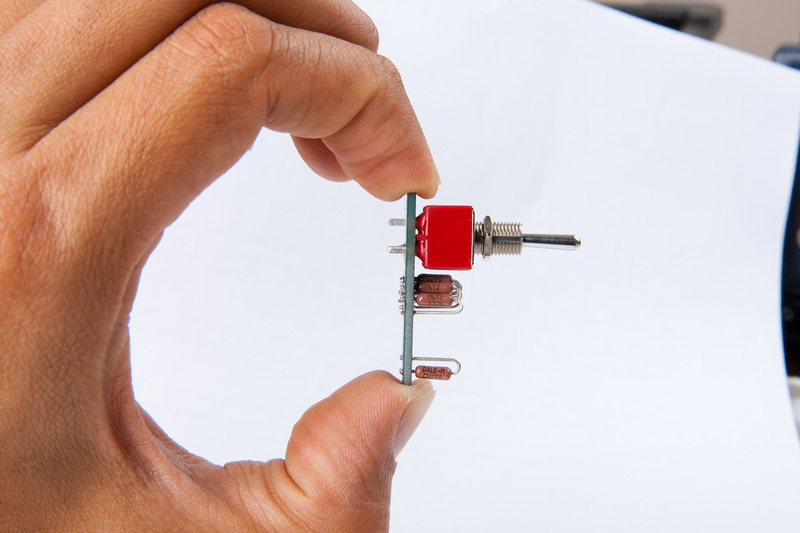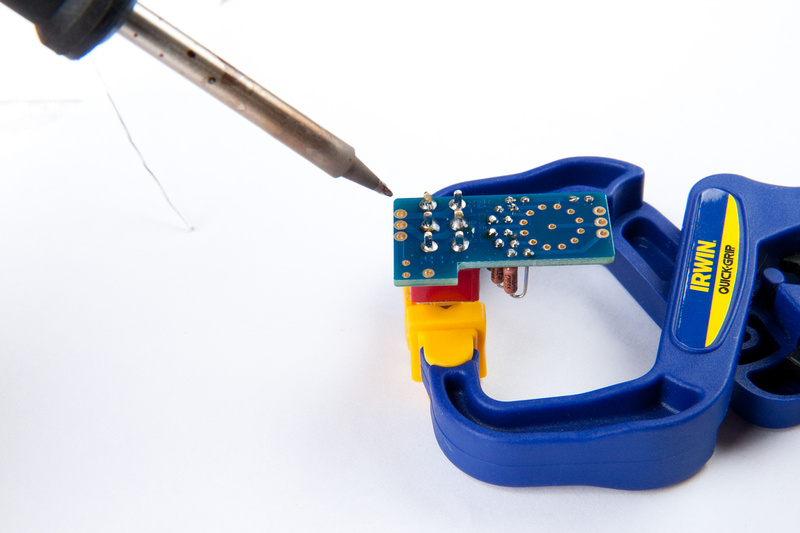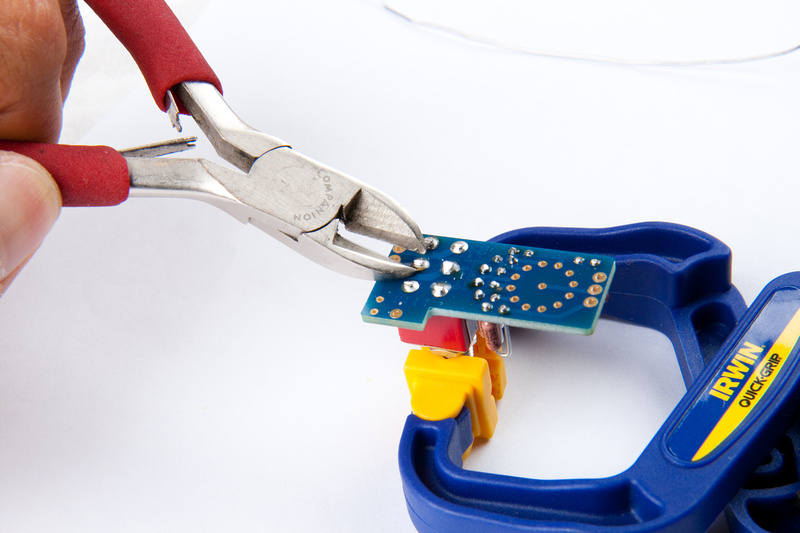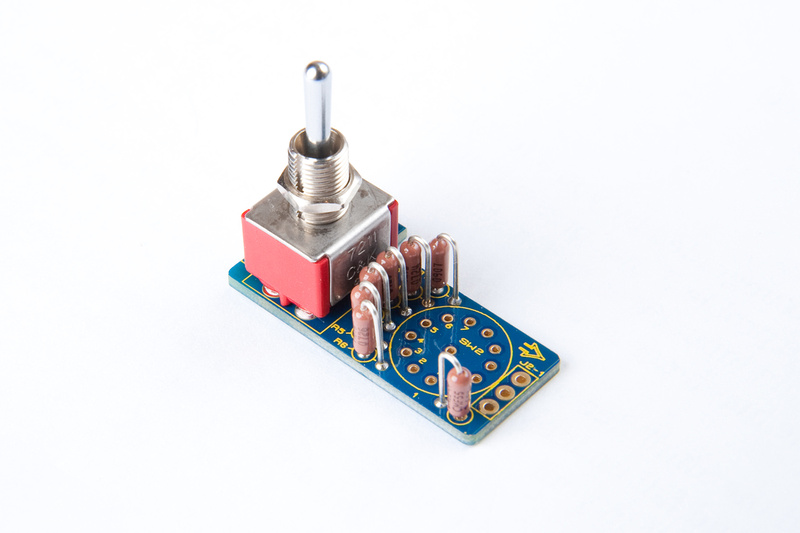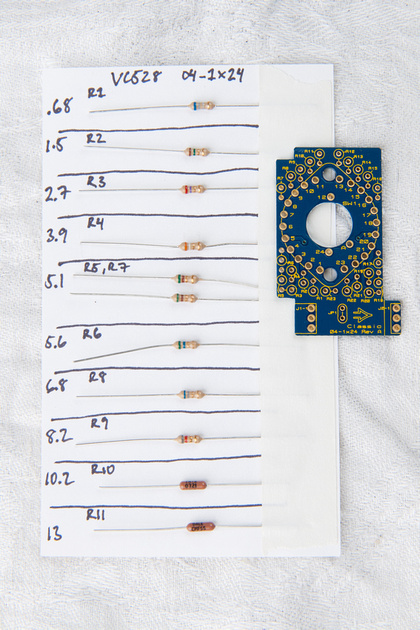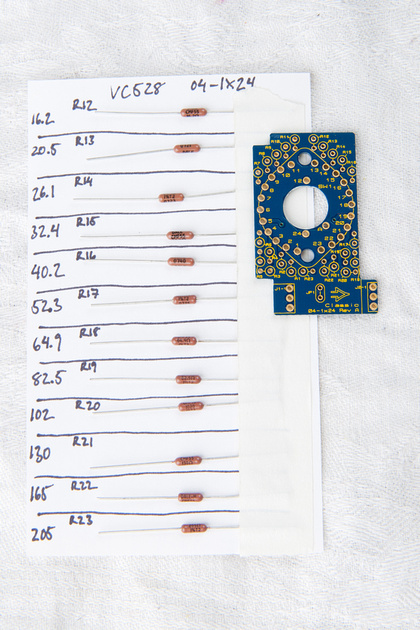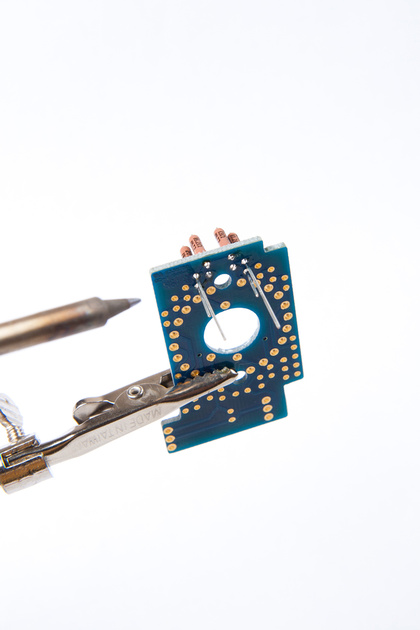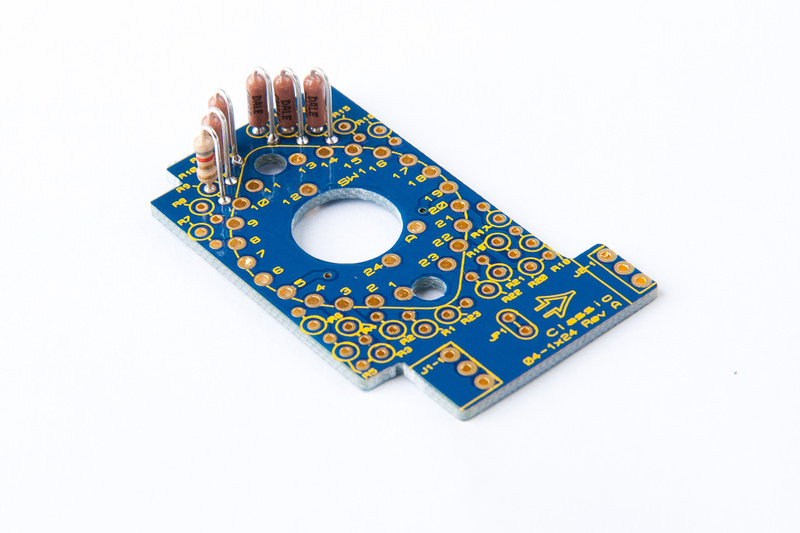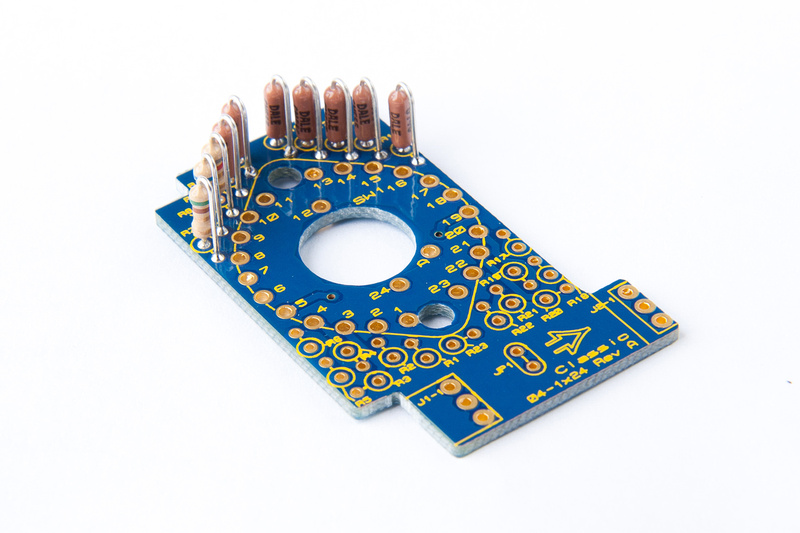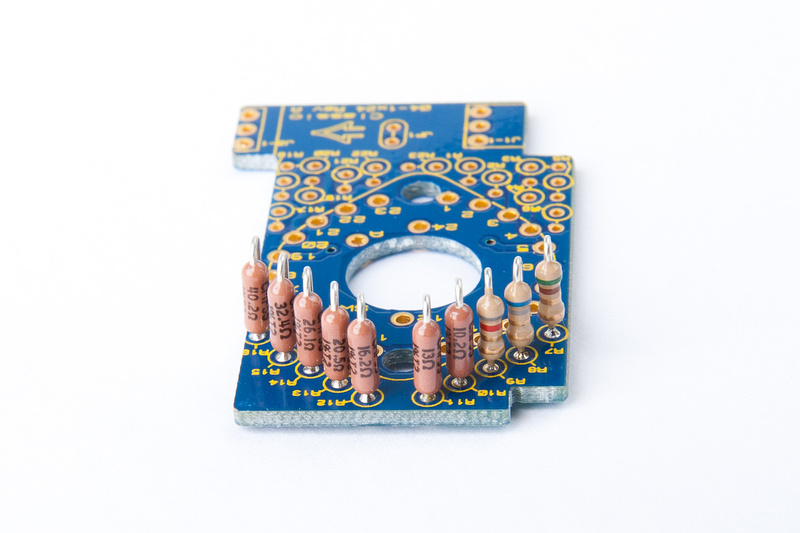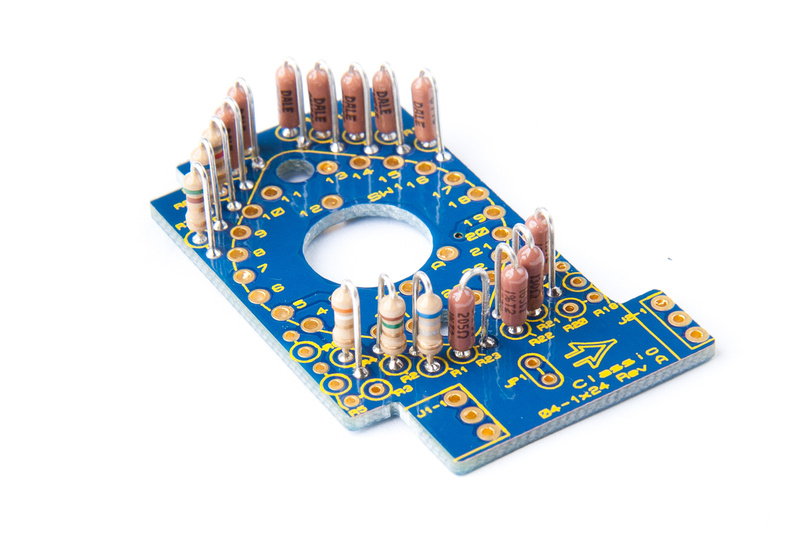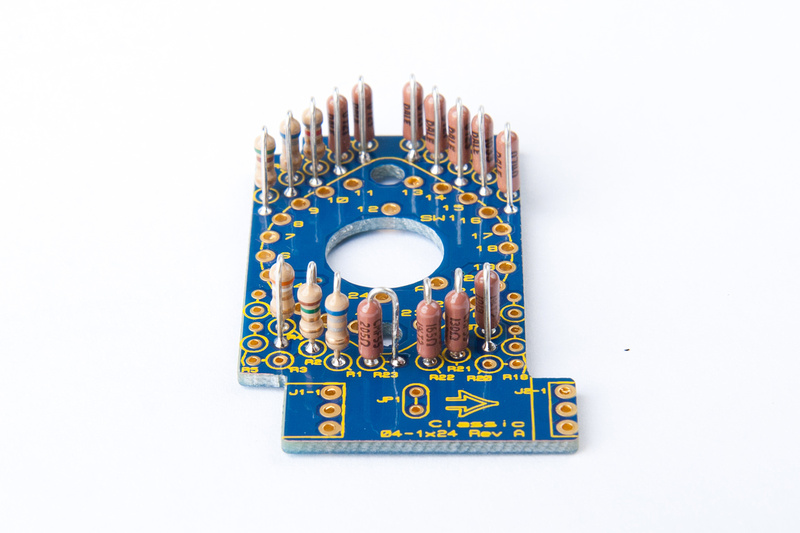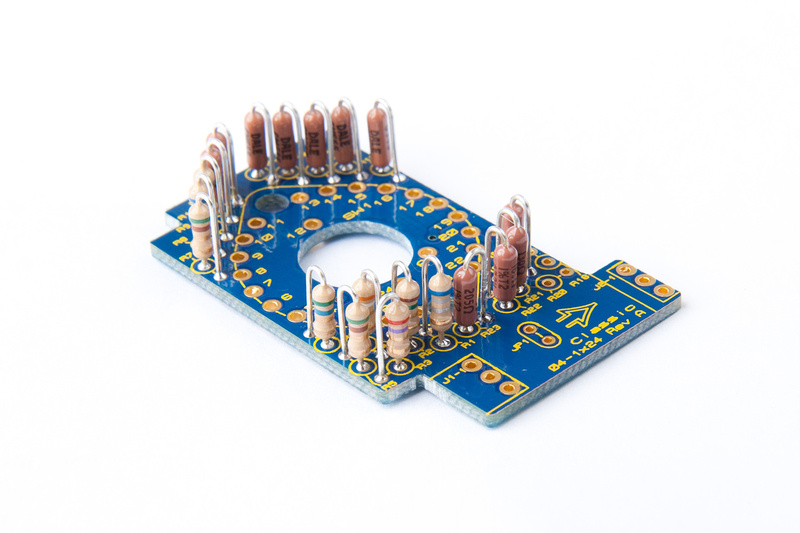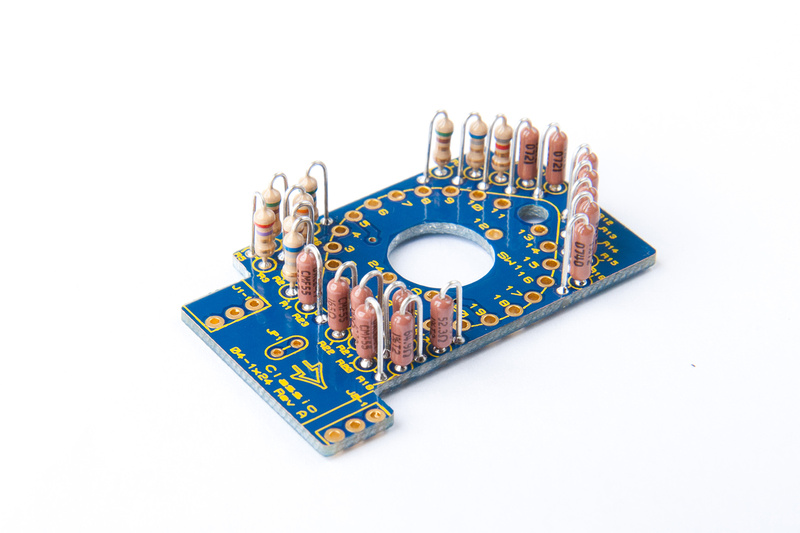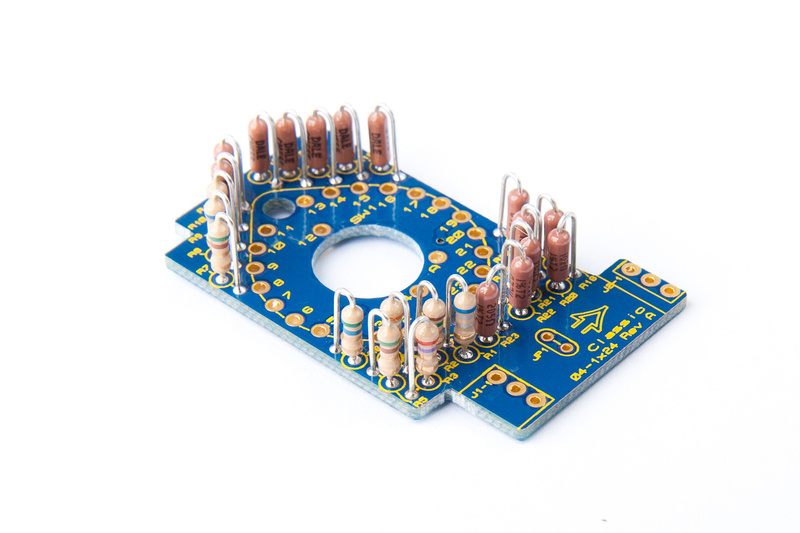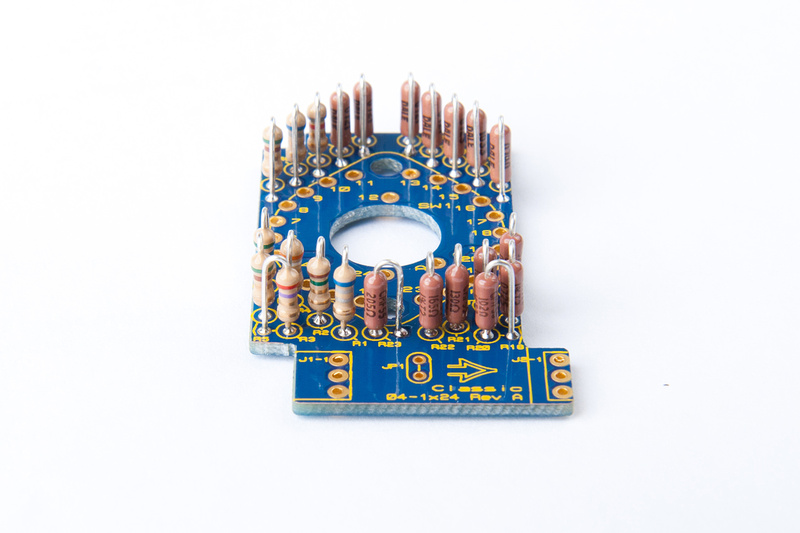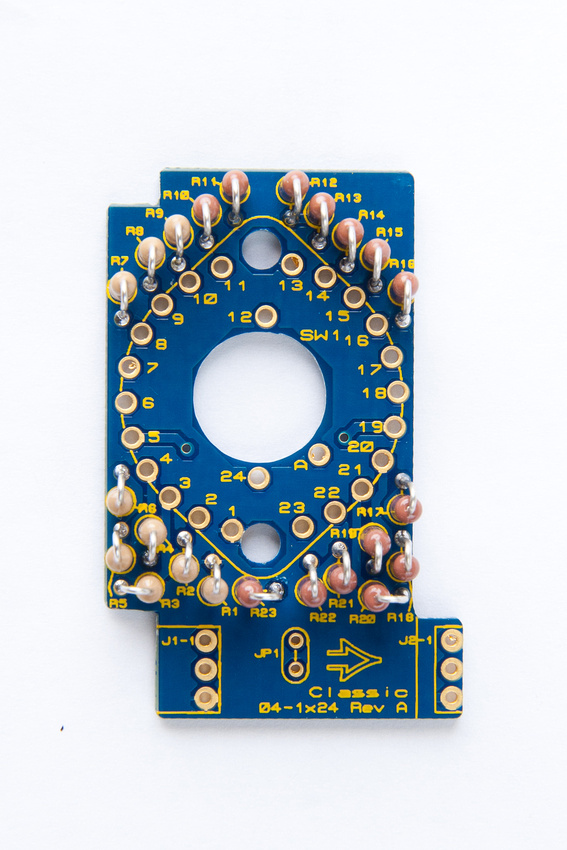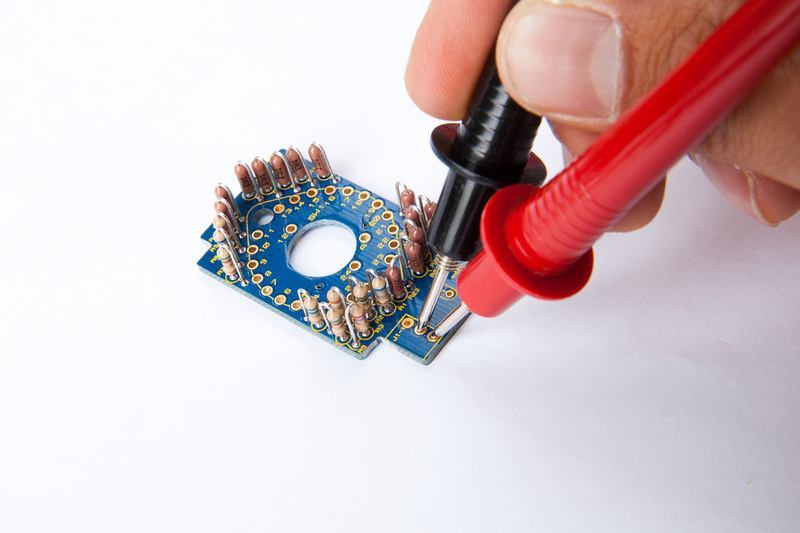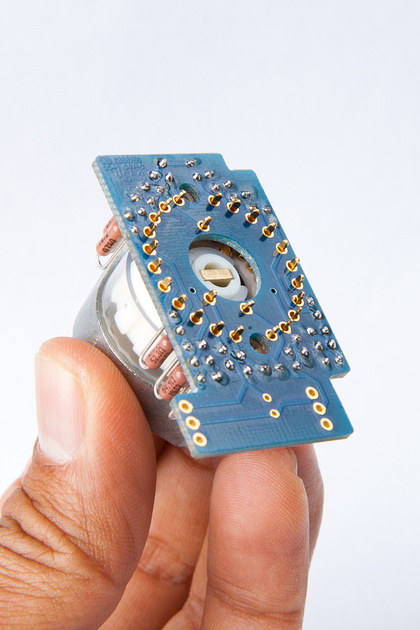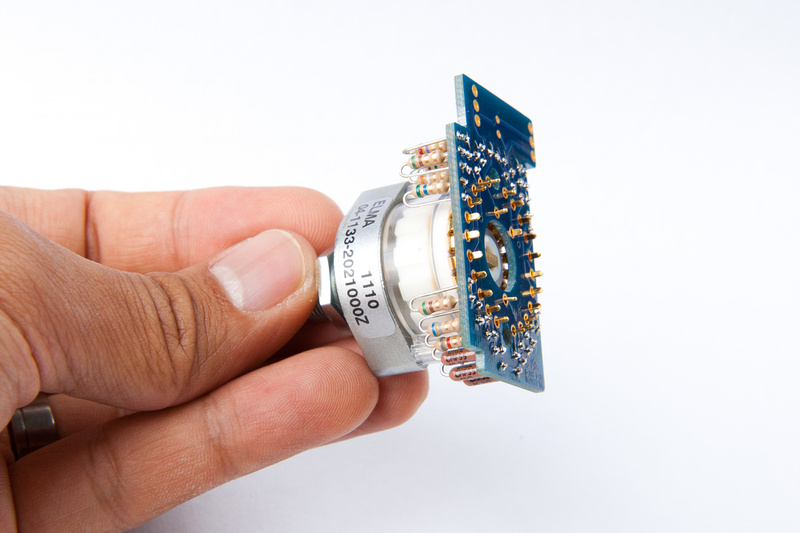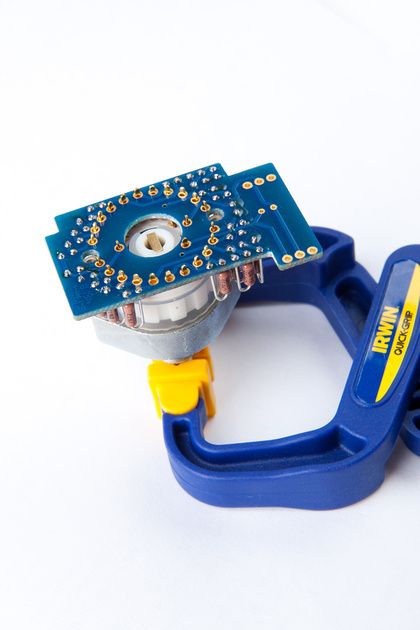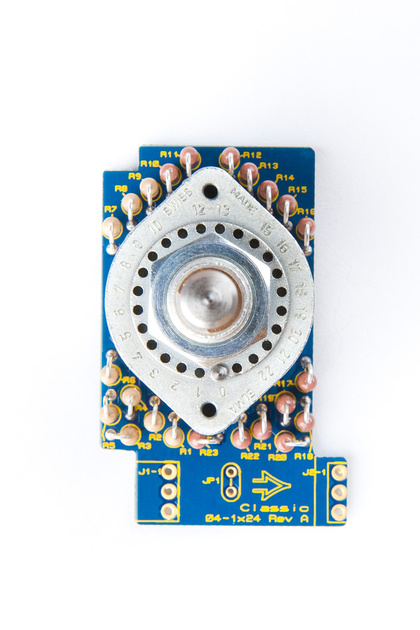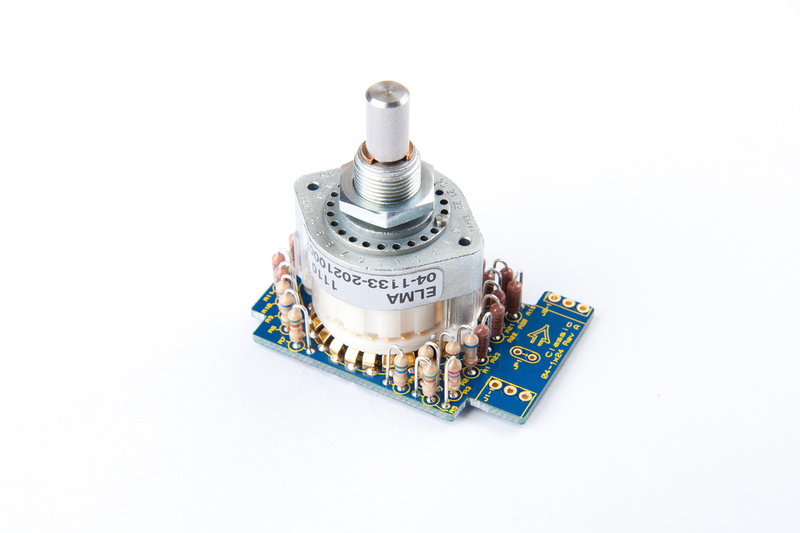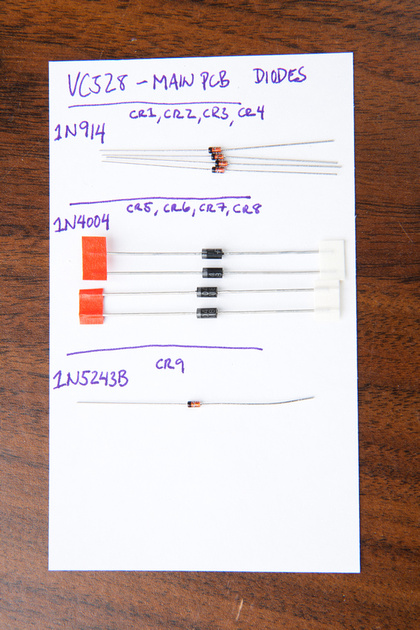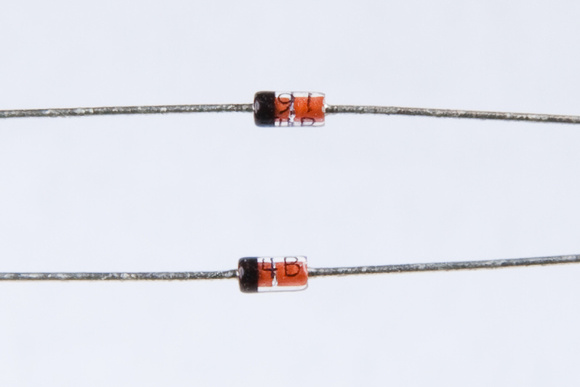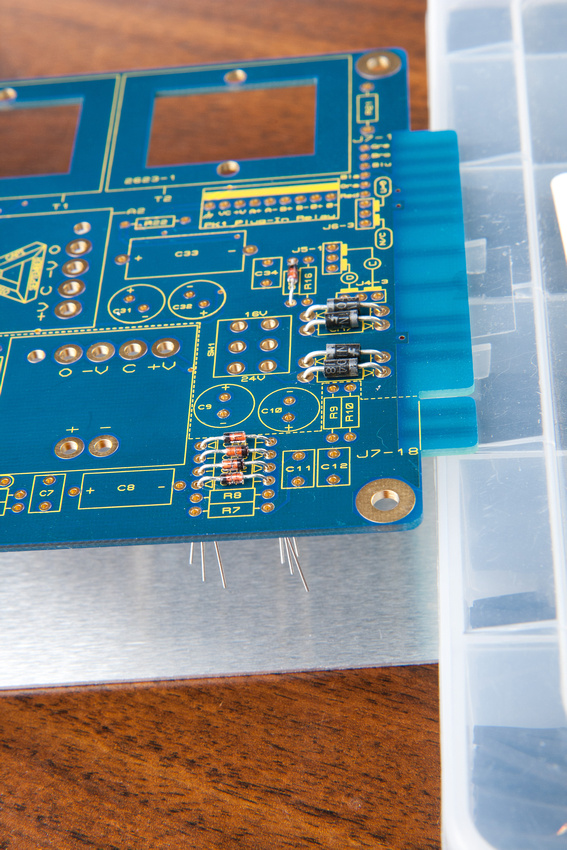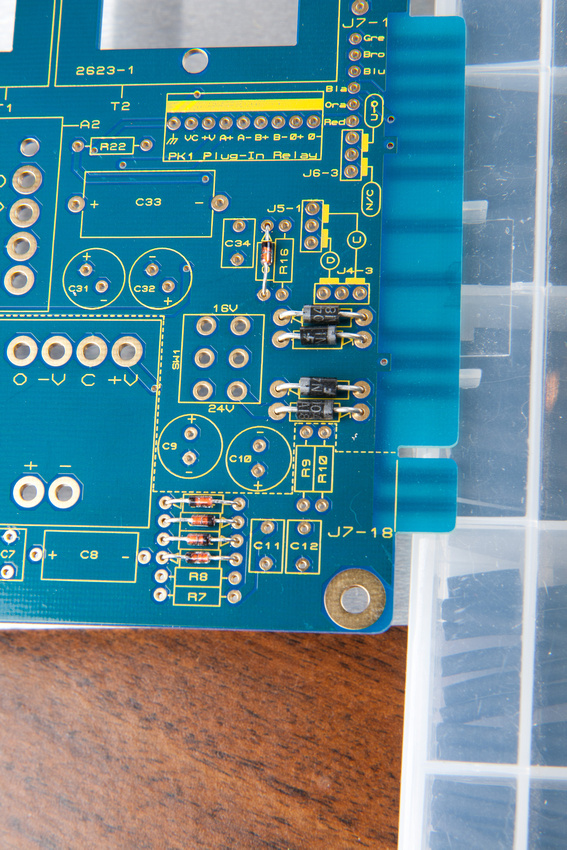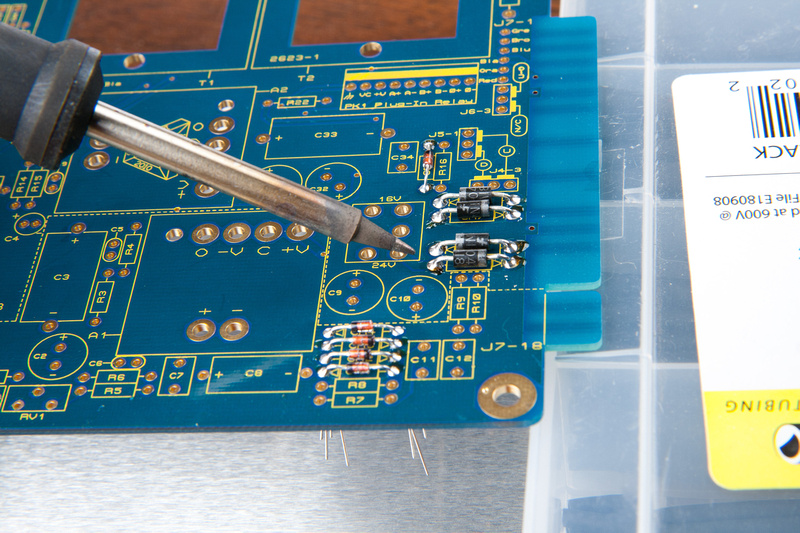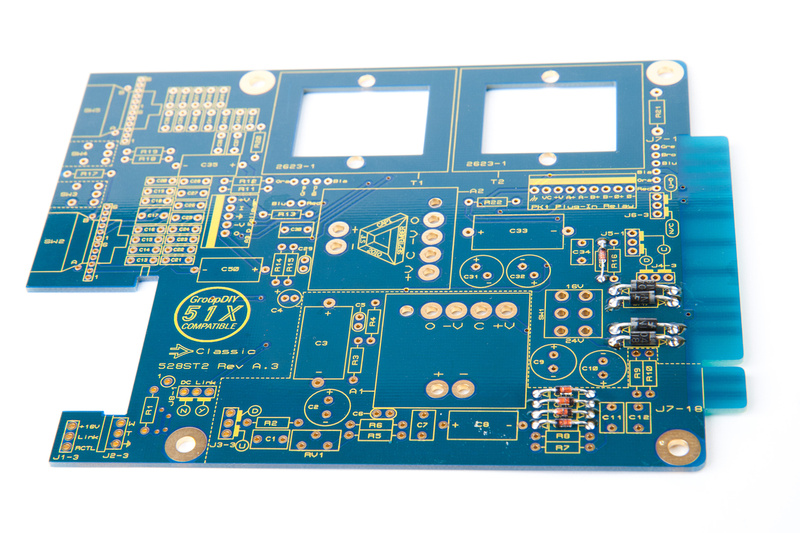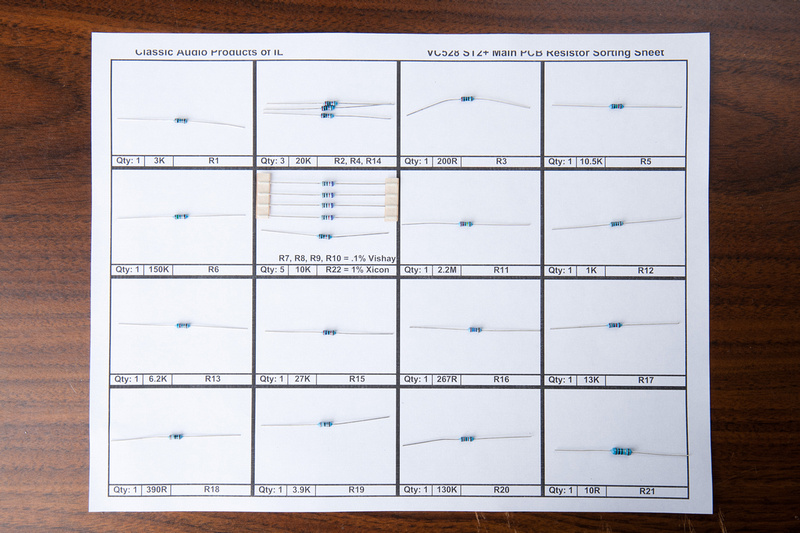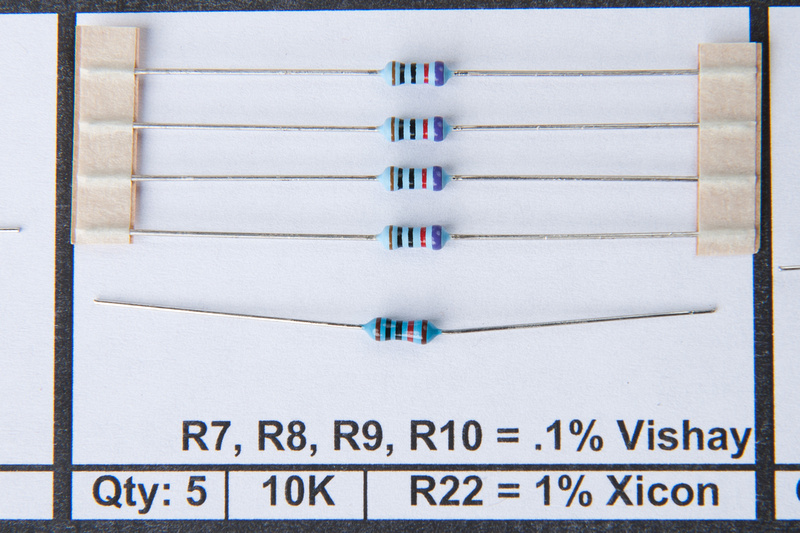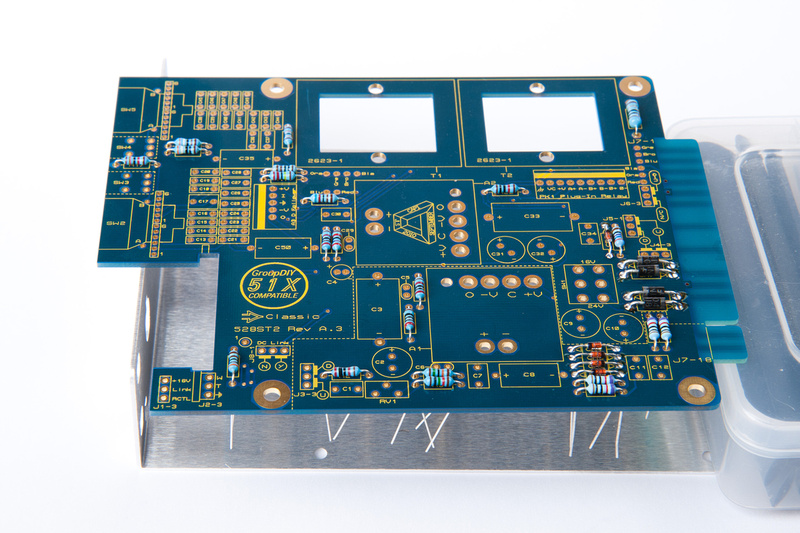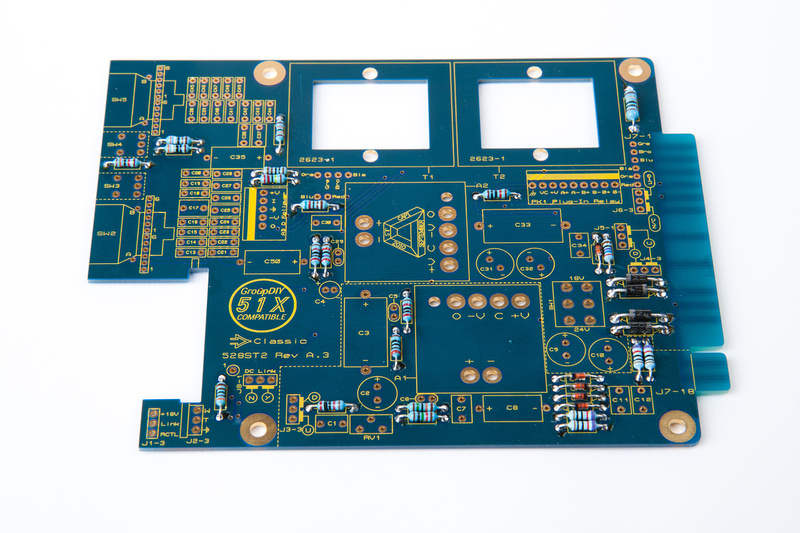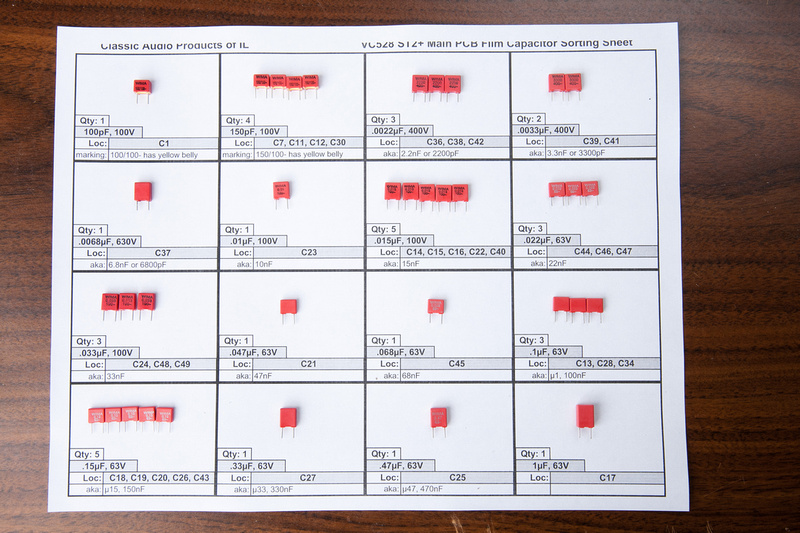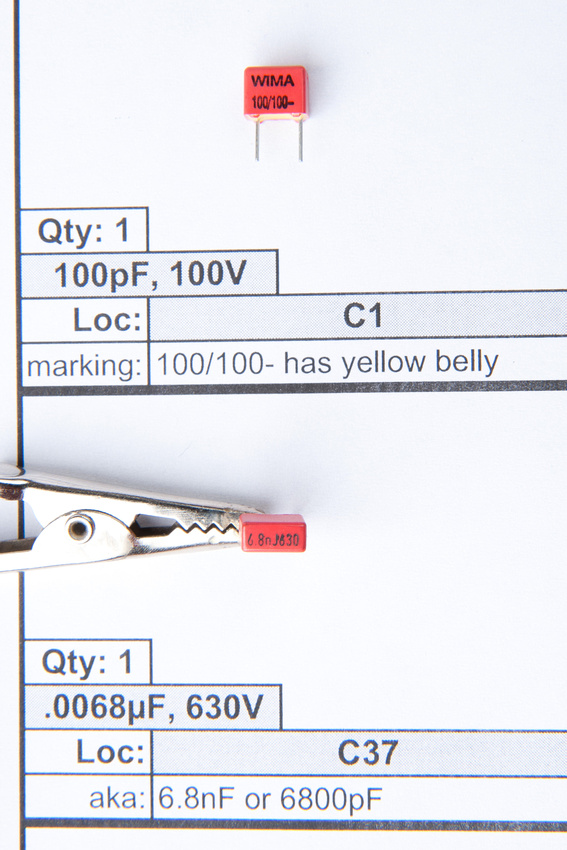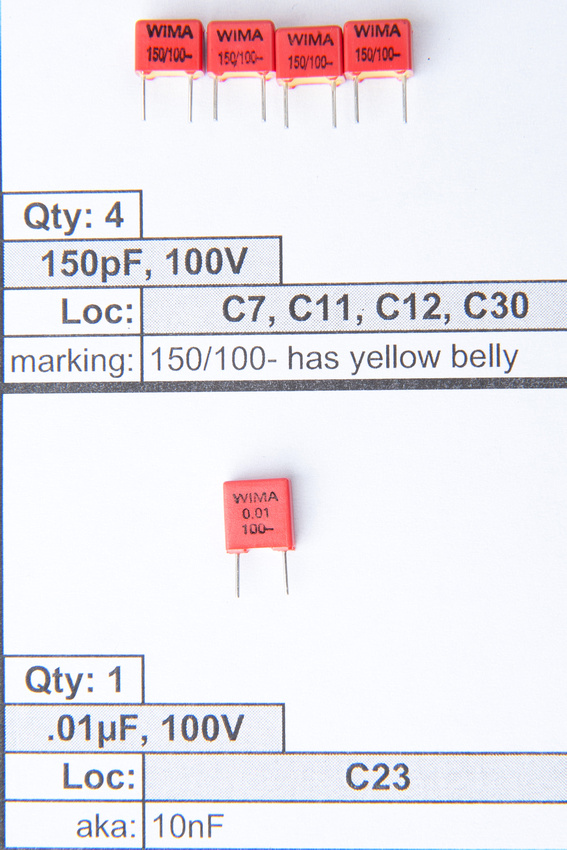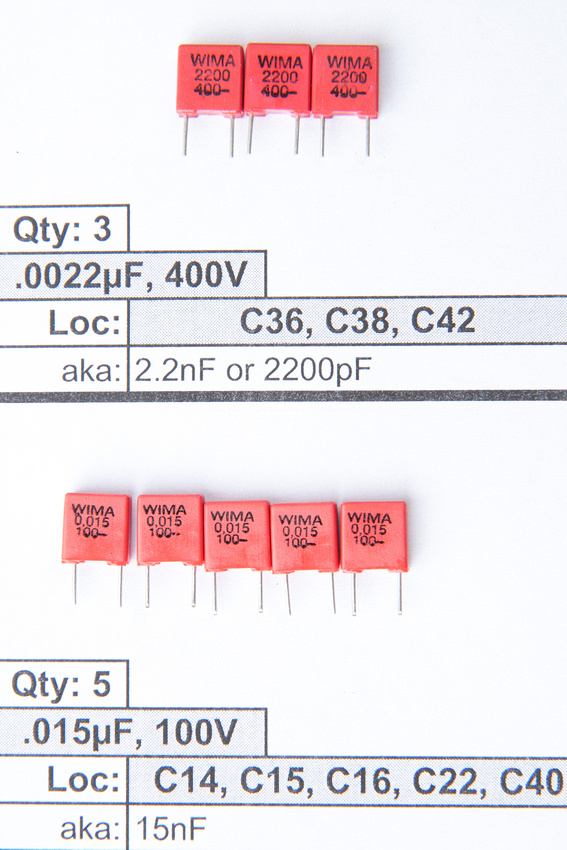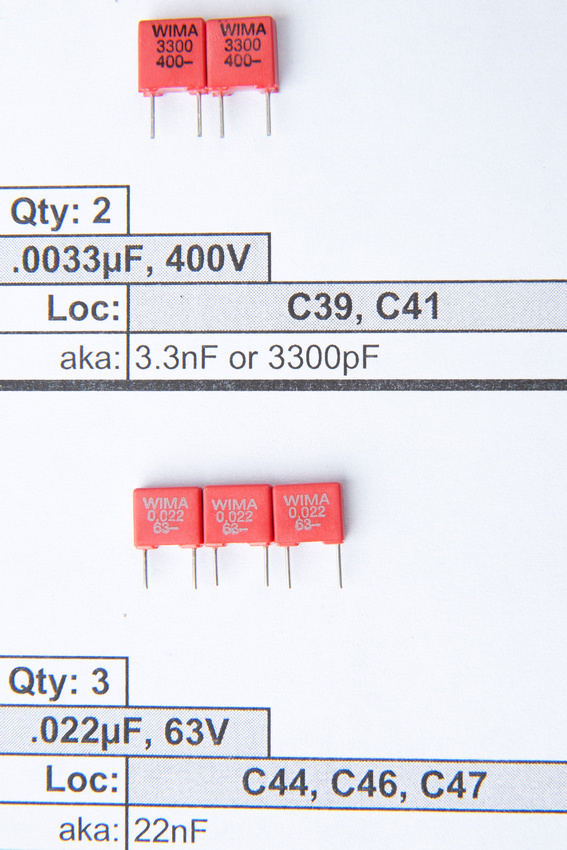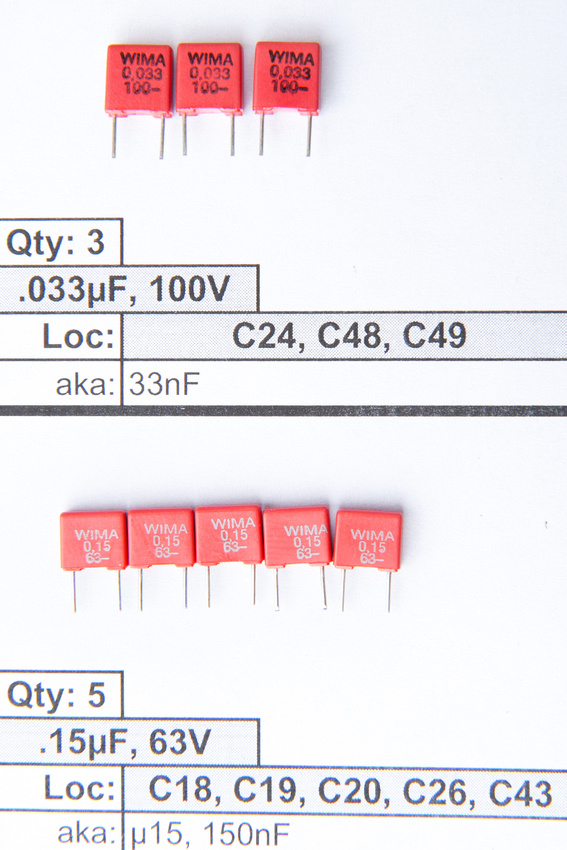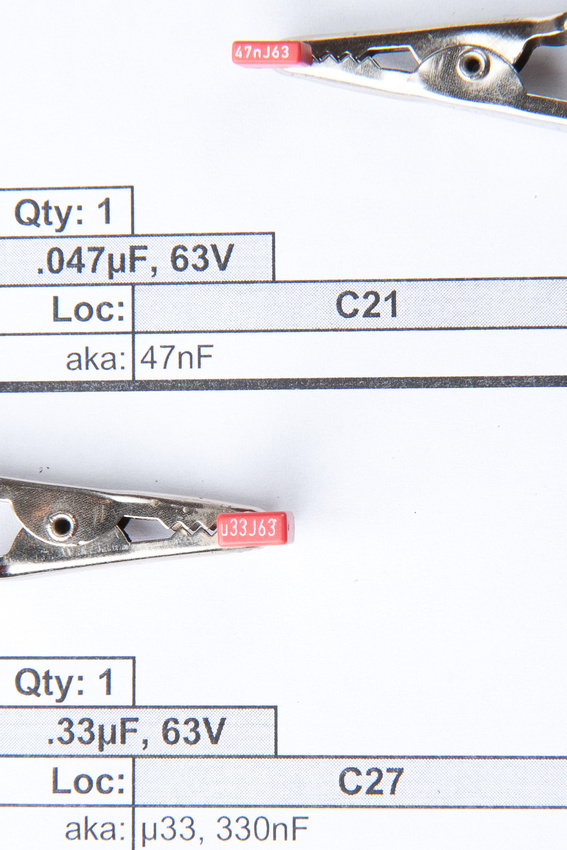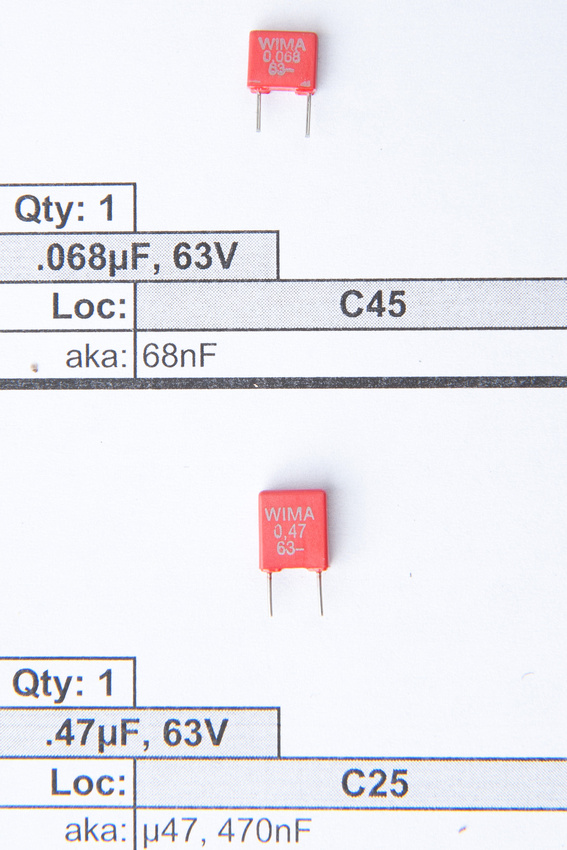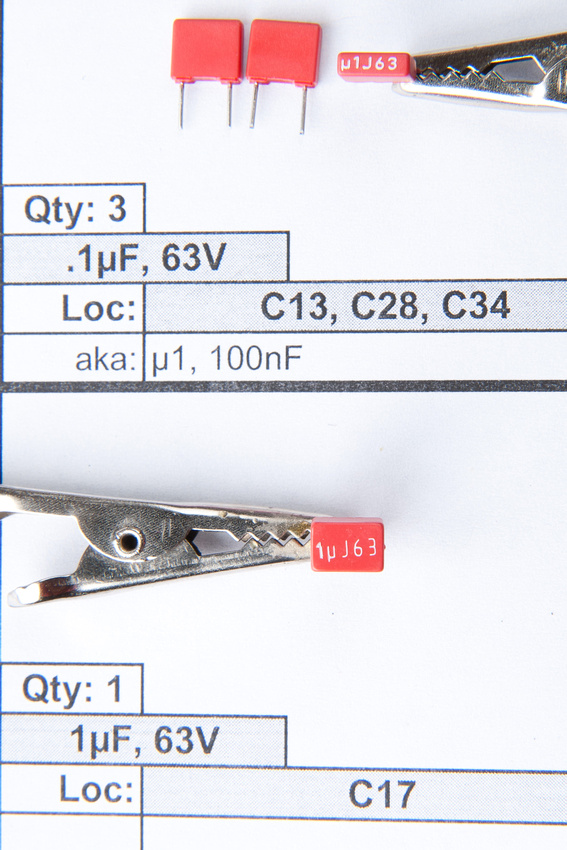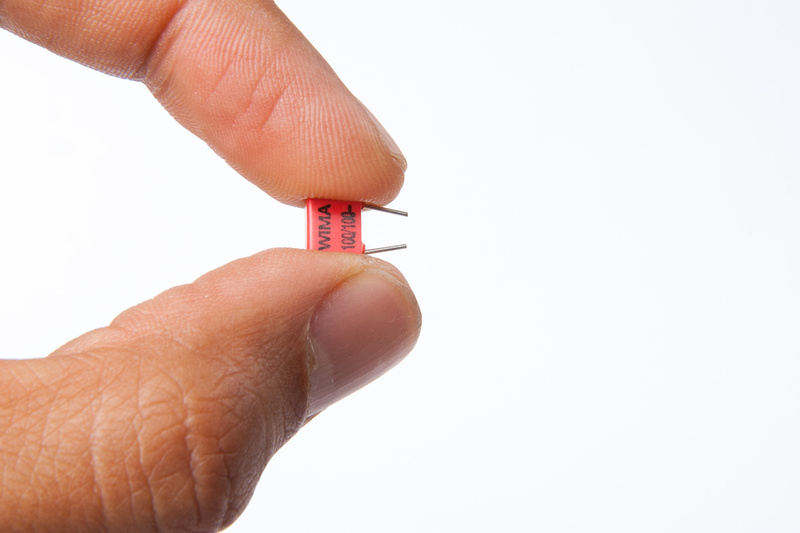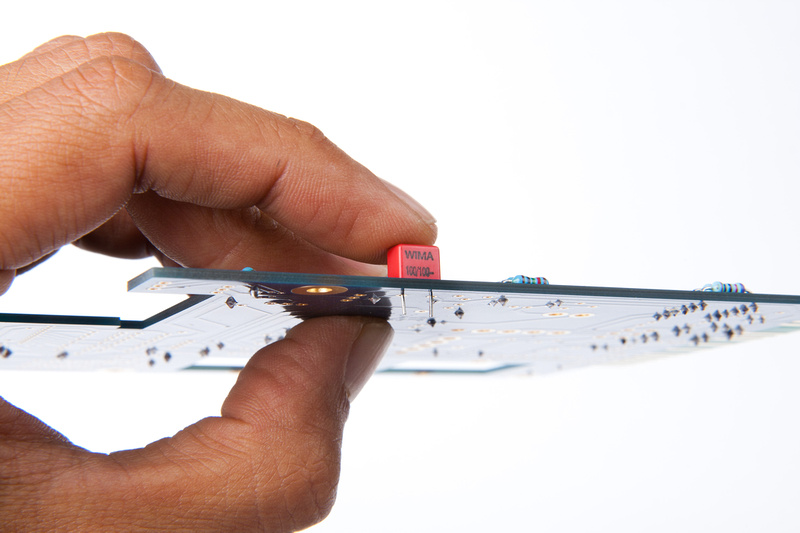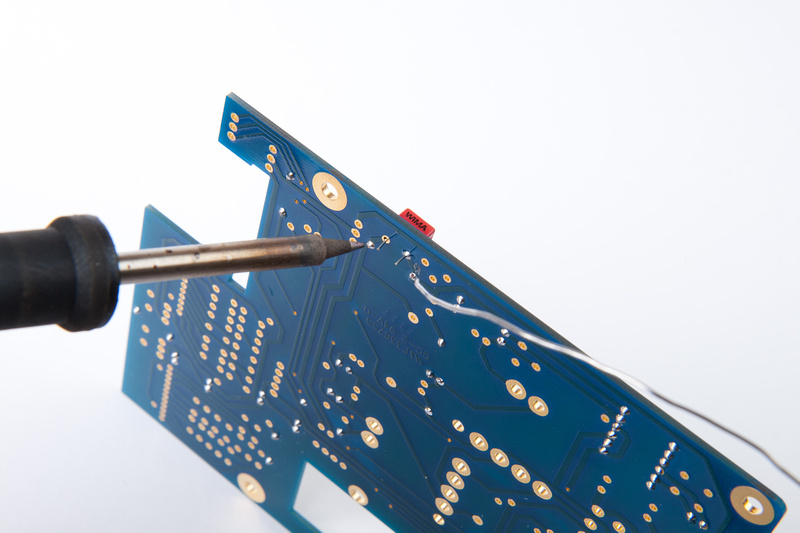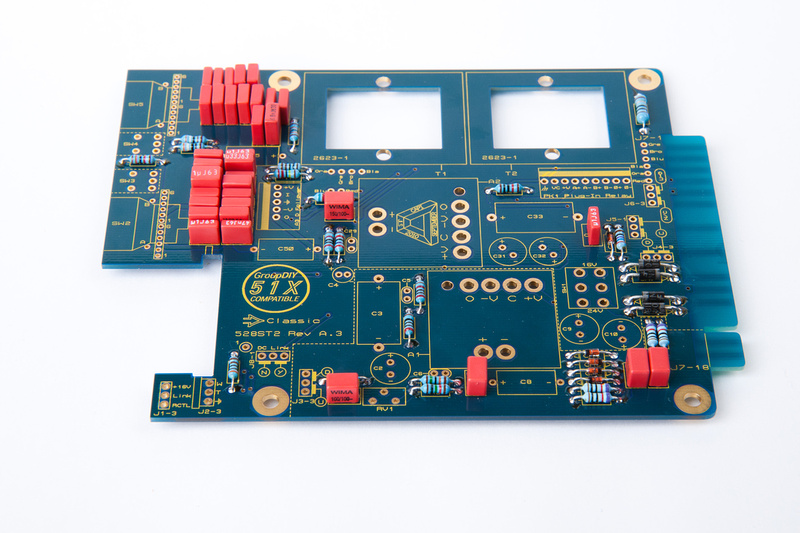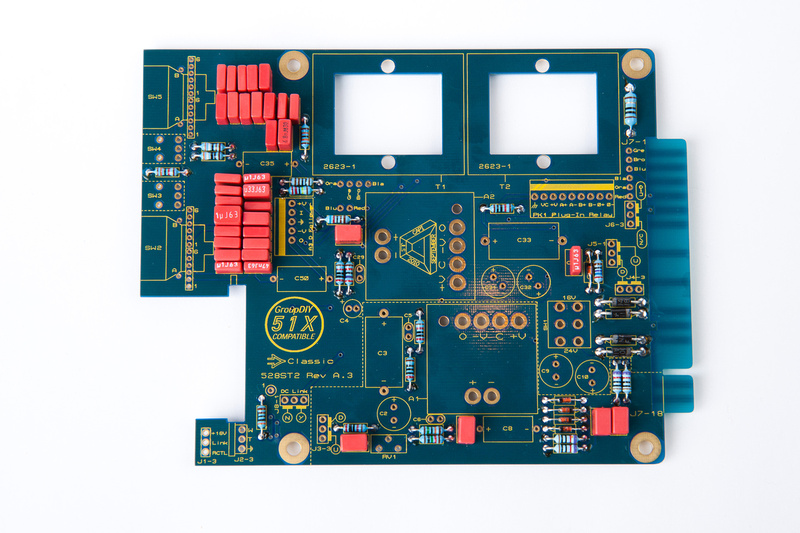Next on the menu is the sub-ST2 board. Details about this board can be found in:
"8_04-1x24 Rev A_Sub-ST2 Rev A.2 Overlay.pdf"
and
"7_Classic VC528 Sub-ST2 PCB BOM.pdf"
in the build documents.
The components for the Sub-ST2 board can be found in this baggie:
Note, in the stereo kits, you'll find 2x pcb's and a closely matched set of resistors in this baggie.
Next, I identify and sort the electronic components. For our build, even though I'm doing a stereo pair, I'm showing components for a single board in the photo. . . just to keep things consistent.
These resistors are very easy to identify because the values are all printed at a pretty reasonable size. I double check them all with my multimeter just to be safe.
Here's a little trick I learned from the draft instruction PDF jsteiger wrote up to make clean, consistent bends on the resistors using the shaft of a small screwdriver. Worked great!
and, we're populating.
and, a shot showing my resistor values more for personal reference later if I have a problem.
Next we install the 3 position toggle switch. . . the instructions say to make sure and seat this one flush to the PCB and straight. I lightly clamped the threaded shaft of the toggle switch like so. . .
Then, it was a bit of a juggling job, but not too bad. I chose one of the center solder lugs, pressed down with the soldering iron lightly and soldered the joint. . . immediately when the solder melts into the joint, and with the soldering iron still on the joint, I let go of the solder wire, and press the PCB down firmly with my fingers. . . easy. Then, remove the soldering iron and hold the joint until the solder hardens.
It would have been awesome to have a picture holding the PCB with my left hand, and with the soldering iron actually on the joint, but it was logistically difficult having only 2 hands ???
Verify that everything is fully seated. . . nice and straight:
doesn't get much better than that, so I went ahead and soldered the remaining lugs on the switch.
Then, per the instructions, I cut the leads on the switch close to the PCB
OK. . . instruction set says to leave the L-header, LED, and Grayhill switch off for later steps, so we are done with this component for now.