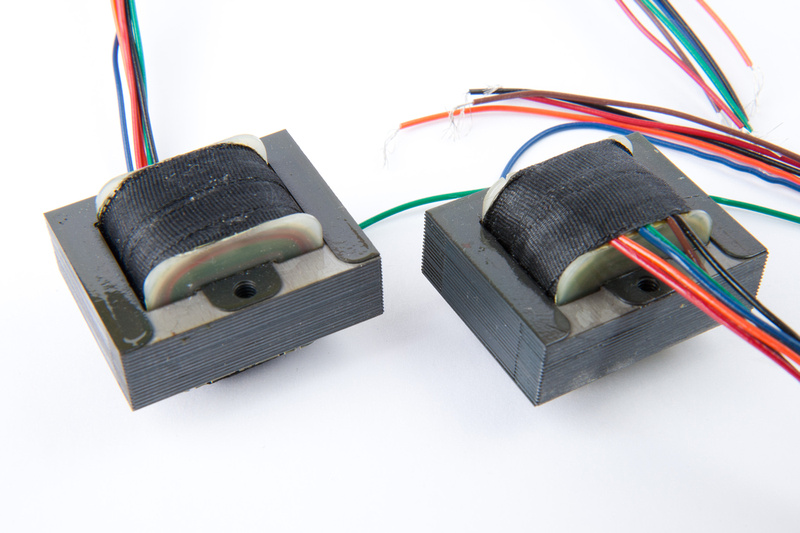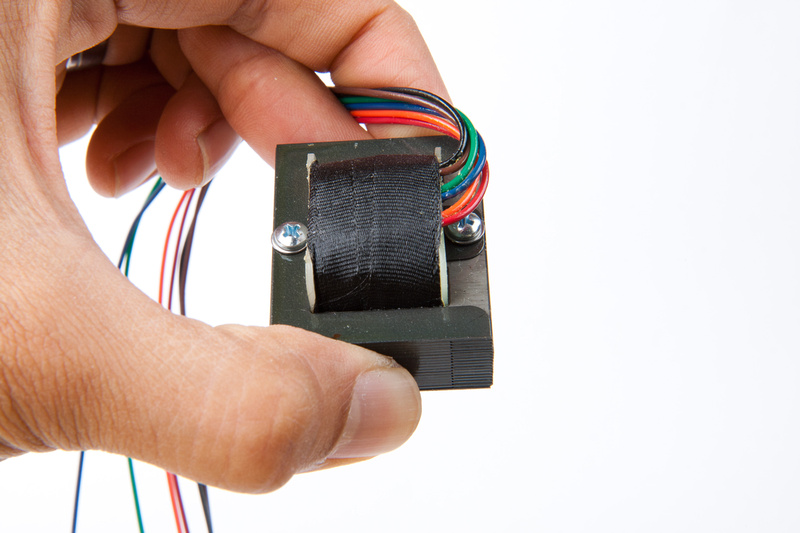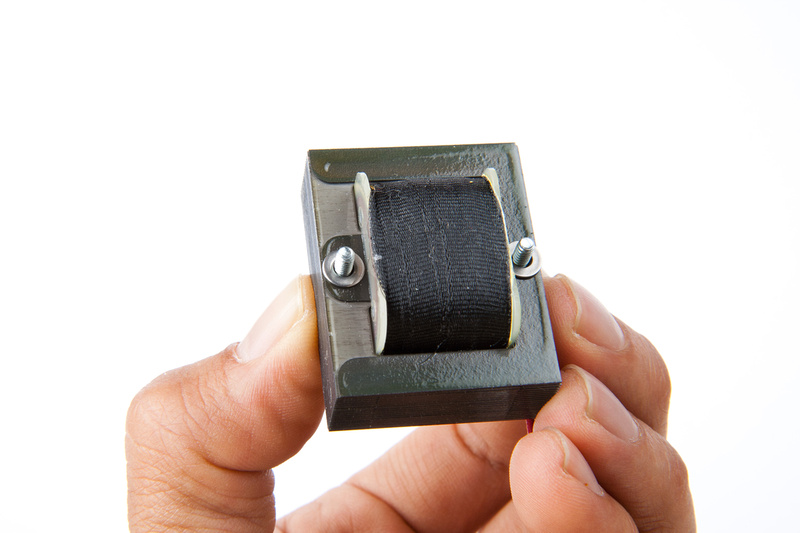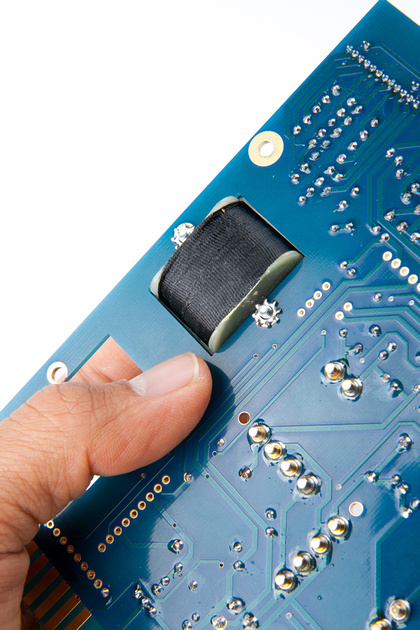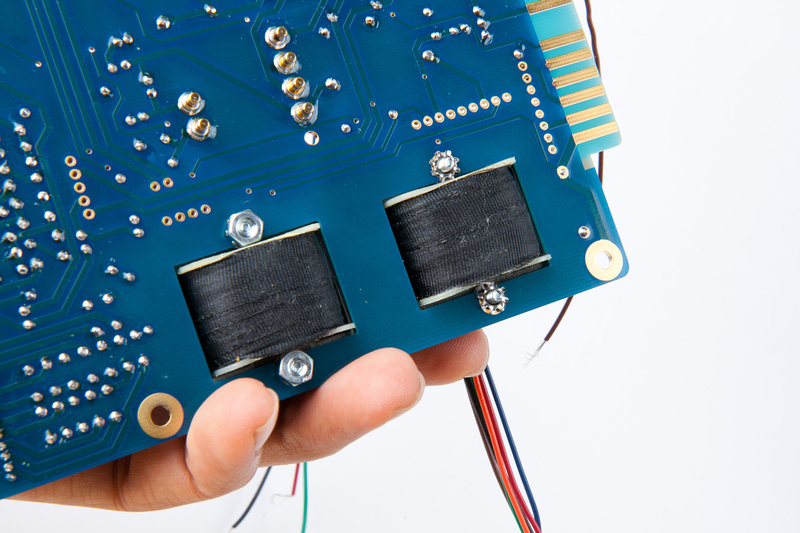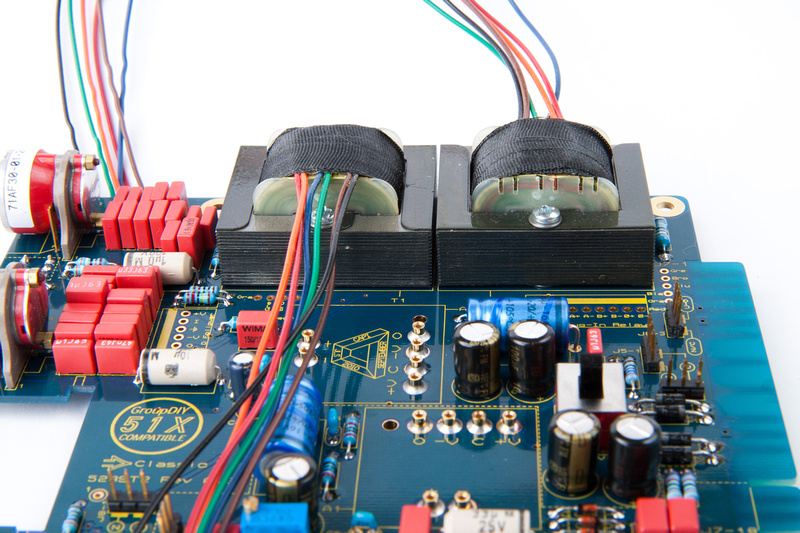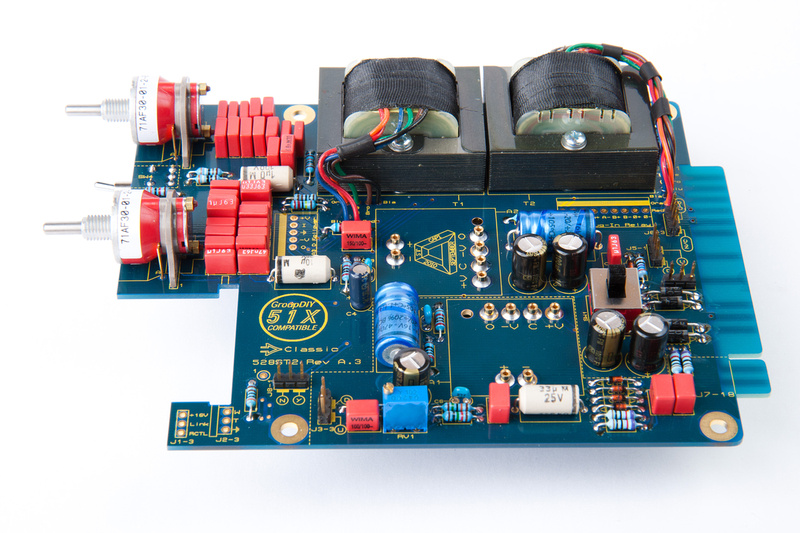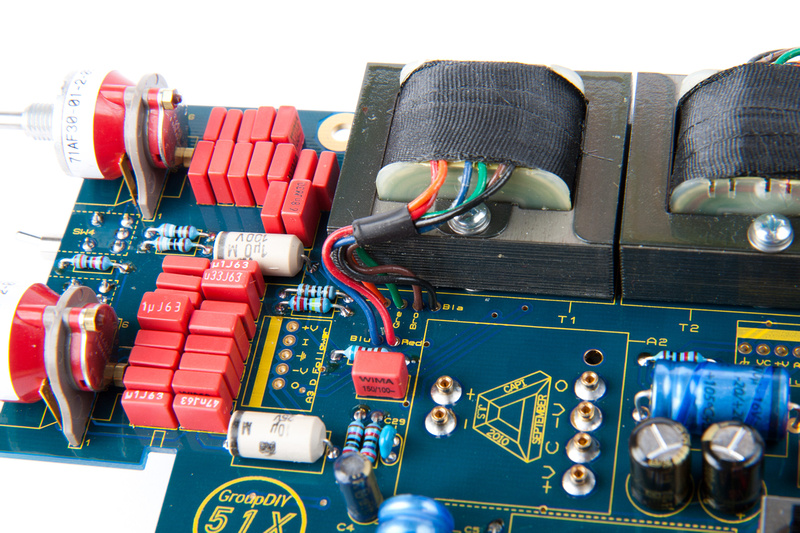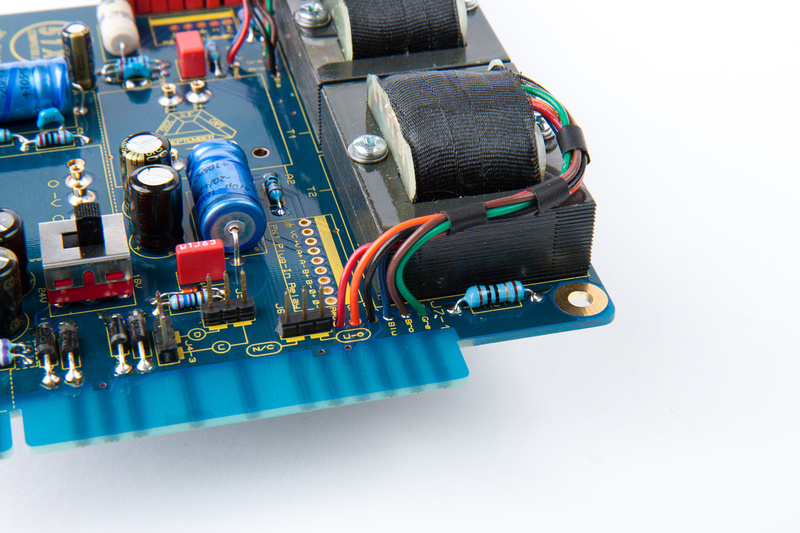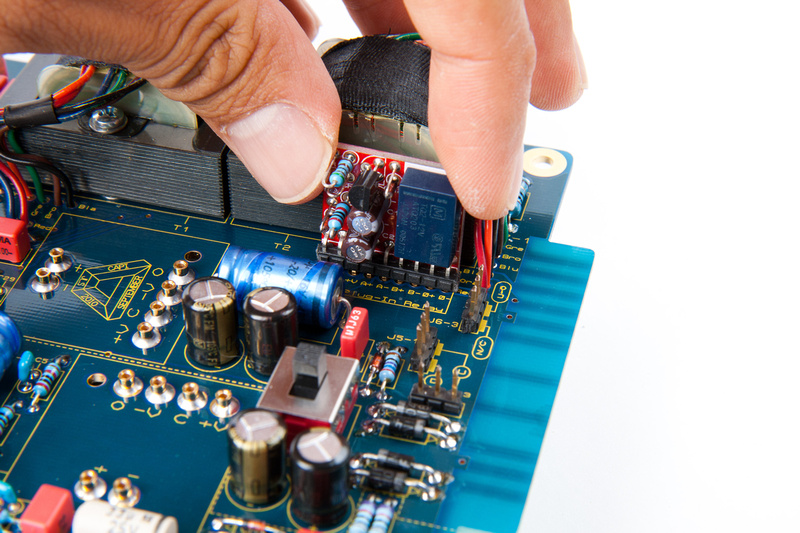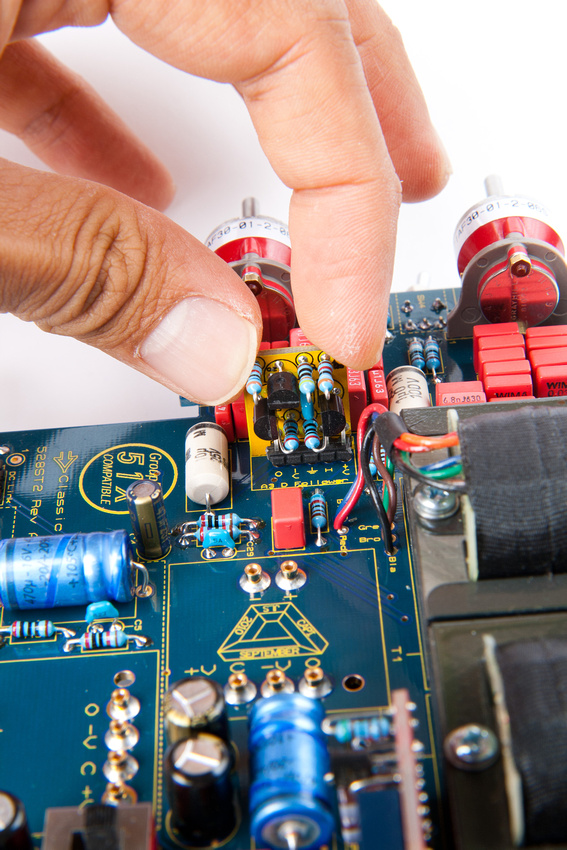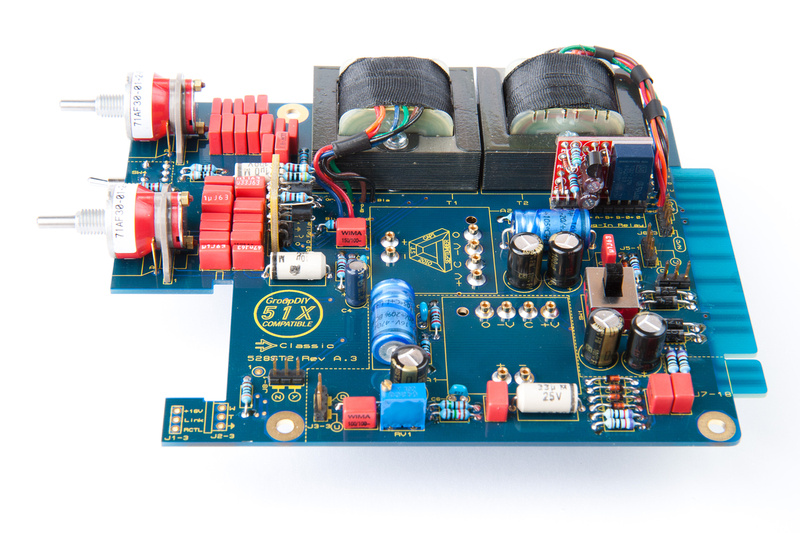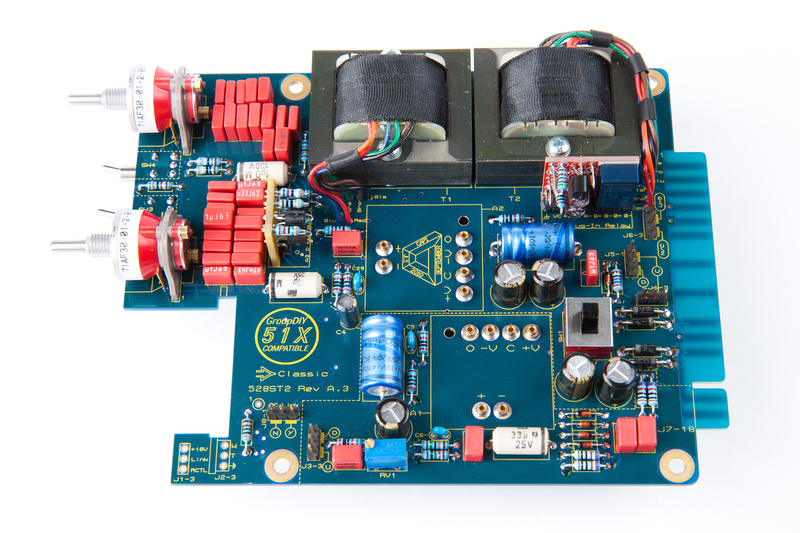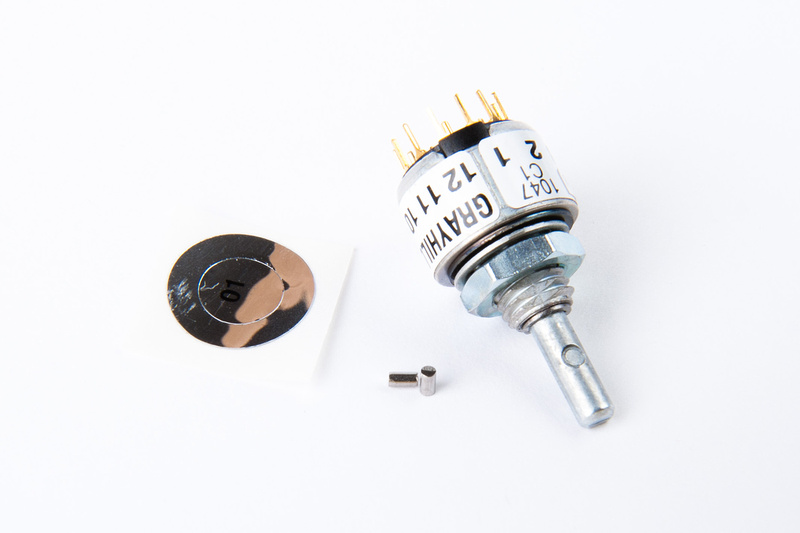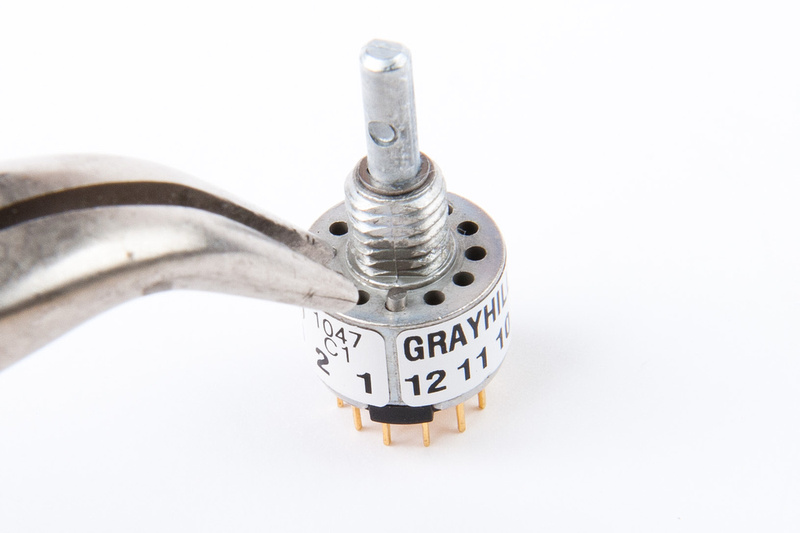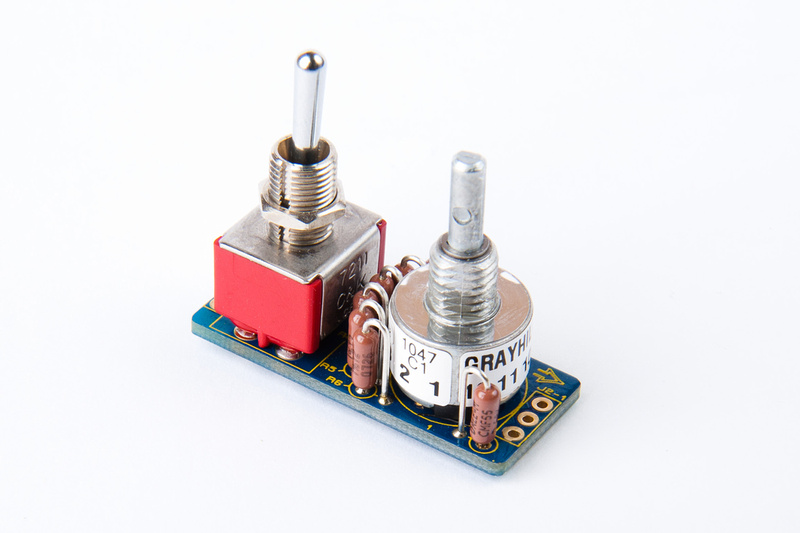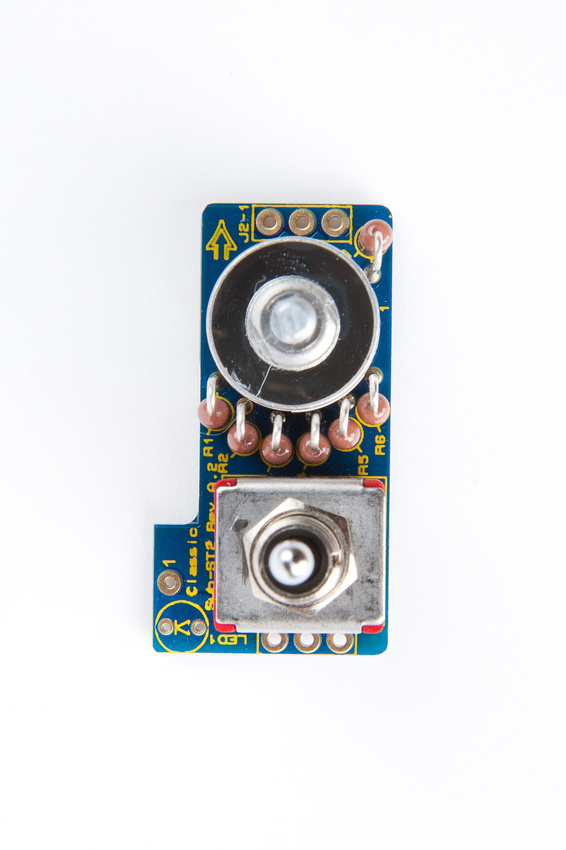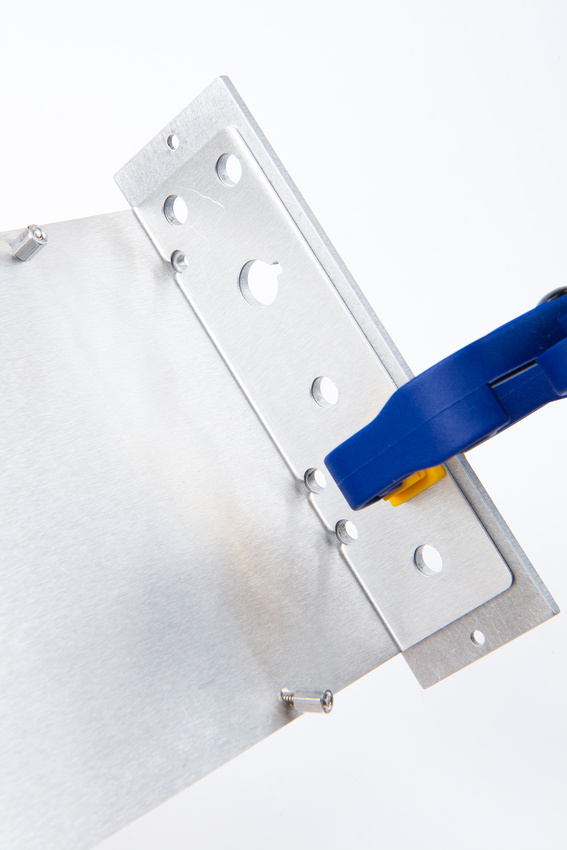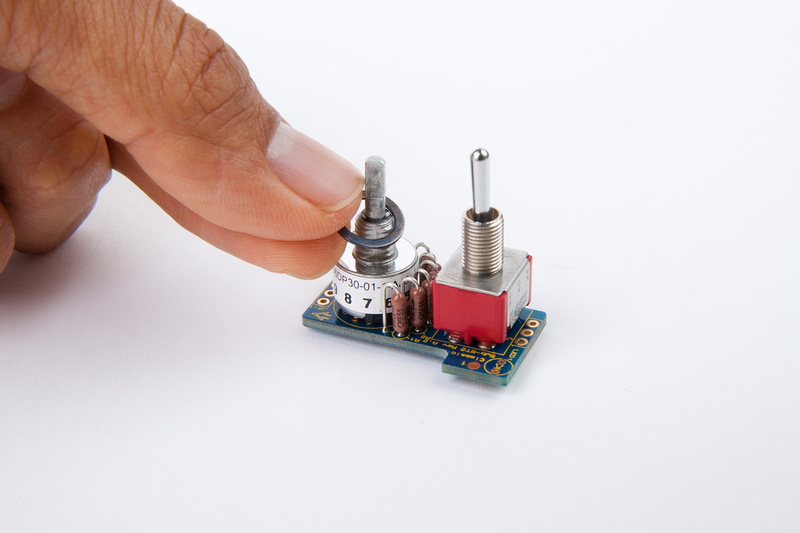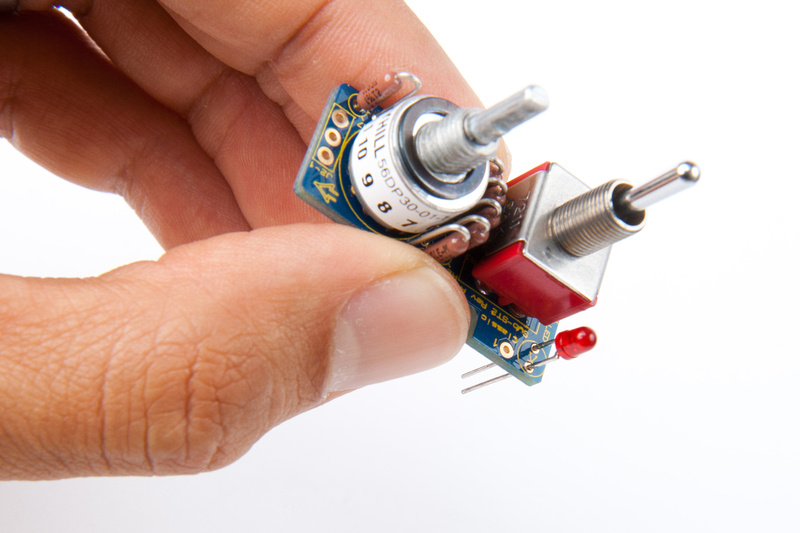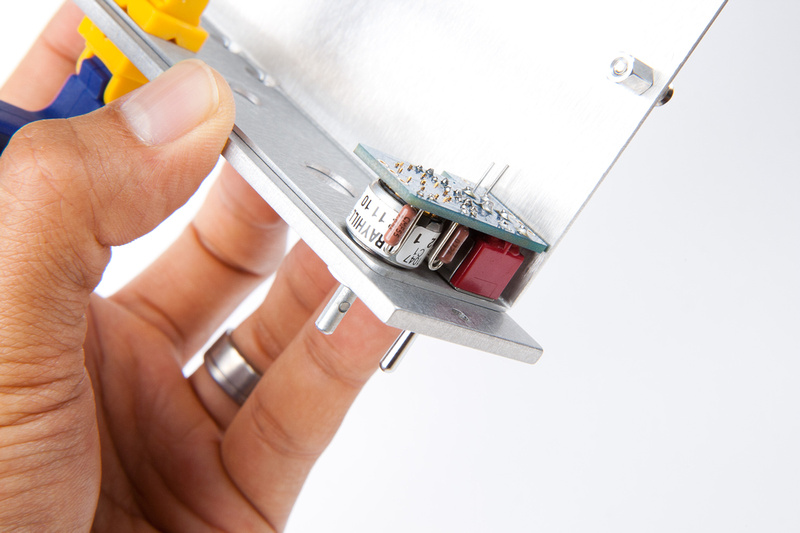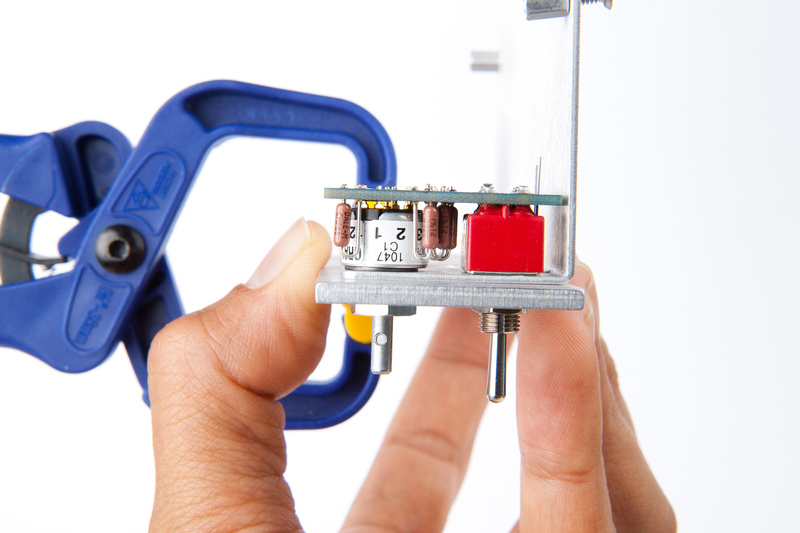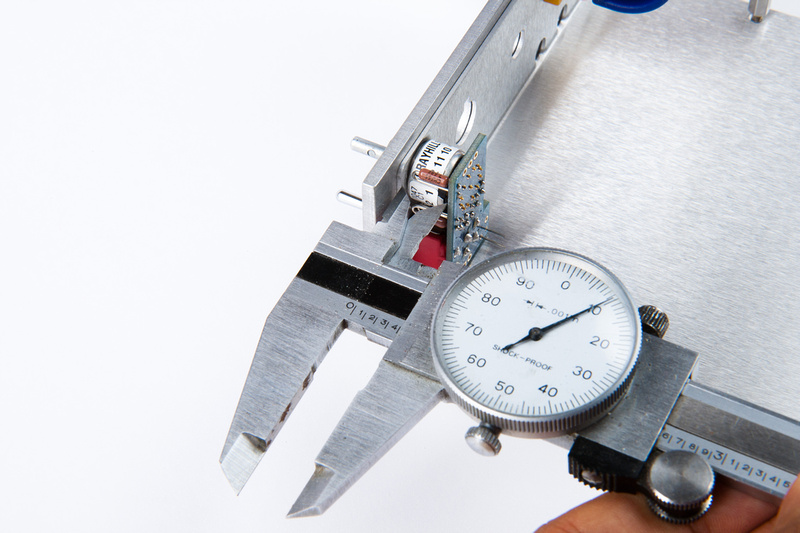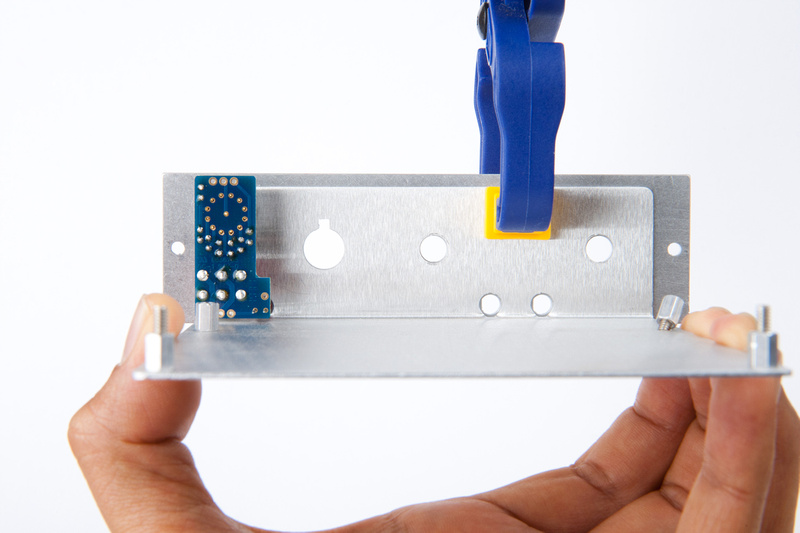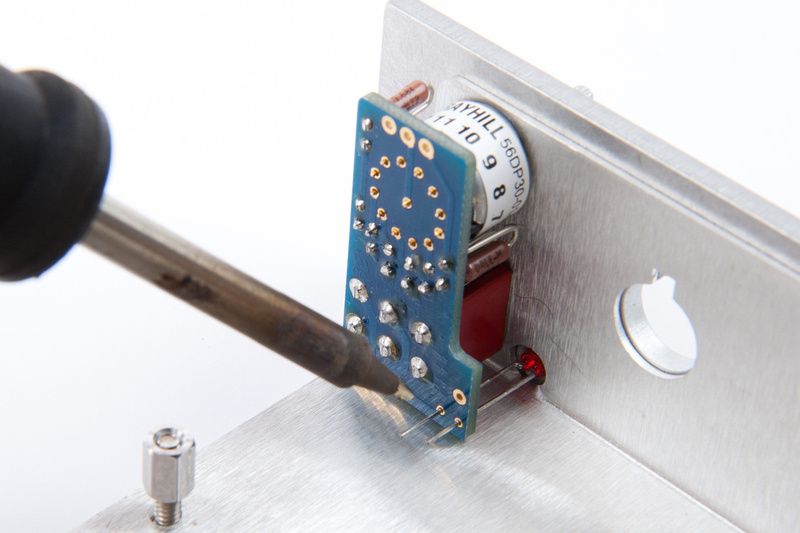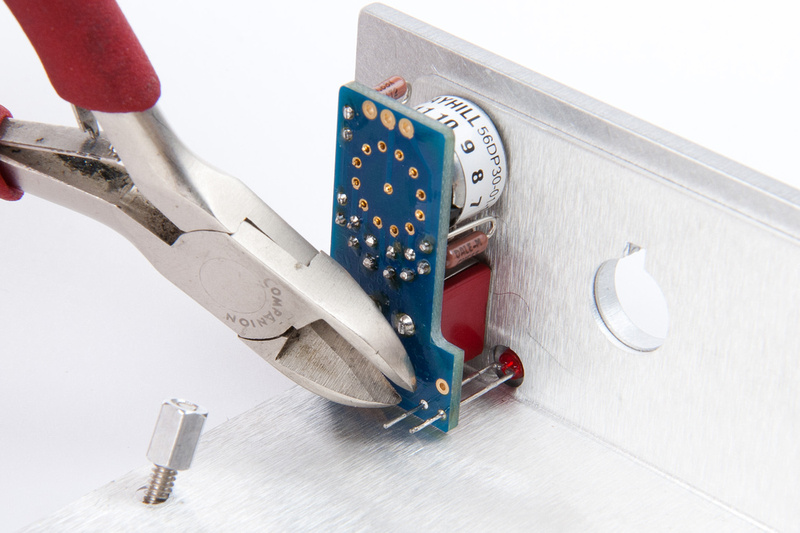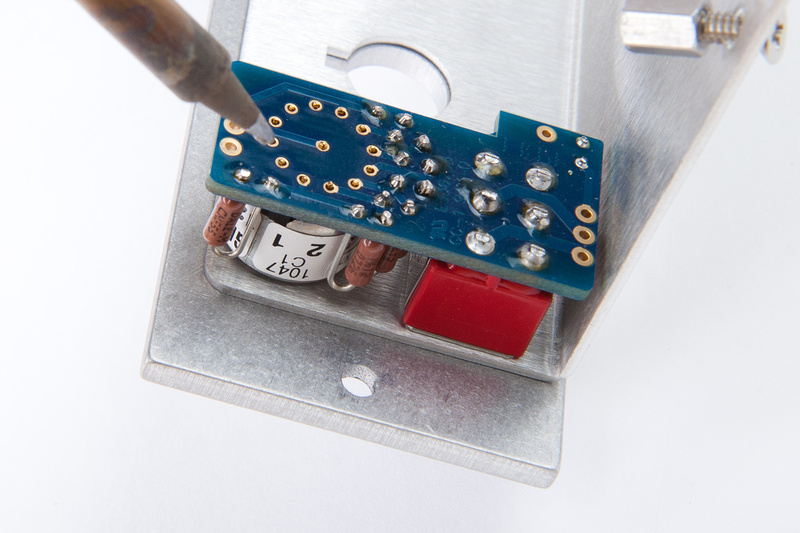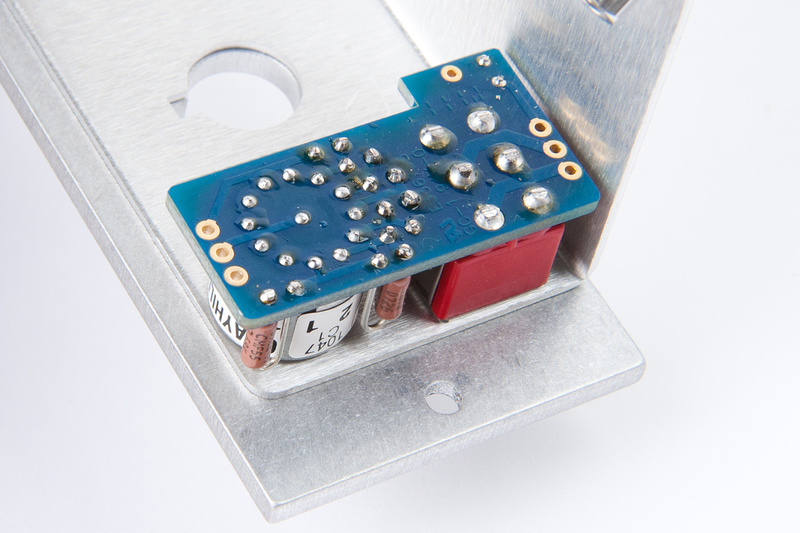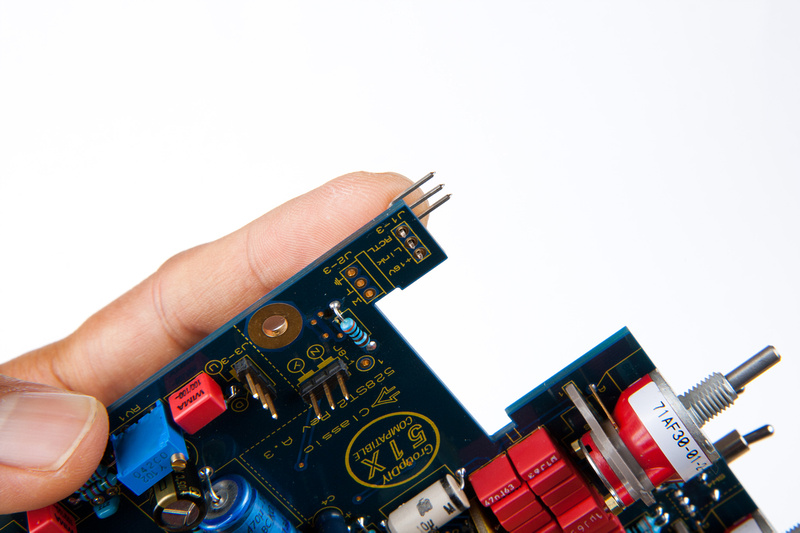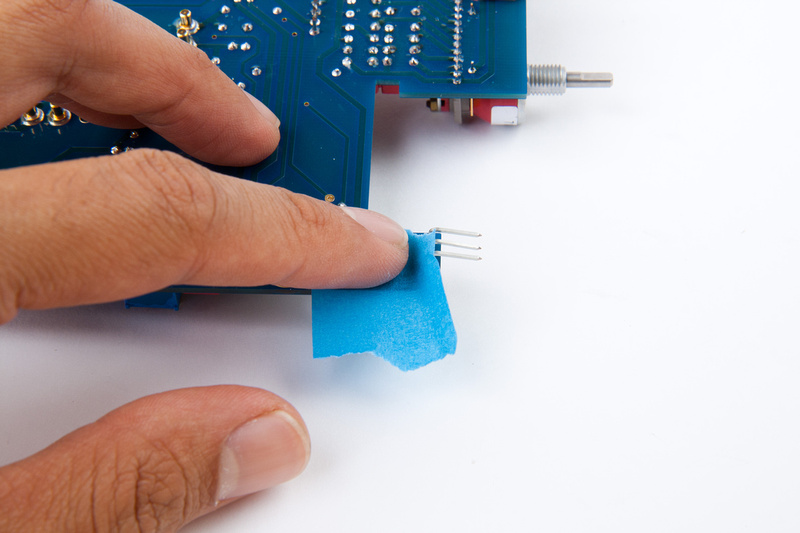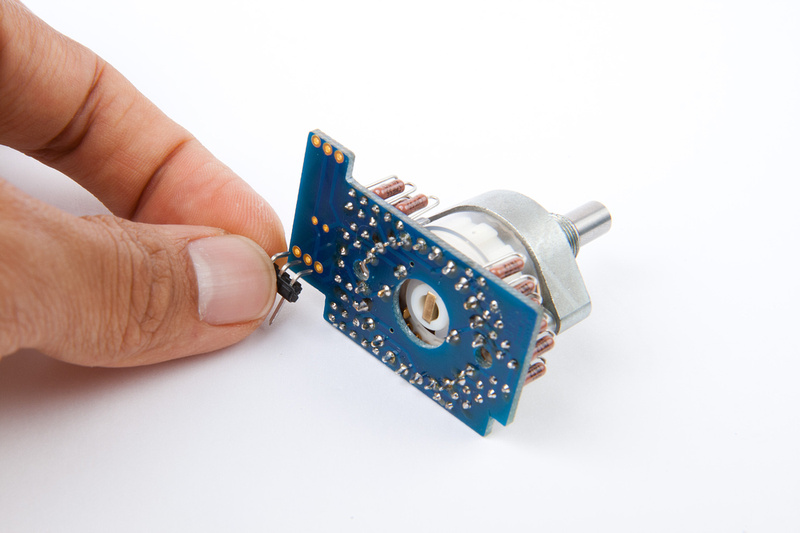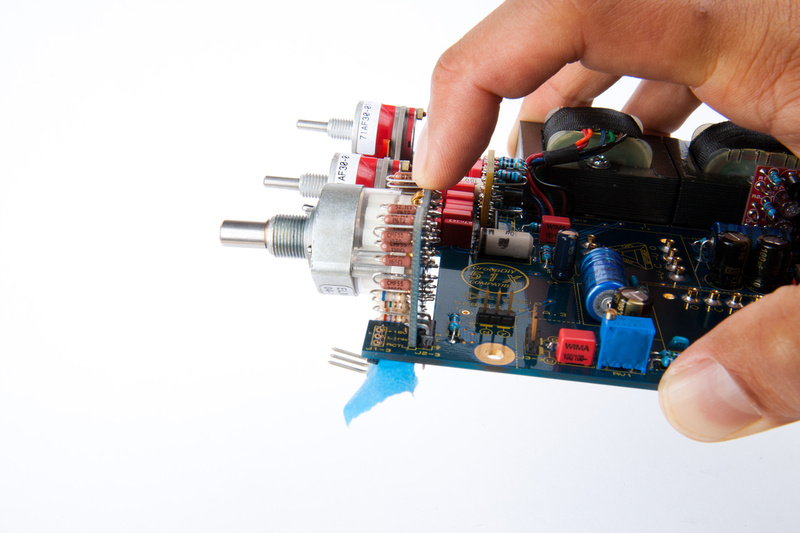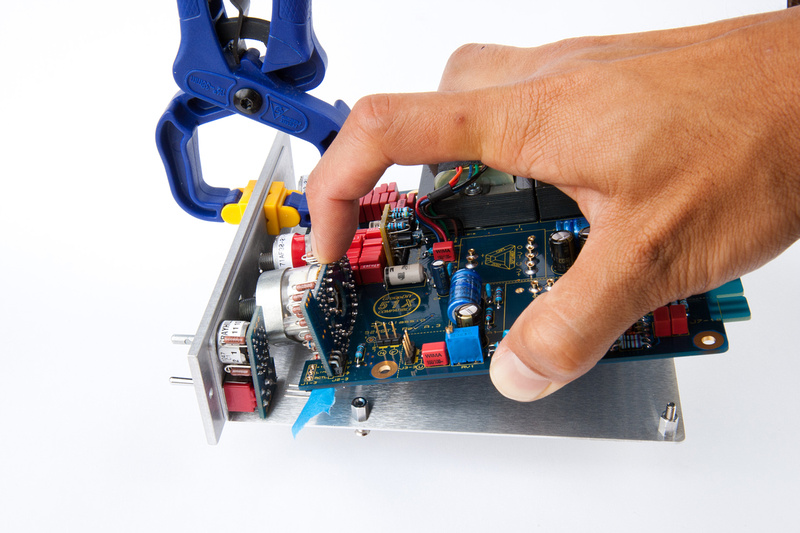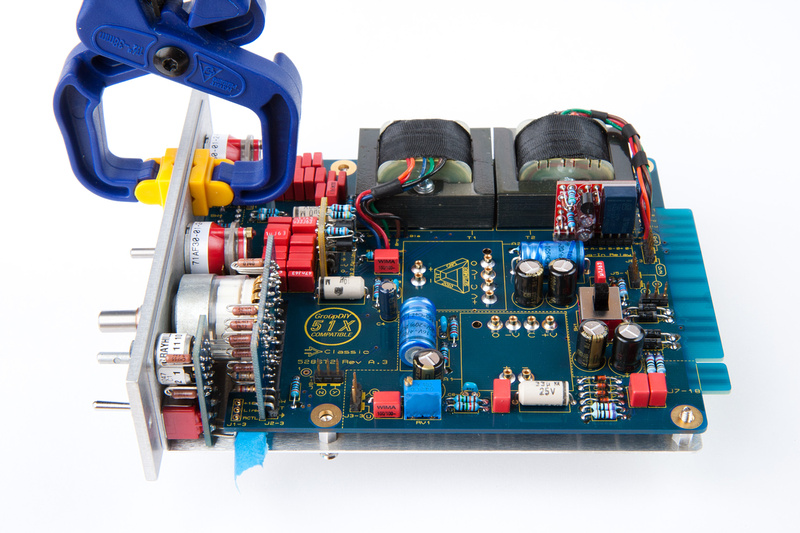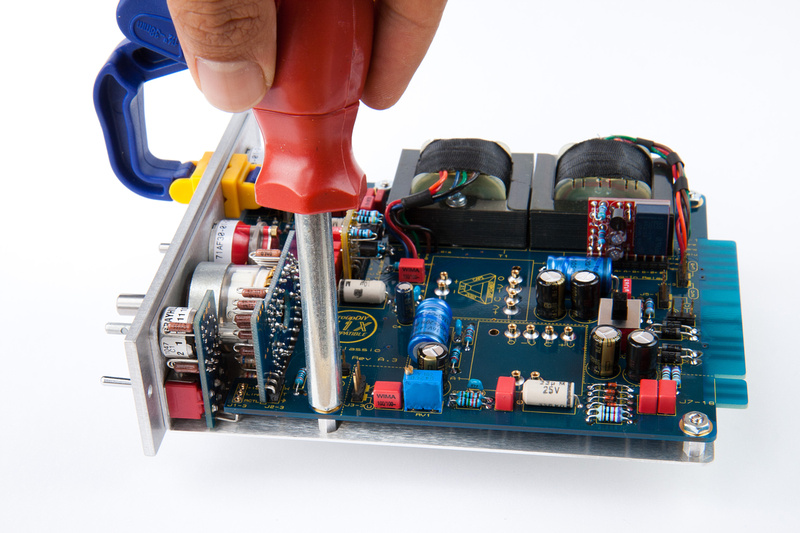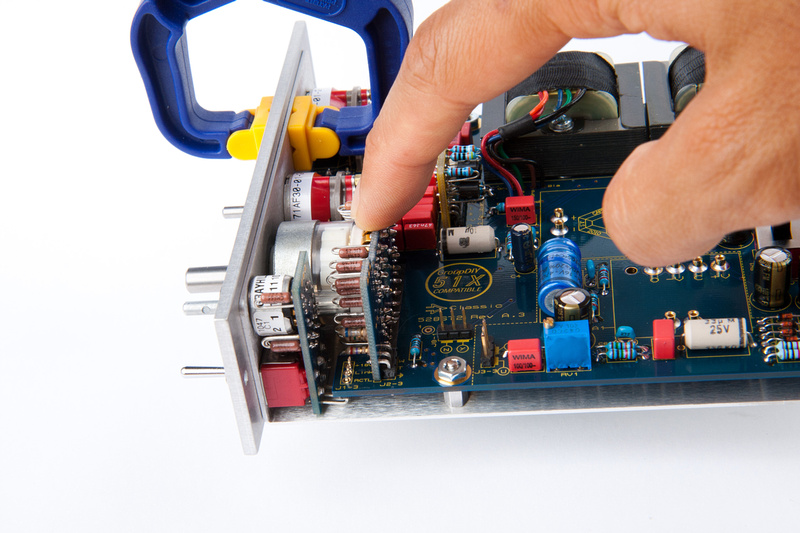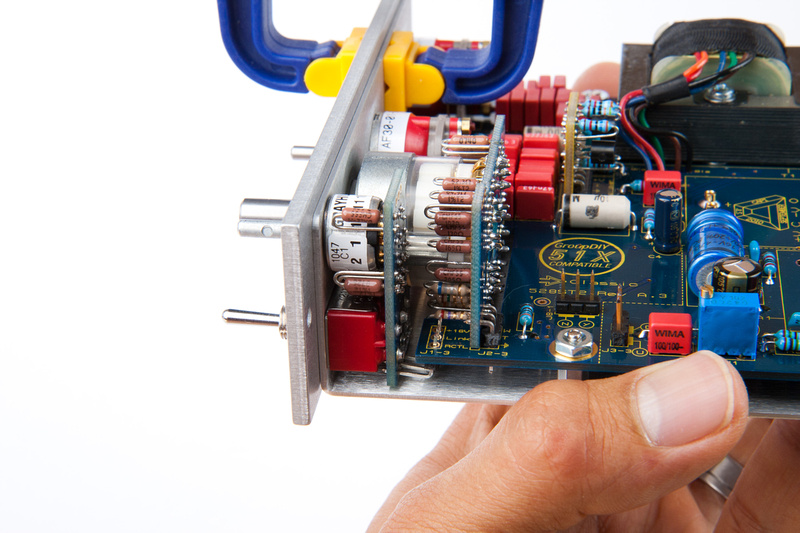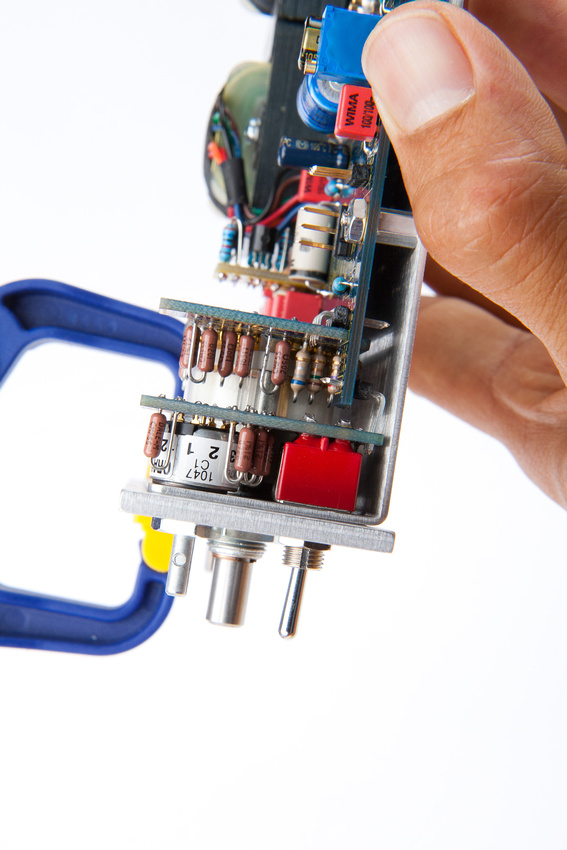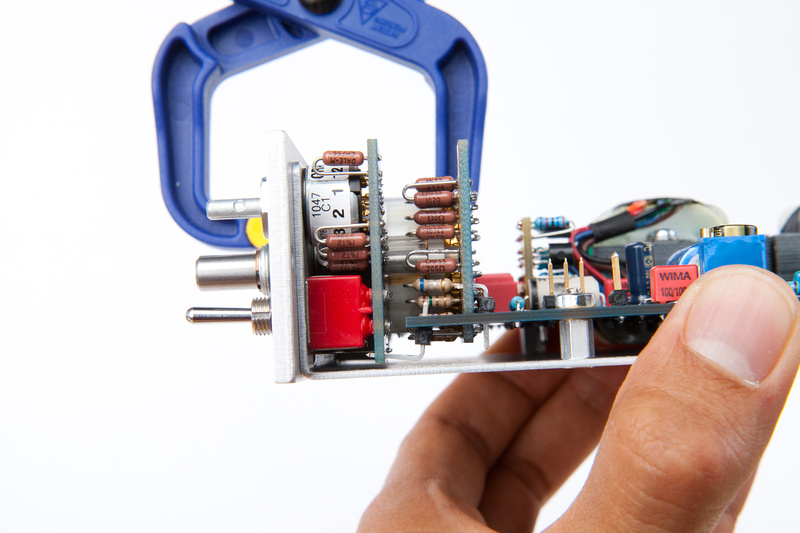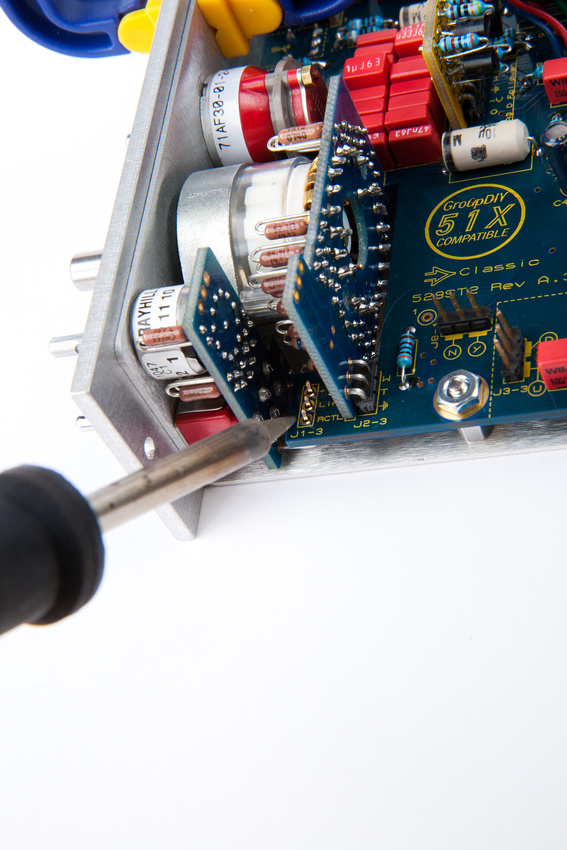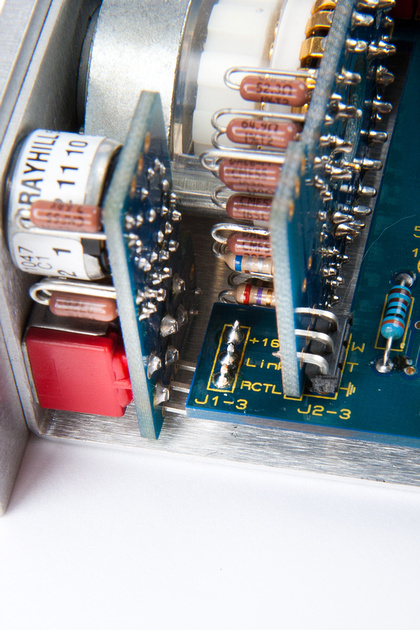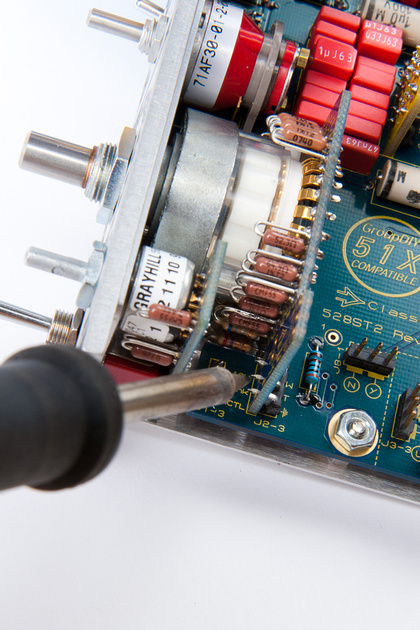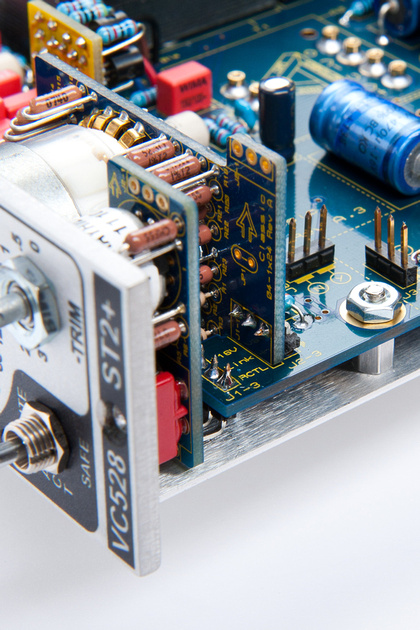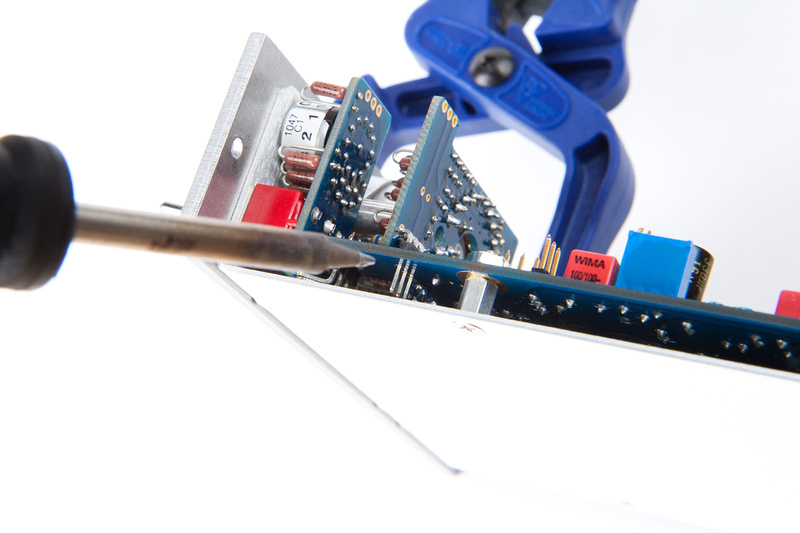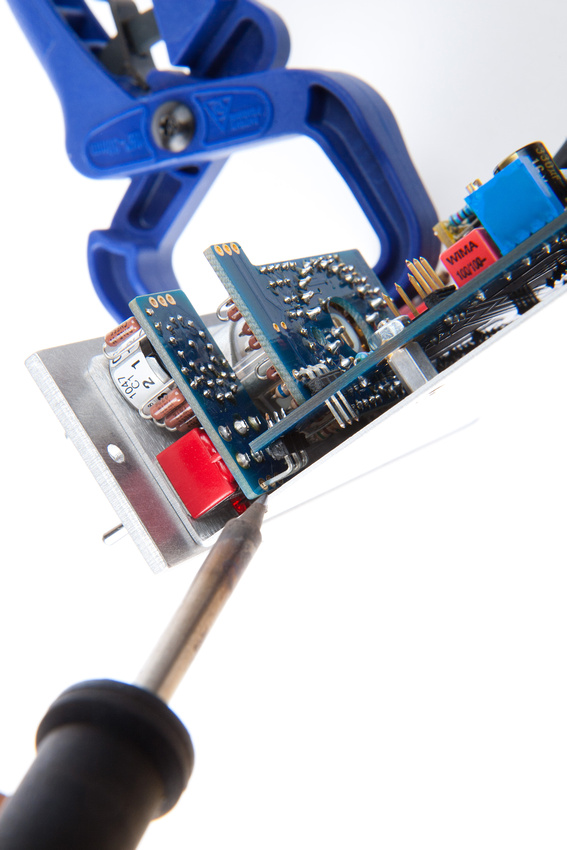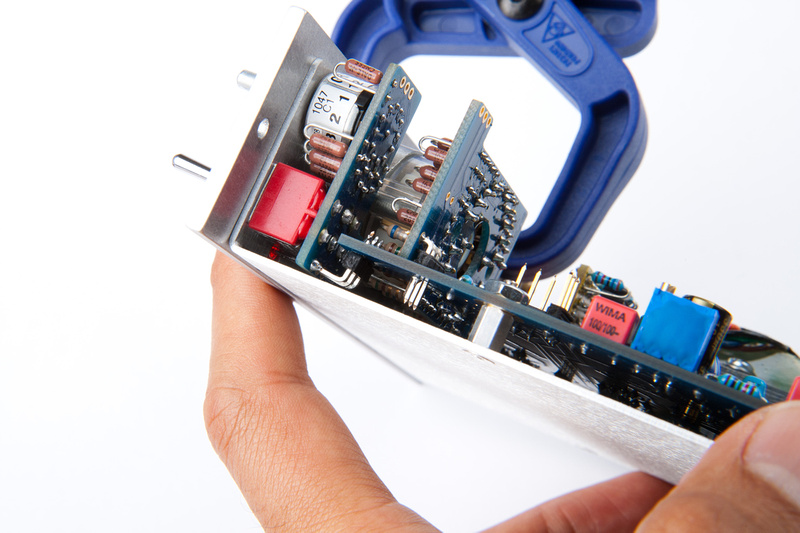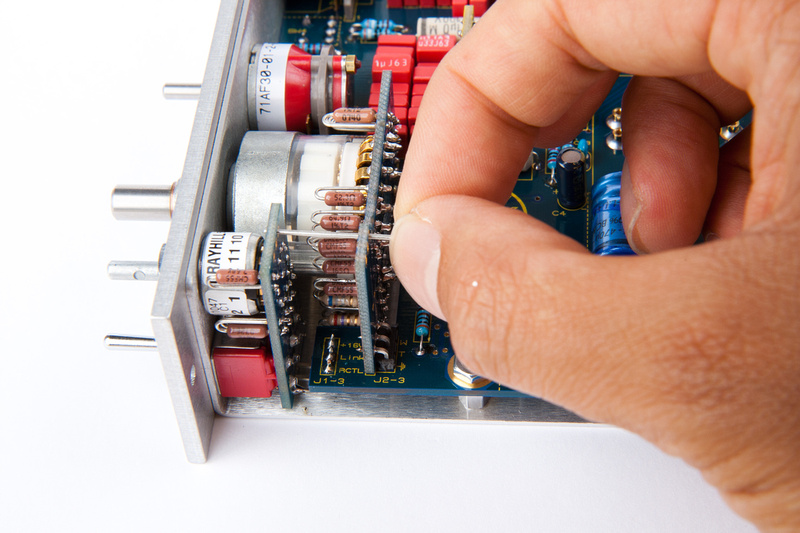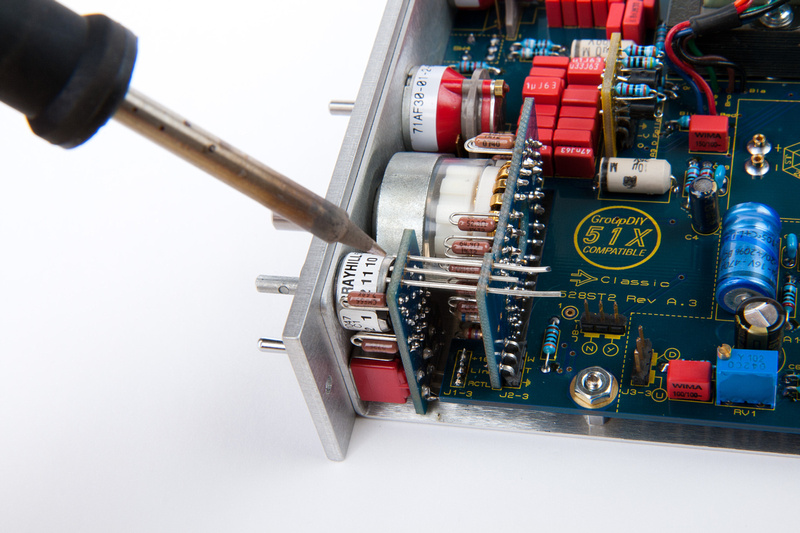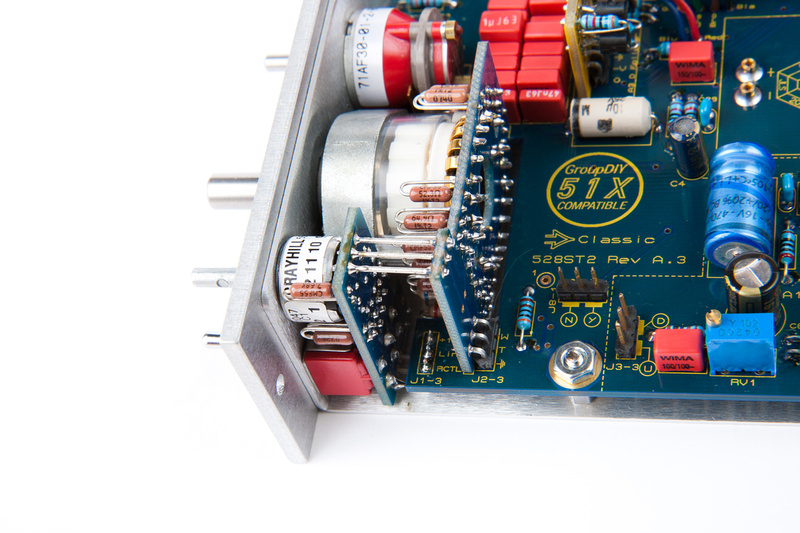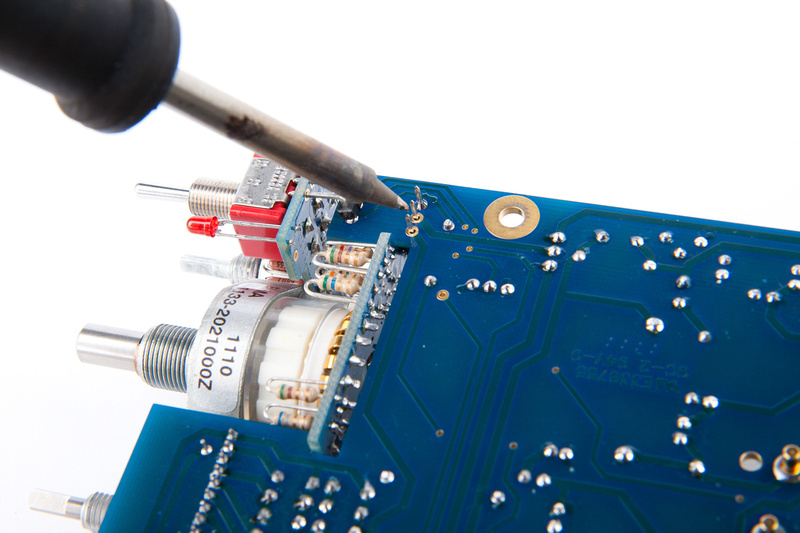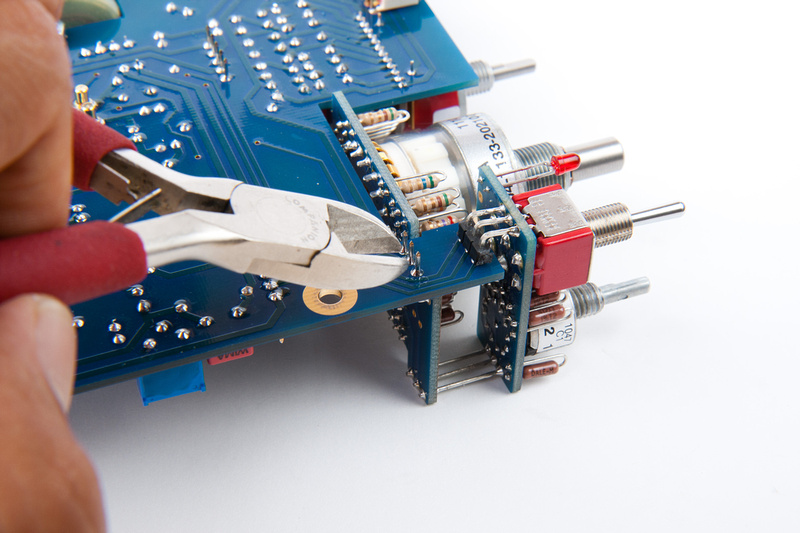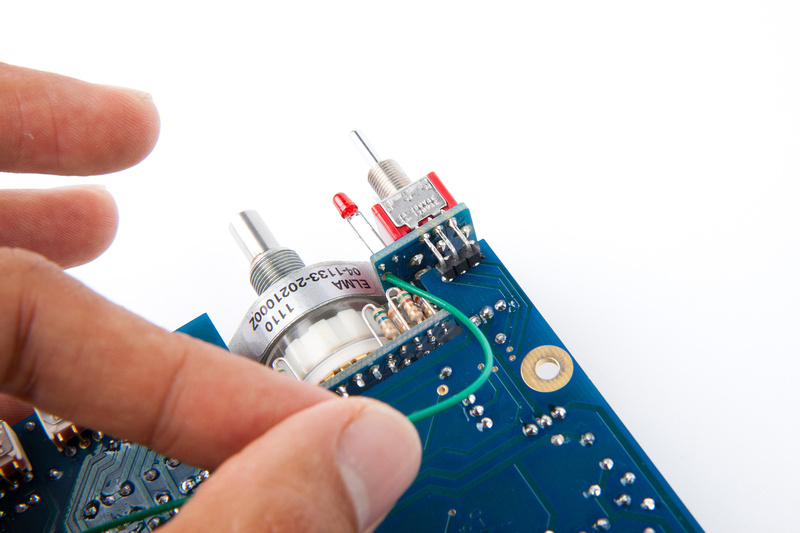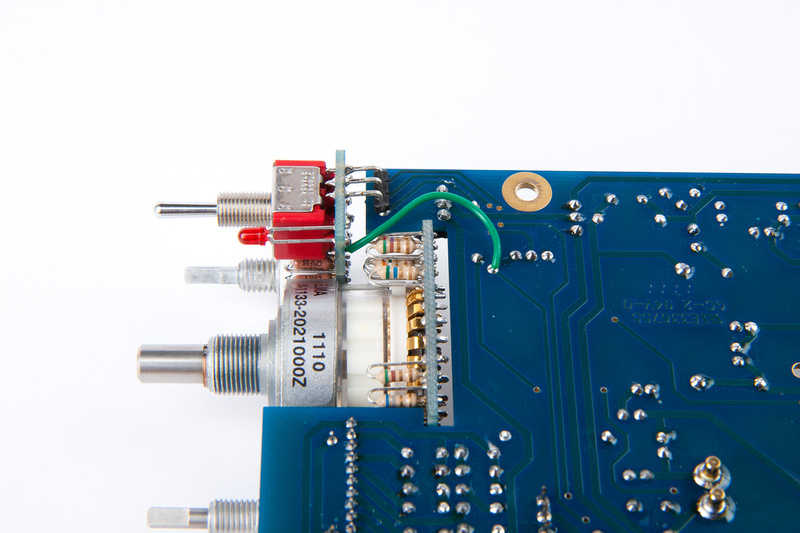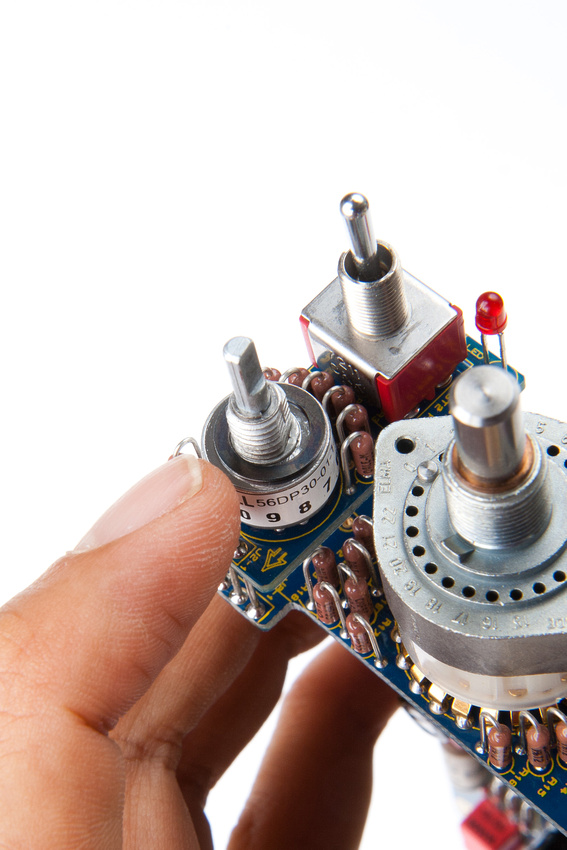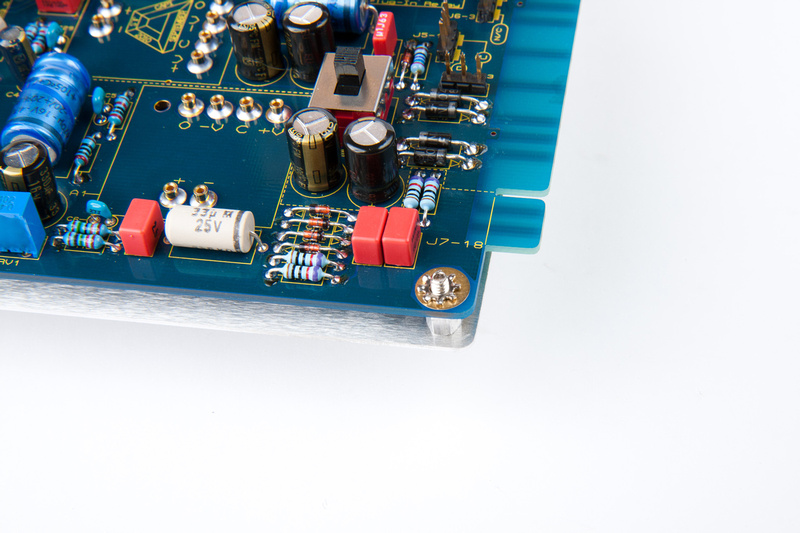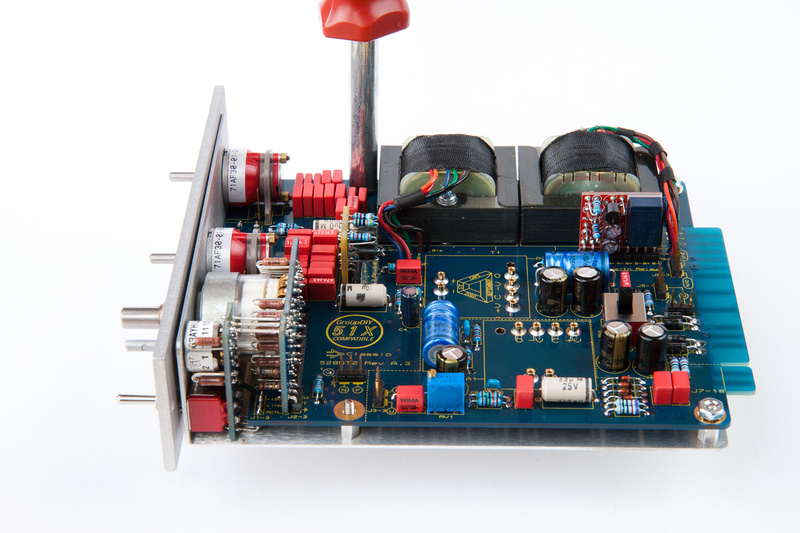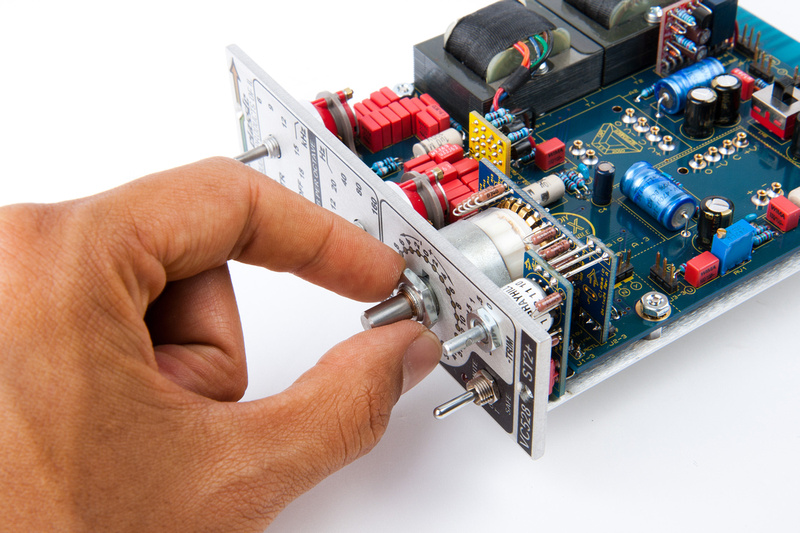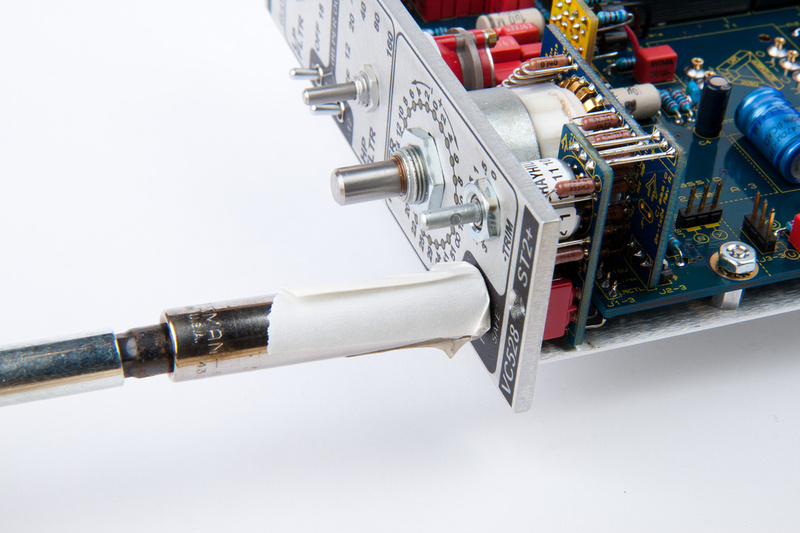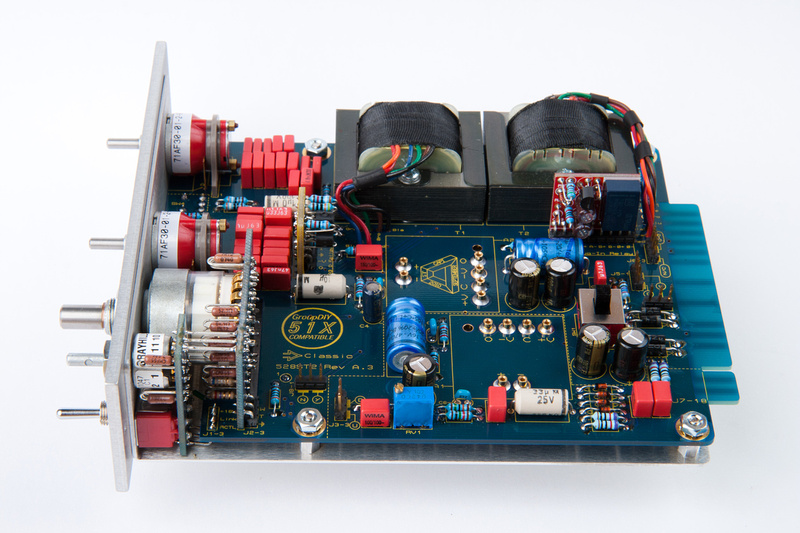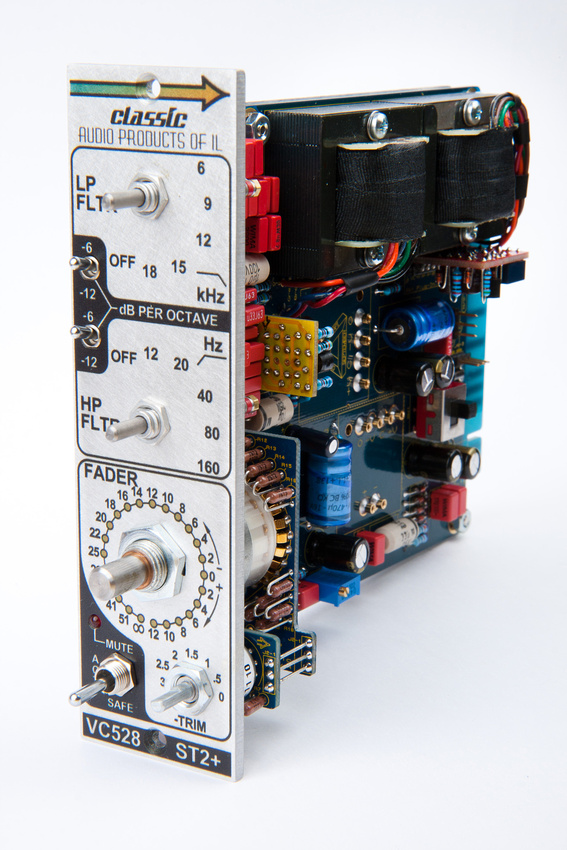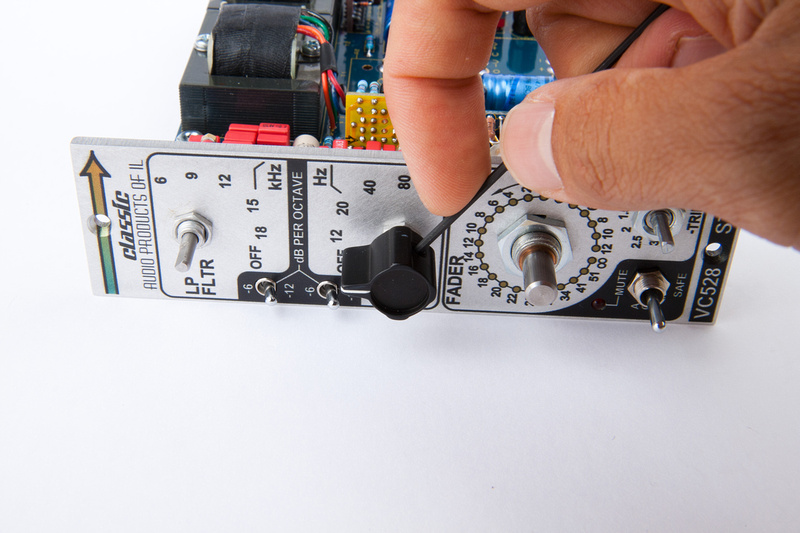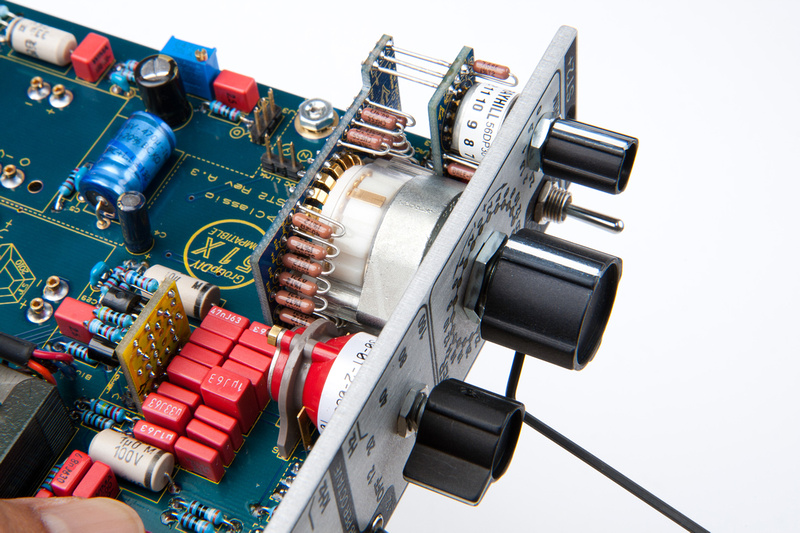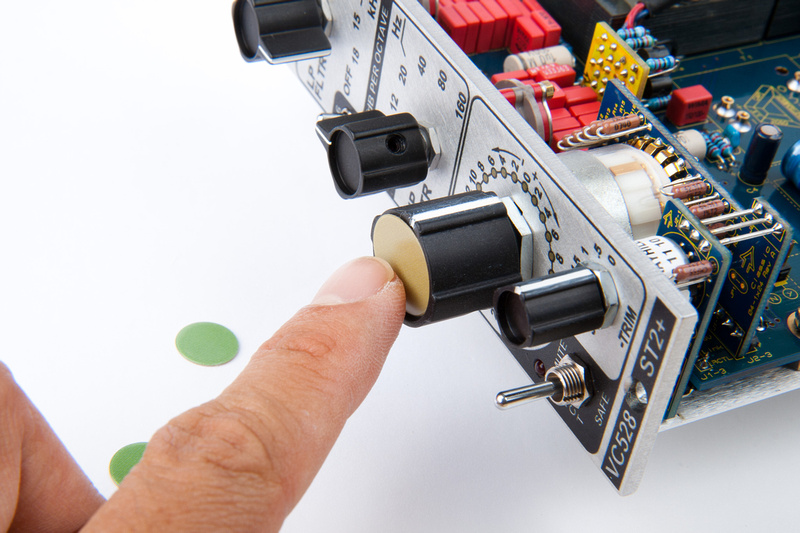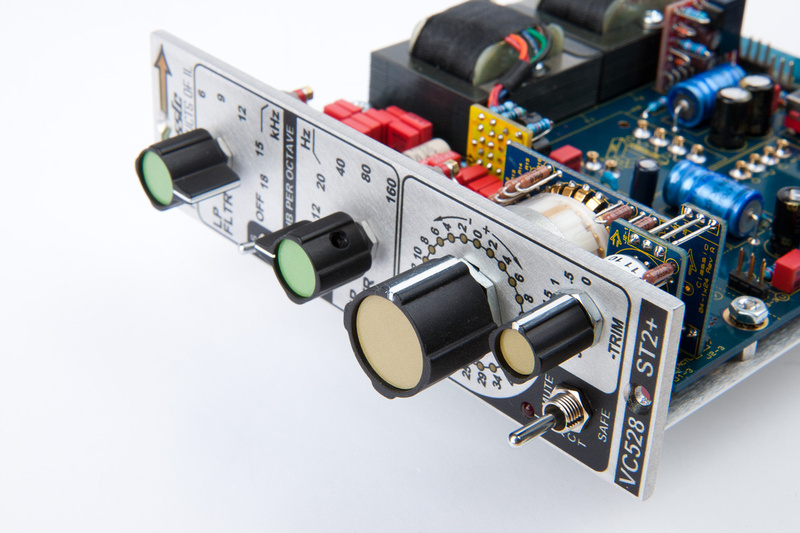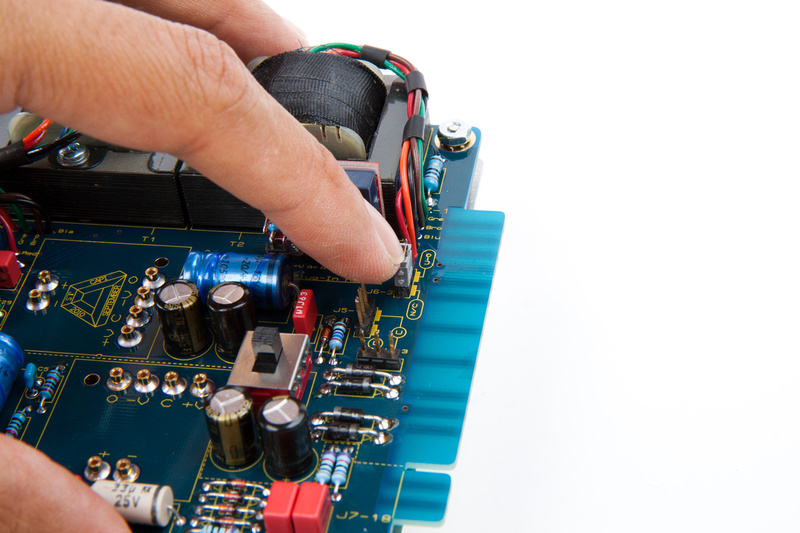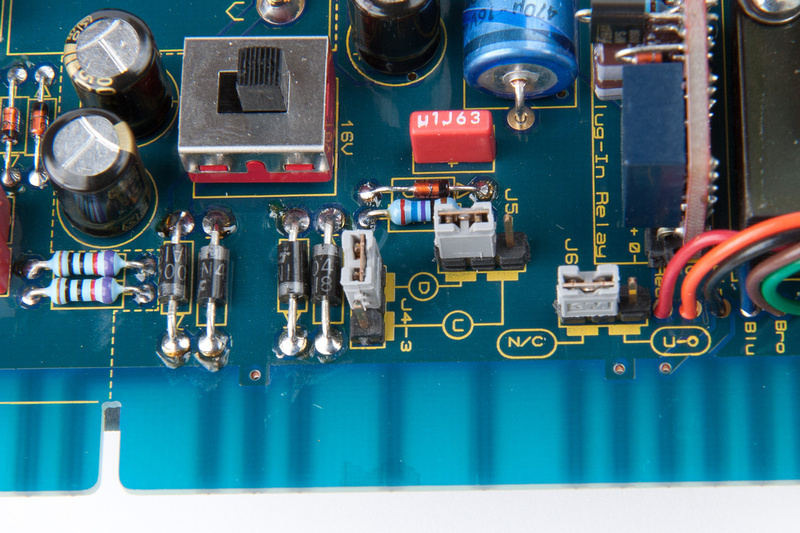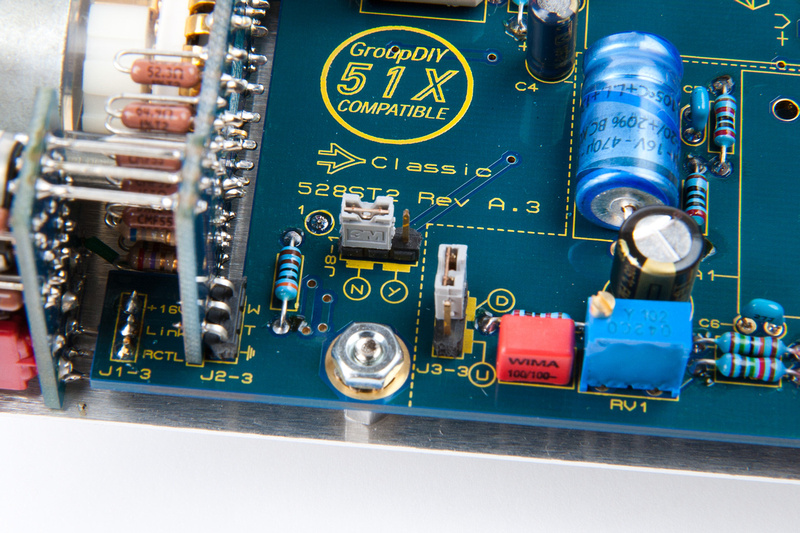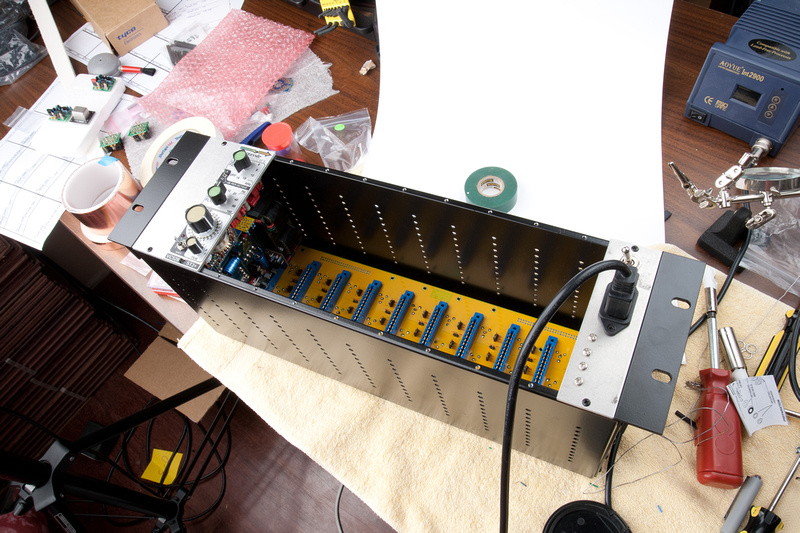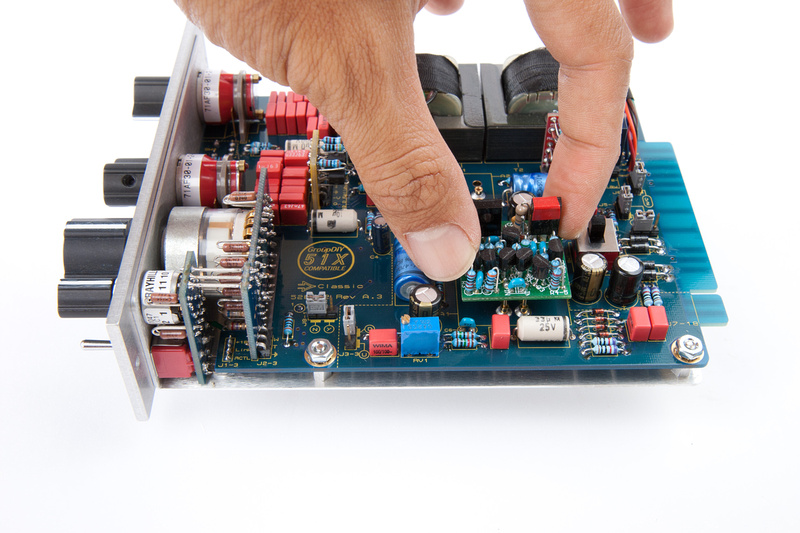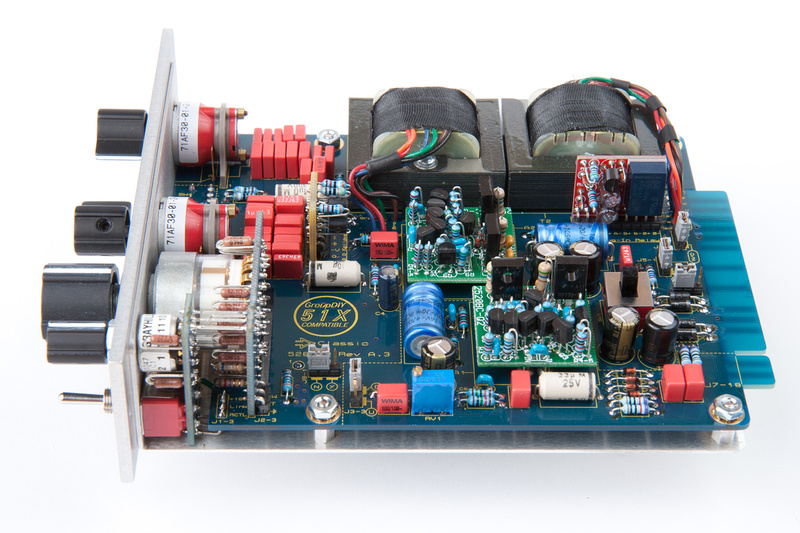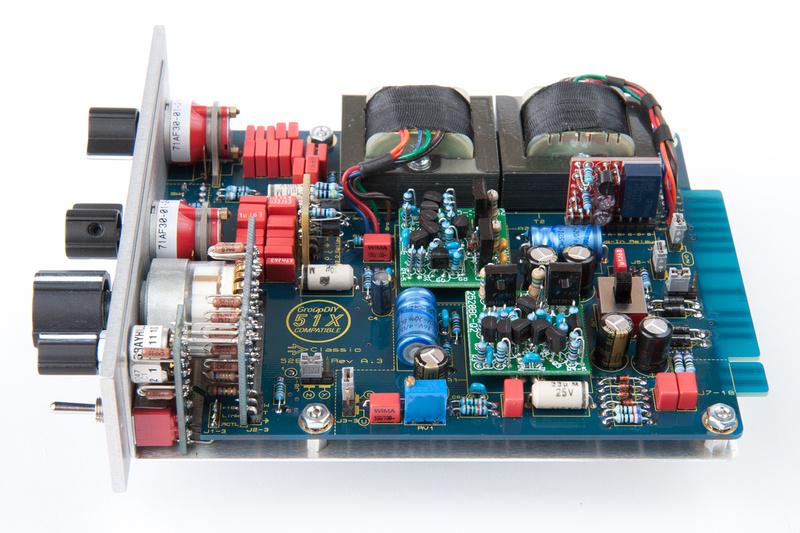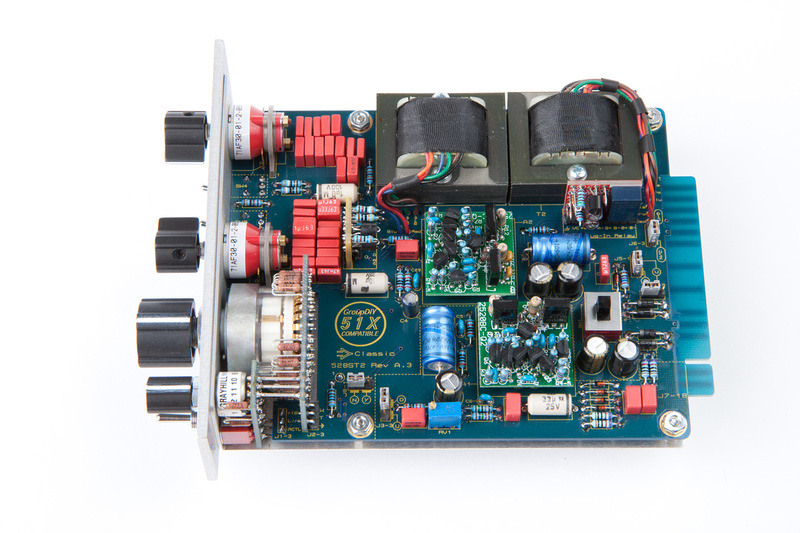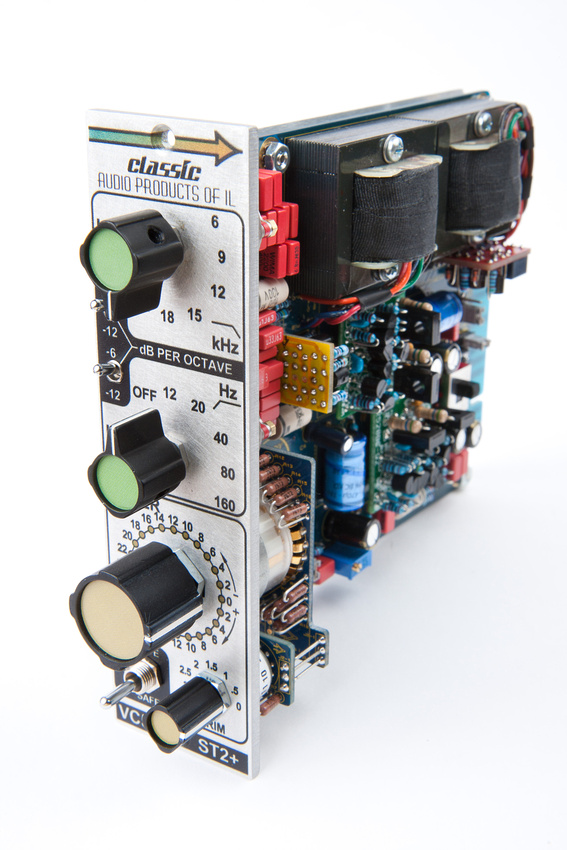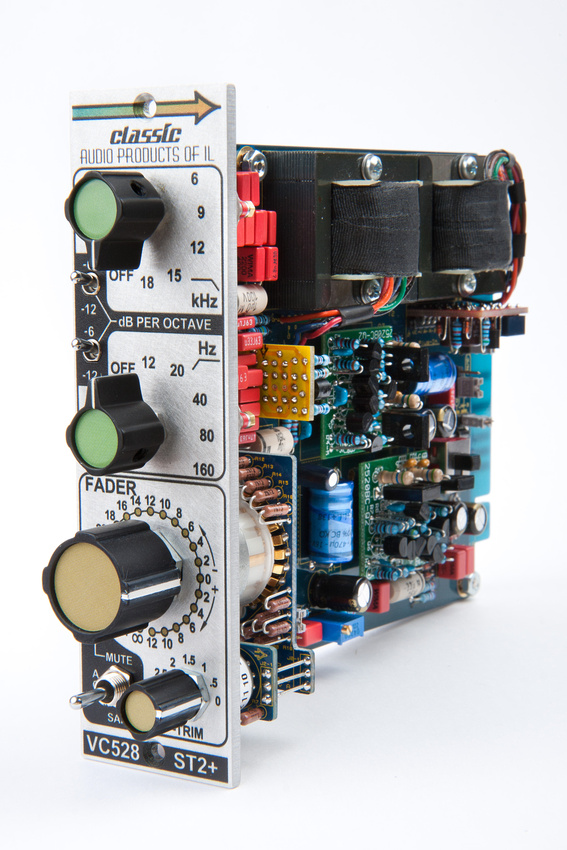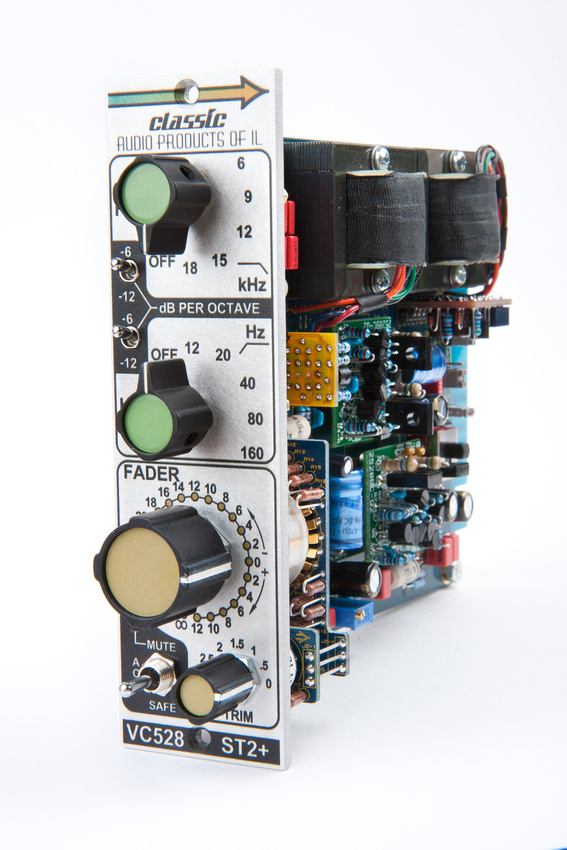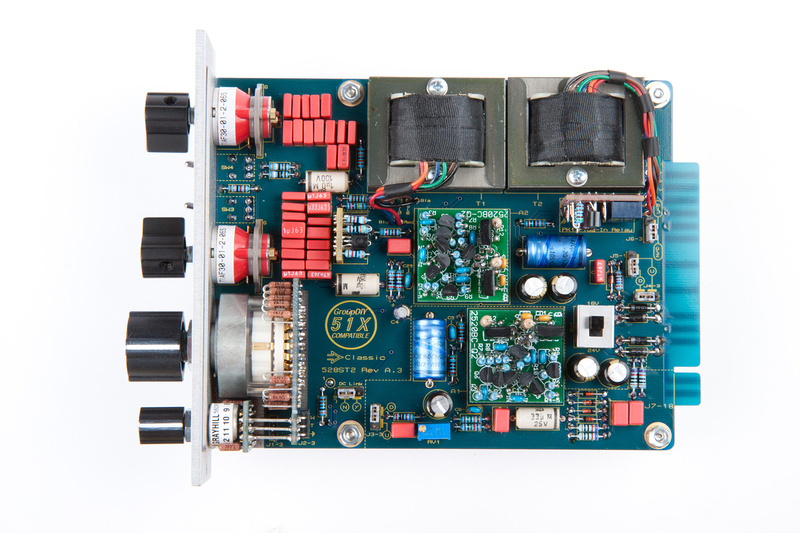Next, locate the baggies with the knobs.
First, install the HPF knob. Use pliers to turn the switch to the 12Hz position and tighten down the knob. This one should be pretty straight forward.
Next, install the LPF knob. This one will be a little trickier because one of the allen screws tightens against the flat portion of the shaft. No problem. . . position the shaft with pliers to 18Khz position. align the knob to point towards the "1" of "18" marking and tighten the allen screw that does not land on the flat portion of the shaft. Then, as the other screw is tightened, the knob will migrate towards center.
Position the trim twitch shaft to -3db and attach that knob as well.
Next, locate the main fader to 0db by observing the copper contact point in the clear window of the switch, and secure the main fader knob.
Sticker time. . .
Next, I take a look at the documentation and decide how I want to configure the 5 jumpers. J6 activates an unbalanced output to pin 3 on the edge connector for a future application. I set that to "NC".
J5-1, J4-3, and J3-3 determine if the discrete receiver stage is inline or bypassed. I opt for "D" or inline. J8-1 is the DC-link option to activate mute logic on pin 6 of the edge connector. I set that to "N" or not-linked since that's how jsteiger ships these stock.
Next, I hook the unit up without opamps installed and see if I read the correct voltages to the op-amps.
All voltages read normal in +-16V as well as +-24V modes.
The red tape indicates this is my bricked GAR2520. . . I haven't been able to figure out what's wrong with it, but it's the first op-amp that goes into every one of my builds because the sockets are bloody stiff the first time pins are inserted, and inevitably, I bend pins or need to apply a lot of pressure to seat the op amp the first time. So, I beat up on my bricked op-amp.
After I insert and remove the bricked op-amp a few times in both sockets, I install a pair of fully functional GAR2520's and make sure to set my voltage to 16V!
And, there we are. . . assembly is complete on the VC528. . . Humans win!
I'm going to go to sleep now. . .Thanks, bye.







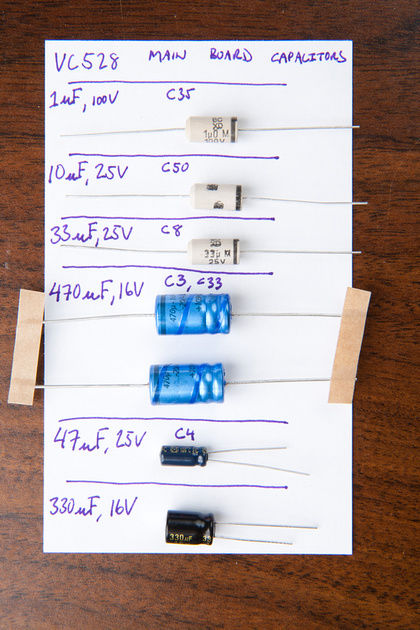
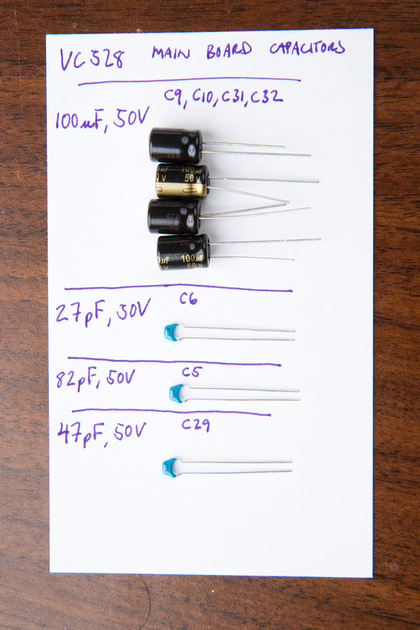

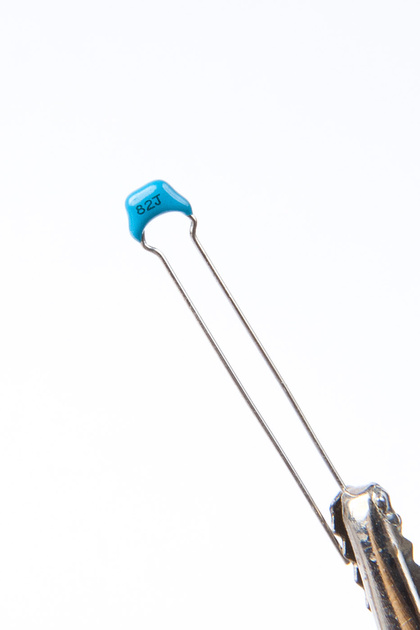

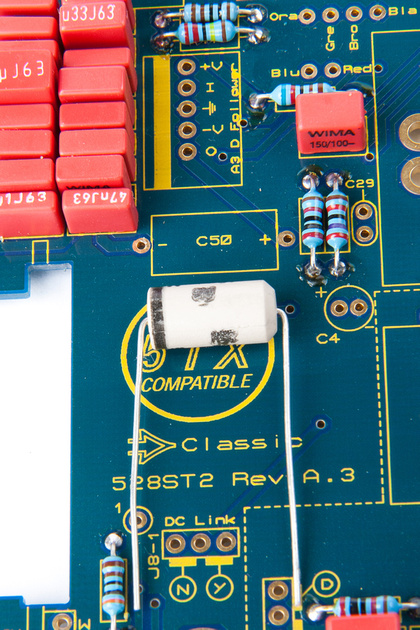
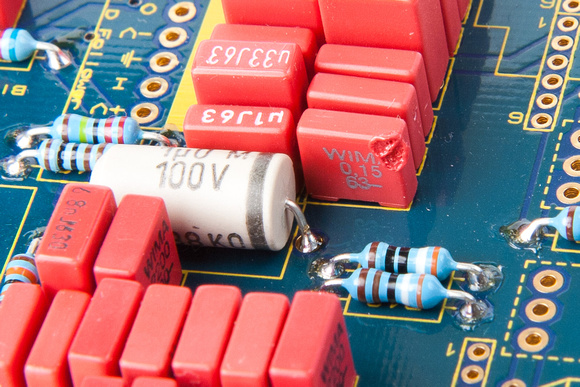
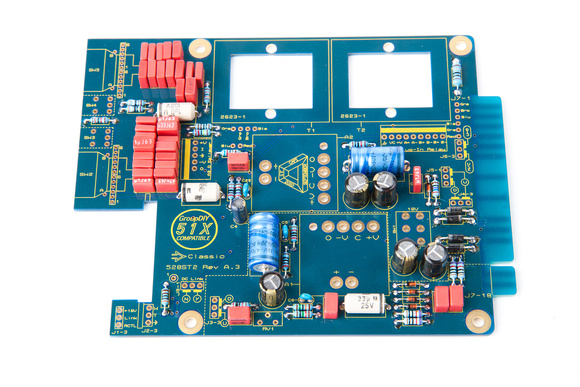
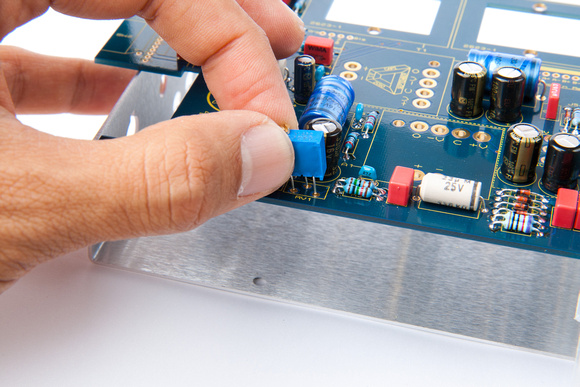
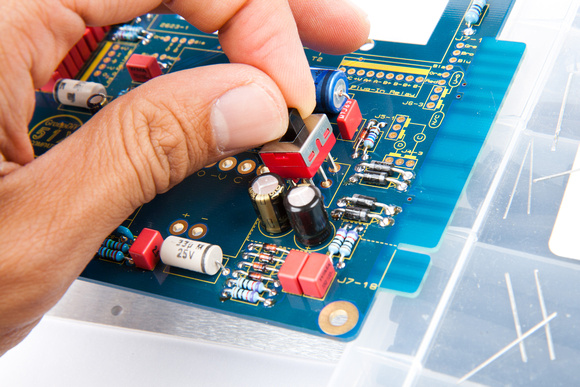


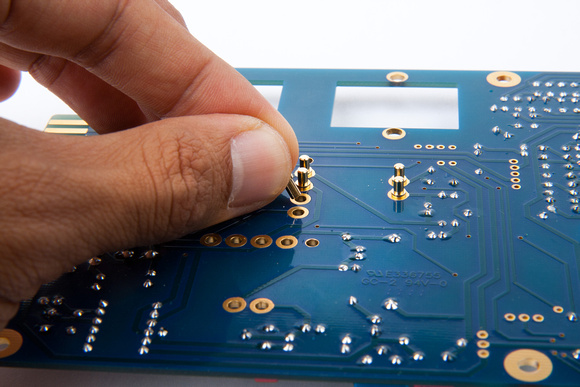
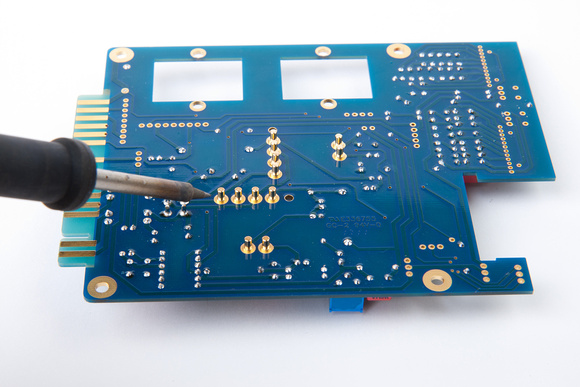
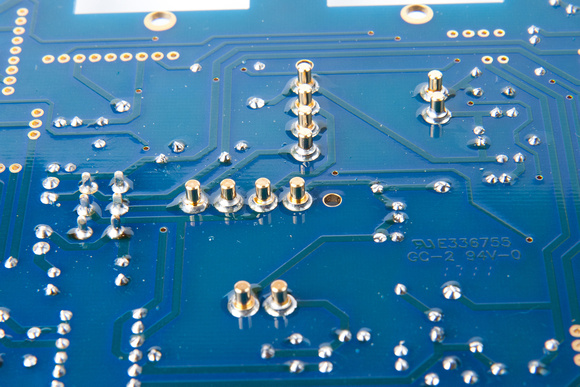
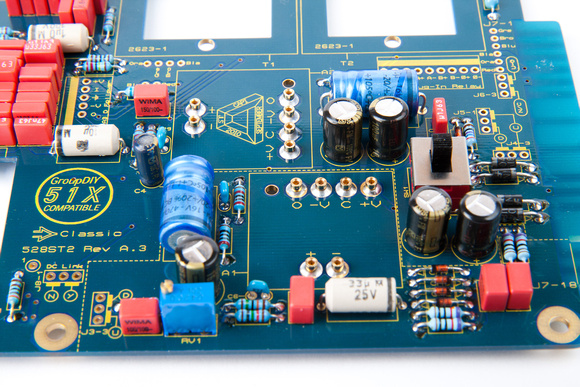
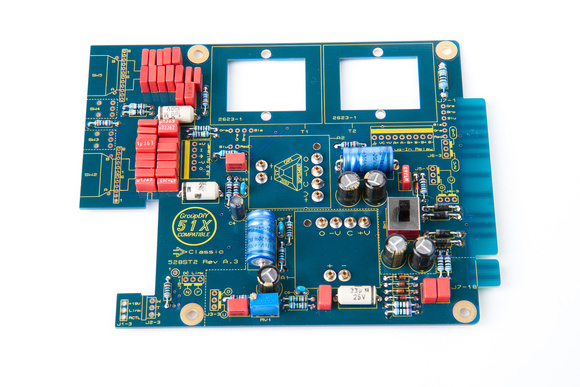

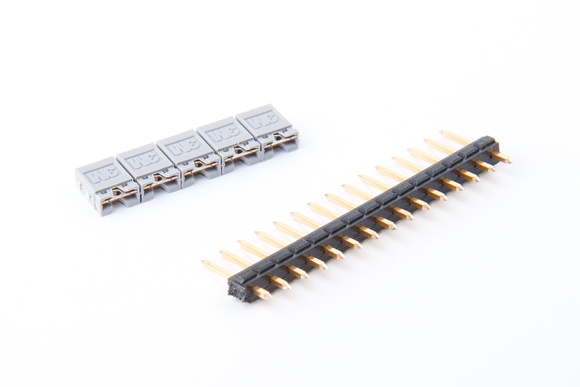

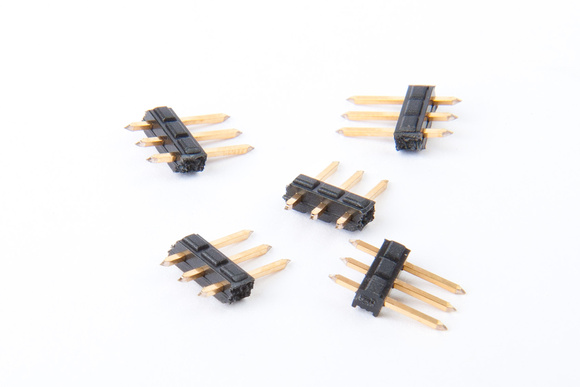
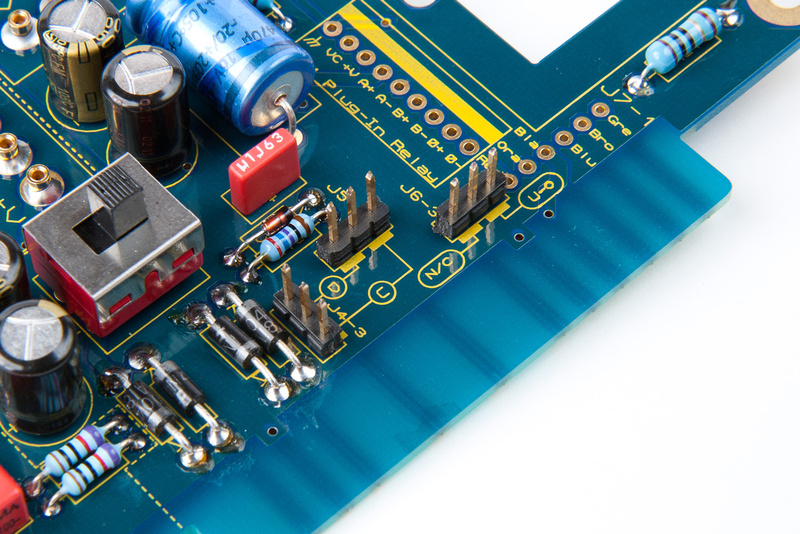
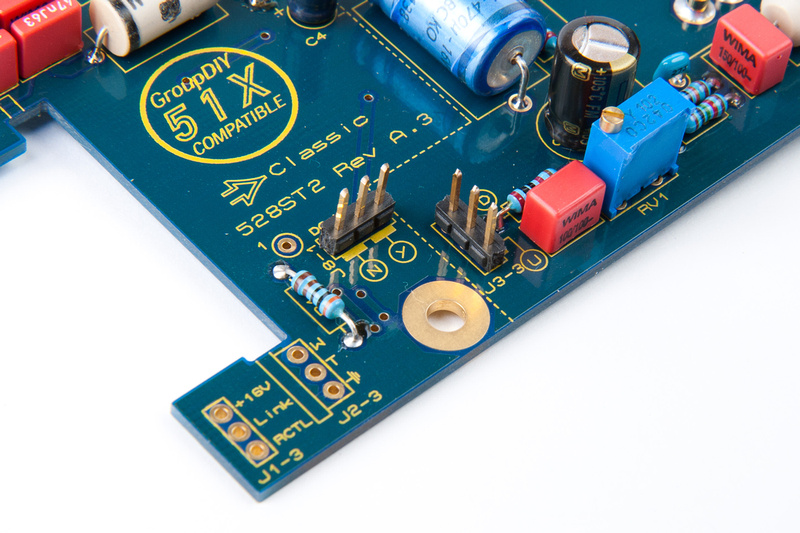


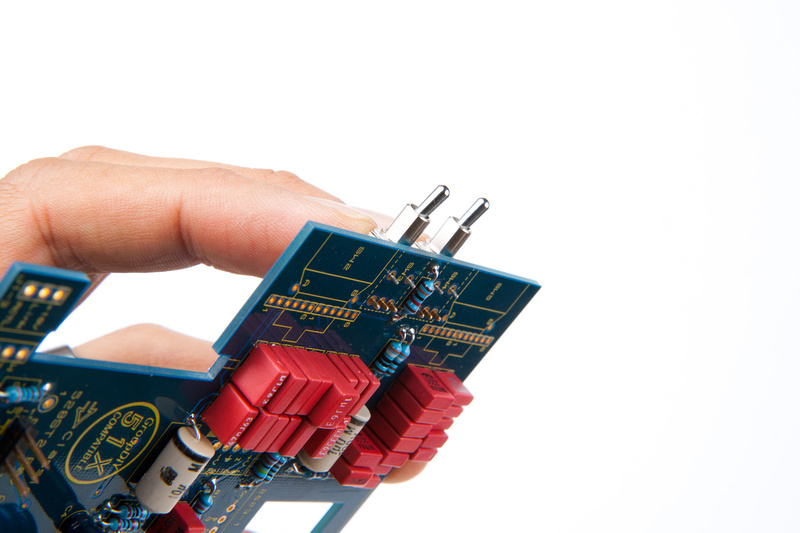
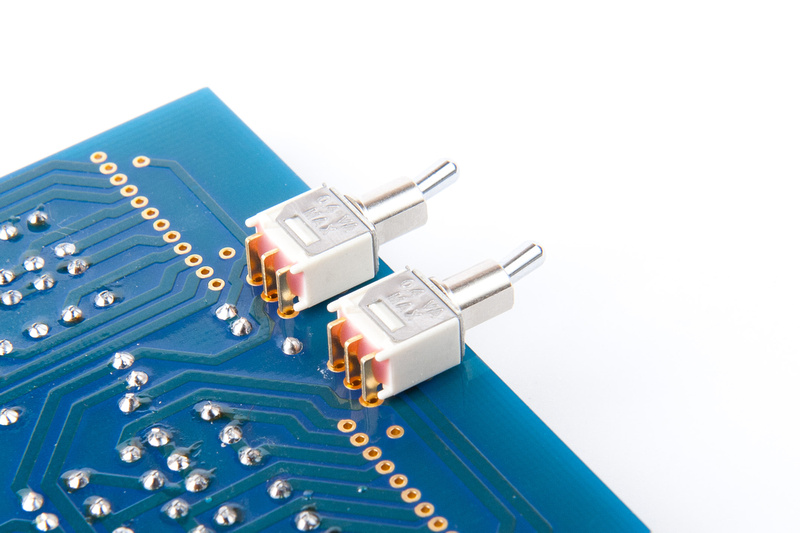
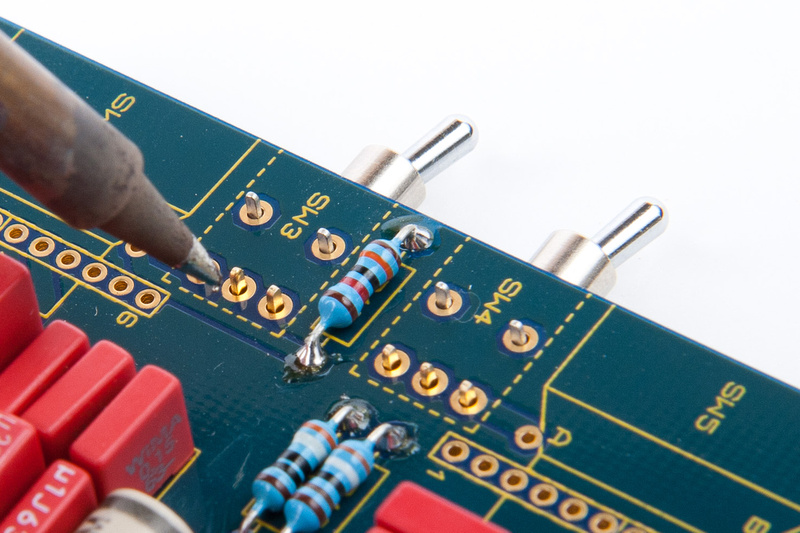
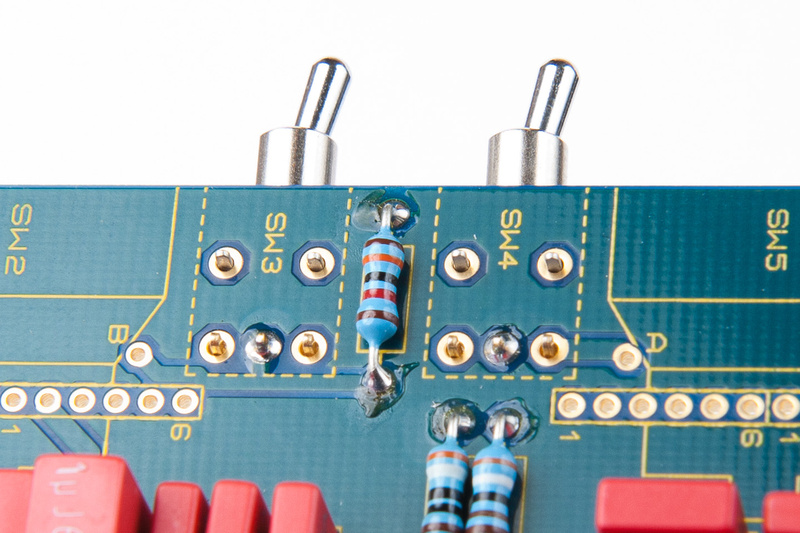


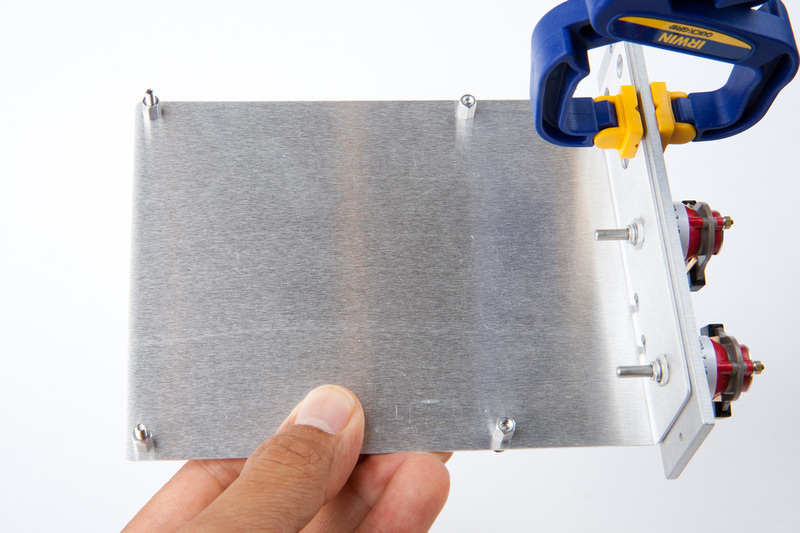
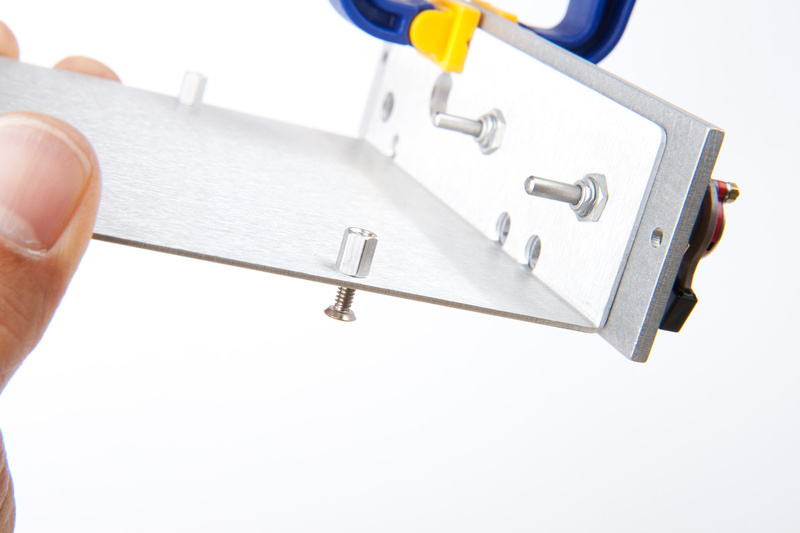
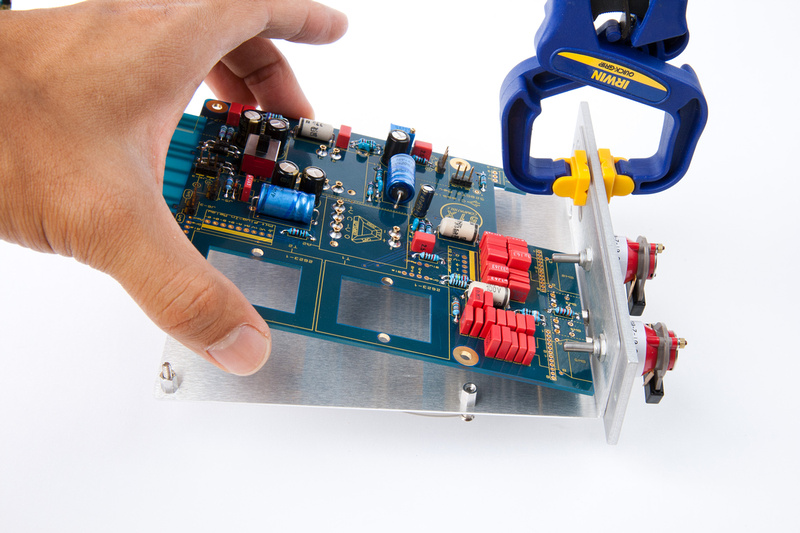
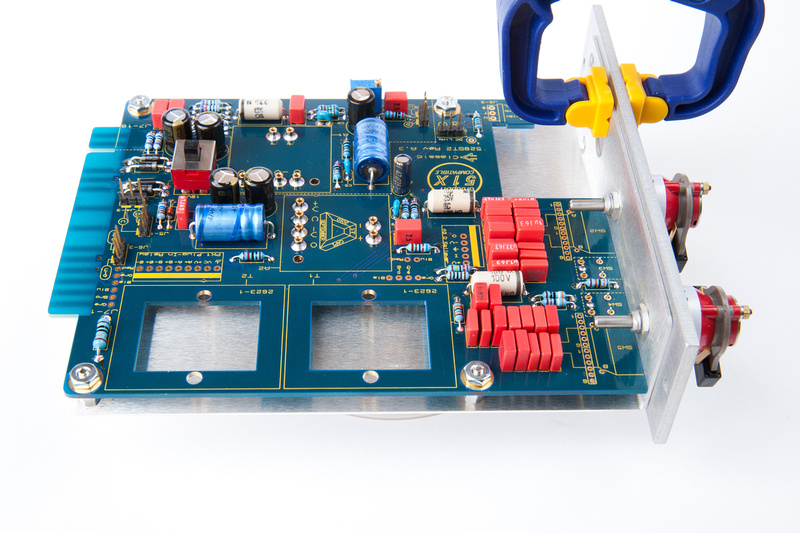
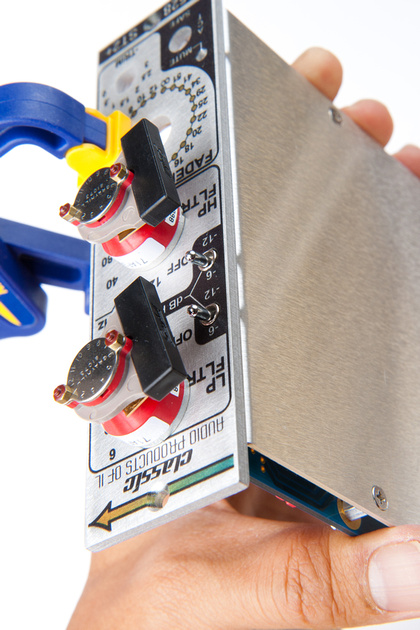
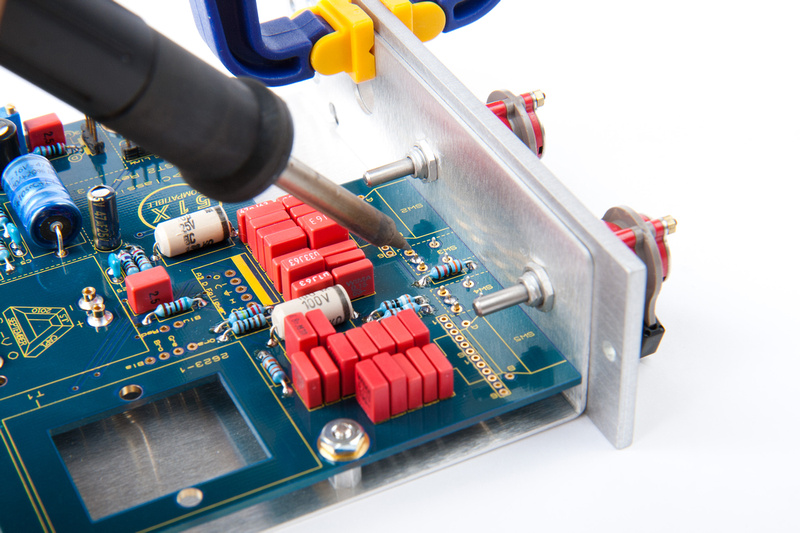
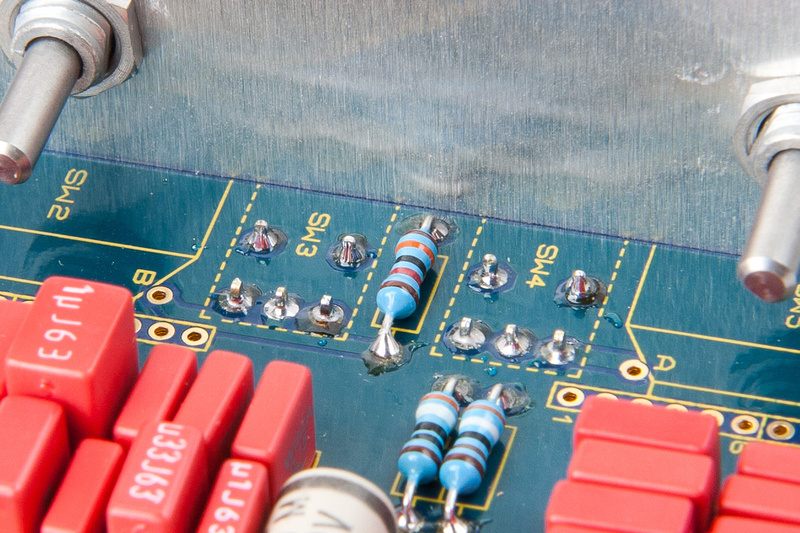
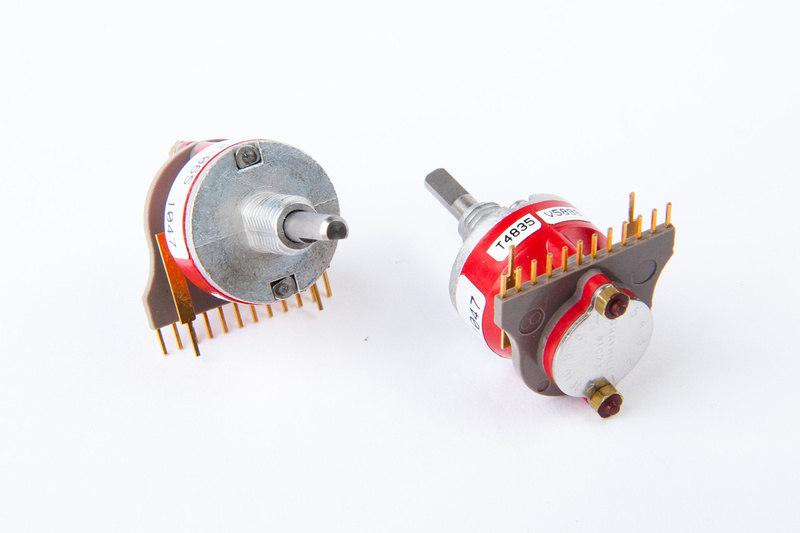
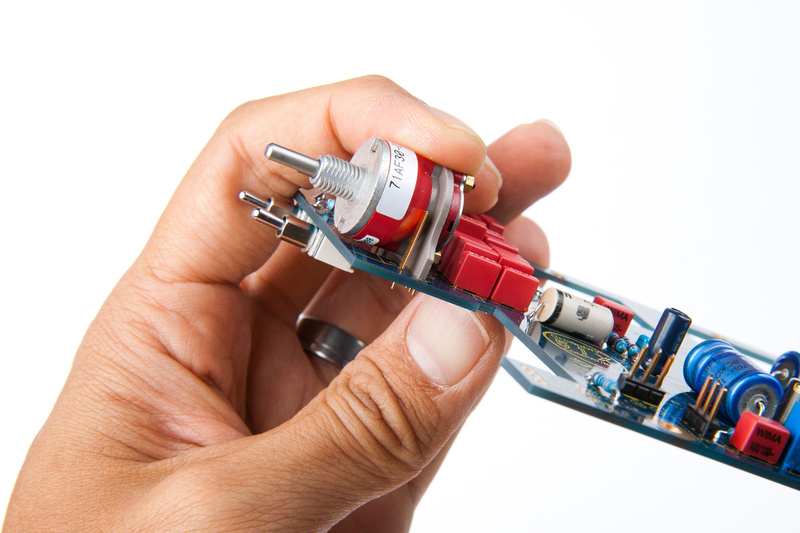
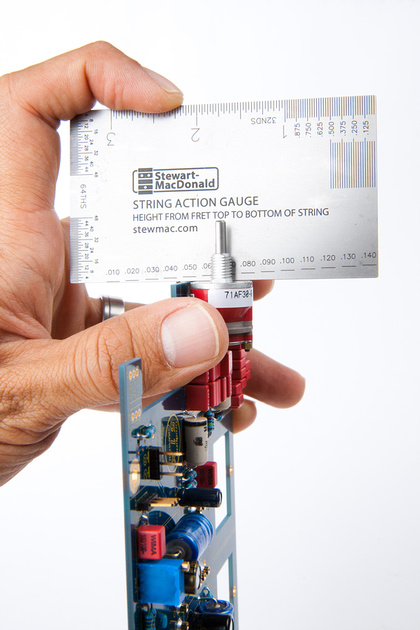
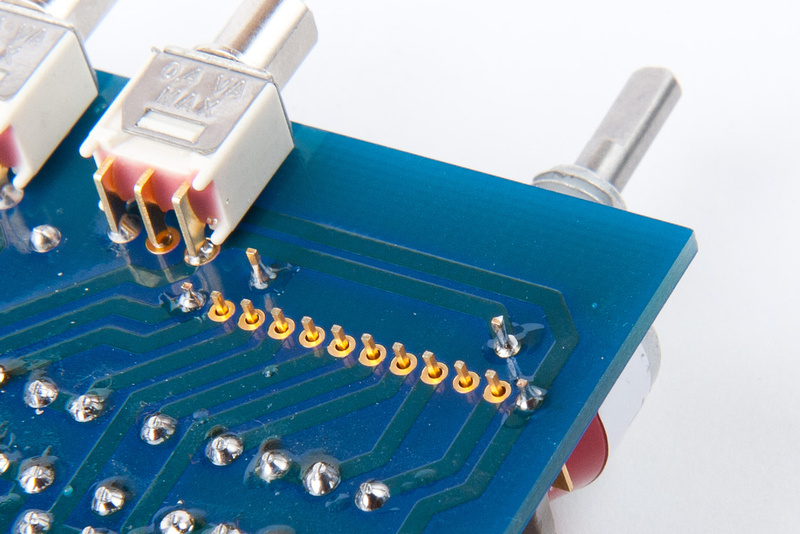
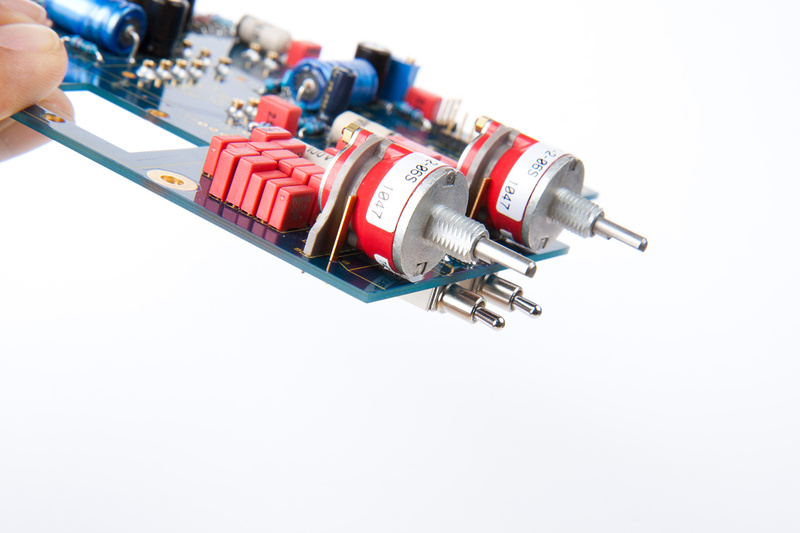
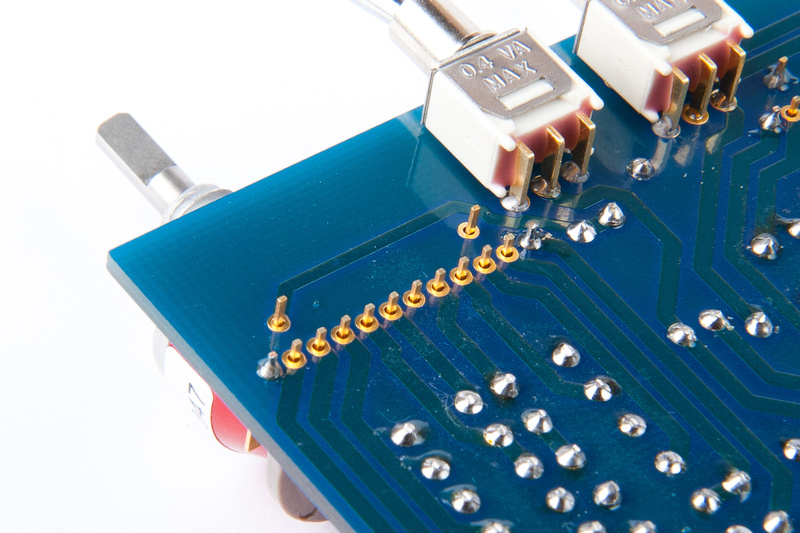
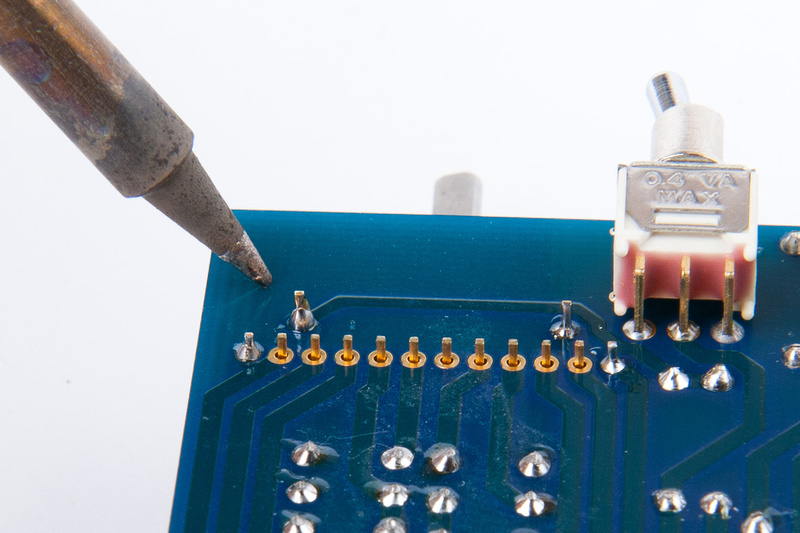
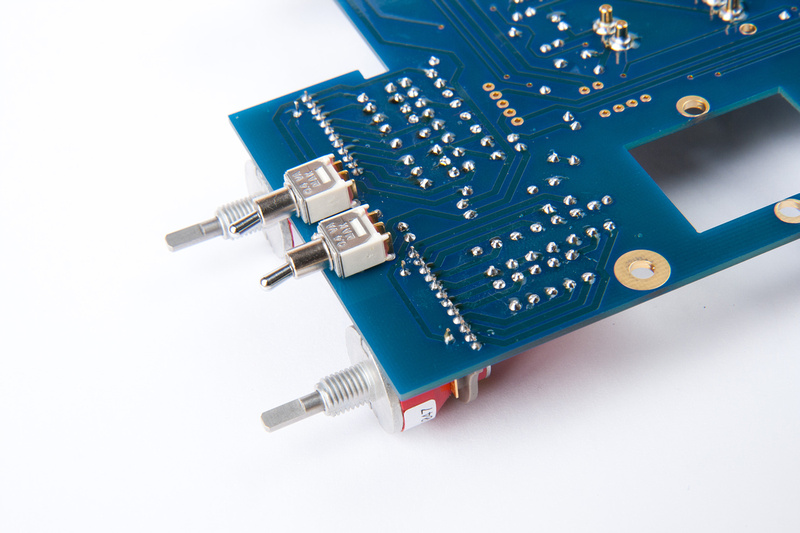




![Soldering Iron Kit, 120W LED Digital Advanced Solder Iron Soldering Gun kit, 110V Welding Tools, Smart Temperature Control [356℉-932℉], Extra 5pcs Tips, Auto Sleep, Temp Calibration, Orange](https://m.media-amazon.com/images/I/51sFKu9SdeL._SL500_.jpg)