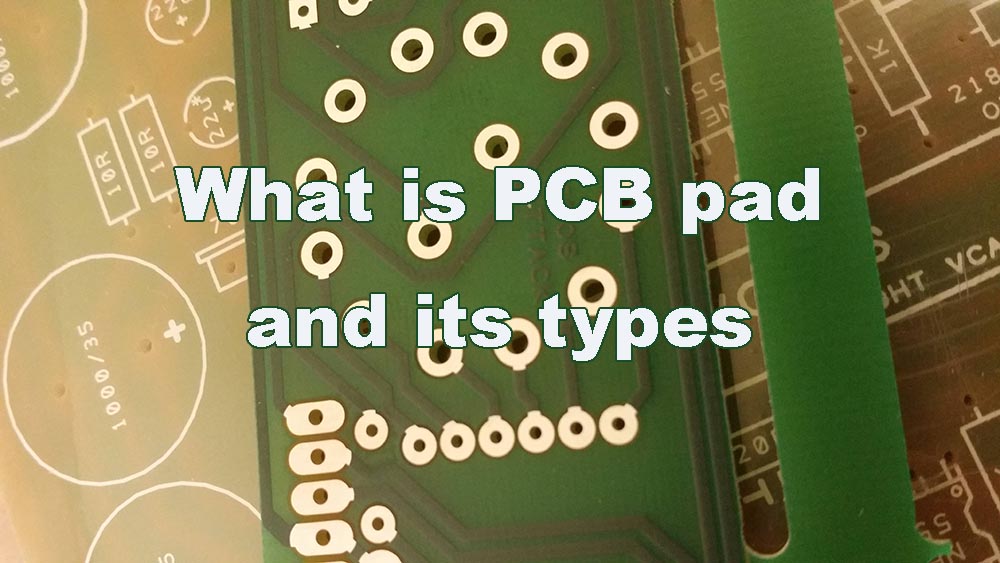jasonallenh
Well-known member
Hi everyone,
I have a surplus of transformers and would find it useful to reuse these 1517s to make the 1520 insert send from the UA8000 desk. I haven't really done a lot of layout work, and vaguely remember some junk about making the input to the amp short and avoiding tangling power with signal. East-West on one side, North-South on the other. That sort of stuff. I'm at a point now where I could just make it go, but I'd appreciate some unkind words just in case I've done some foolish stuff. I have a hunch of what some of that could be, but I'm happy to give you a chance to twist your mustaches. Note that the un-routed traces are part of the ground net and should be gone once I do the ground plane. I left that off for now so my tomfoolery could be more easily exposed. I am thankful for any and all contributions!


I have a surplus of transformers and would find it useful to reuse these 1517s to make the 1520 insert send from the UA8000 desk. I haven't really done a lot of layout work, and vaguely remember some junk about making the input to the amp short and avoiding tangling power with signal. East-West on one side, North-South on the other. That sort of stuff. I'm at a point now where I could just make it go, but I'd appreciate some unkind words just in case I've done some foolish stuff. I have a hunch of what some of that could be, but I'm happy to give you a chance to twist your mustaches. Note that the un-routed traces are part of the ground net and should be gone once I do the ground plane. I left that off for now so my tomfoolery could be more easily exposed. I am thankful for any and all contributions!