bluezplaya
Well-known member
Got those values in place. Now, how can I find out which wires on this Tamura are primary and which are secondary?
What are these?
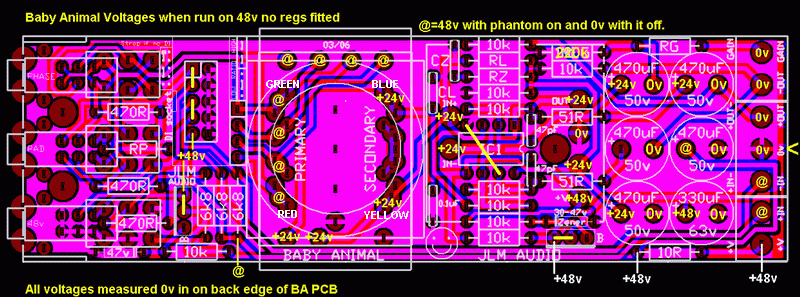
Got those values in place. Now, how can I find out which wires on this Tamura are primary and which are secondary?



:grin:Well, after a couple of snafu's whilst racking up, I'm up and runningLike Mr Jones a number of pages back in this thread, my previous experience is with low level pre's, and this little beast has indeed been pants-blowing!!
Check all the case panels buzz together and if they don't use a drill bit to take of some paint in the countersink holes for the screw heads. Make sure the 0v for the DC connector is connected to the case by its nut ok.I do have one issue that has me scratching my head - from time to time I get an intermittent buzzing sound whilst running a condensor mic with the phantom power on. It appears out of nowhere and then disappears again. It was worse at a mate's place, and I suspect it may be a sensitivity to the quality of the mains. Not sure - can anyone assist here? Note I smoked 2 of the 10R's before getting it right, and blew up the 330 uF cap, each of which are in the path for the phantom power, so all of this (or none of this) may be interrelated.
The bolt on transformer doesn't need to be isolated from the PCB if it doesn't short any pads or cut into any tracks running under the nut etc.just soldered my Beyer 1:10 transformers to the Ba pcbs, and realised i didnt isolate the transformer from the pcb.
Then i realised that however i tried to isolate them from the pcb, the center hole in which you mount them is connected to ground. So theres really no way to insulate the transformer shield from ground.
I also measured across the tracks which the transformer case and bolt covers a bit, and there was no shorts.
So i should be ok, right?
Do they seem to be from the same batch and are they definitely the same long Beyer id code?I measured with my dmm across the transformer secondaries and all of my beyers except one measured about 4.6-4.7k ohm. The last one measured about 5.4k instead. Should i be worried that something might be wrong here?
We don't use the OEP A262A2E because it rings badly. But since you have some and I have one here somewhere I will try it in the baby Animal and see if I can load and zobel it in 1:4 ratio and get it to work.I have a couple of OEP A262A2E transformers lying around getting bored. I understand I can use these in the BAs but on the xformer chart RL, CL ,RZ etc values are only given for the OEP262A3C. Can I get a bit of help with these values?