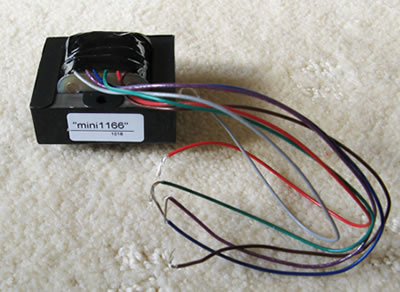I have been receiving a few messages requesting whether I would sell them PCBs. Though I am flattered at the thought that it could be possible that I created and produced these PCBs and metalwork, sadly I did not. This thread is only to document my journey building the Laz EQN1084 build, in the hopes that it will help other "newbies" doing this project as well as myself.
You can purchase the PCBs and metal work from here when they are available:
http://www.groupdiy.com/index.php?topic=33735.0
Support thread here:
http://www.groupdiy.com/index.php?topic=37604.0
The designer/producer details:
Peter Purpose
http://www.lazpro.com
******************* Disclaimer ****************************
This is just my experience regarding this build and is the opinion of myself. Use this information at your own discretion and responsibility.
*******************************************************
This is my journey into the making of the Laz EQN1084 500 series eq.
I thought it would be useful to post up my BOM mark up excel sheet encase some people here may find it useful for their builds.
If anyone notices faults, message me, so I can correct it.
If anyone has suggestions on ways of improving it, feel free to message me and I will consider implementing it to the excel document.
## Please read this whole thread first if you plan on using some of the parts I used for my BOM list. I have discovered through my journey that some components on my list is better suited to be smaller in dimensions.
Mouser and Digikey ordered parts list:
Laz EQN1084 eq Parts Ordered List Word version 2007 - 22/11/10
BOM version 1.4 - updated 03:17am on 03/07/10 (Australian time/date)
Excel version 2007 download
Laz EQN1084 eq BOM Excel List version 2007
Excel version 1997-2003 download
Laz EQN1084 eq BOM Excel List version 1997-2003
** I have noticed that you sometimes have to refresh your browser to see some images on the thread.
You can purchase the PCBs and metal work from here when they are available:
http://www.groupdiy.com/index.php?topic=33735.0
Support thread here:
http://www.groupdiy.com/index.php?topic=37604.0
The designer/producer details:
Peter Purpose
http://www.lazpro.com
******************* Disclaimer ****************************
This is just my experience regarding this build and is the opinion of myself. Use this information at your own discretion and responsibility.
*******************************************************
This is my journey into the making of the Laz EQN1084 500 series eq.
I thought it would be useful to post up my BOM mark up excel sheet encase some people here may find it useful for their builds.
If anyone notices faults, message me, so I can correct it.
If anyone has suggestions on ways of improving it, feel free to message me and I will consider implementing it to the excel document.
## Please read this whole thread first if you plan on using some of the parts I used for my BOM list. I have discovered through my journey that some components on my list is better suited to be smaller in dimensions.
Mouser and Digikey ordered parts list:
Laz EQN1084 eq Parts Ordered List Word version 2007 - 22/11/10
BOM version 1.4 - updated 03:17am on 03/07/10 (Australian time/date)
Excel version 2007 download
Laz EQN1084 eq BOM Excel List version 2007
Excel version 1997-2003 download
Laz EQN1084 eq BOM Excel List version 1997-2003
** I have noticed that you sometimes have to refresh your browser to see some images on the thread.



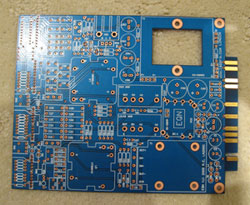
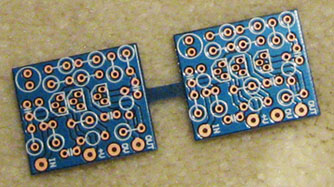









































![Electronics Soldering Iron Kit, [Upgraded] Soldering Iron 110V 90W LCD Digital Portable Soldering Kit 180-480℃(356-896℉), Welding Tool with ON/OFF Switch, Auto-sleep, Thermostatic Design](https://m.media-amazon.com/images/I/41gRDnlyfJS._SL500_.jpg)