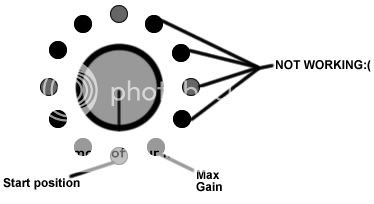mitsos
Well-known member
- Joined
- May 4, 2007
- Messages
- 2,886
Your board is probably oscillating. If you look back a few pages, stitch-o solved his oscillation problem by tying the board to the chassis using the mounting hole near the 5K trimmer. You could do this by replacing the plastic standoff with a screw and a few nuts. Before you drill a hole though, you could test this by soldering from the PCB hole between the input trafo pads and the power pads and tying it to the chassis. (Just check that this is connected to the PCB ground trace cuz I have a previous version of the board). You may also want to put that 10R 1W resistor in series here.