Harpo
Well-known member
When fixing the psu pcb to your case ground, just use 5mm standoffs to not flex the pcb in a convex or concave way. IM (and probably Joes) HO the heatsinking effect of your psu case seems better than an additional heatsink attached to the vRegs when mounted inside the non-vented psu case.





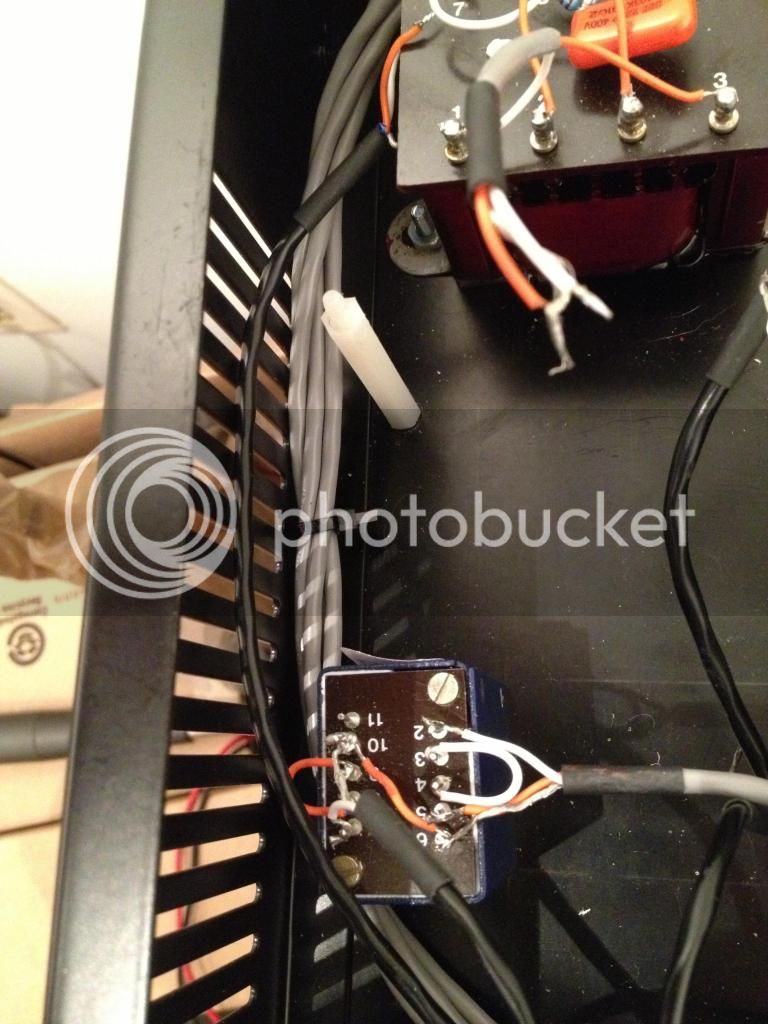

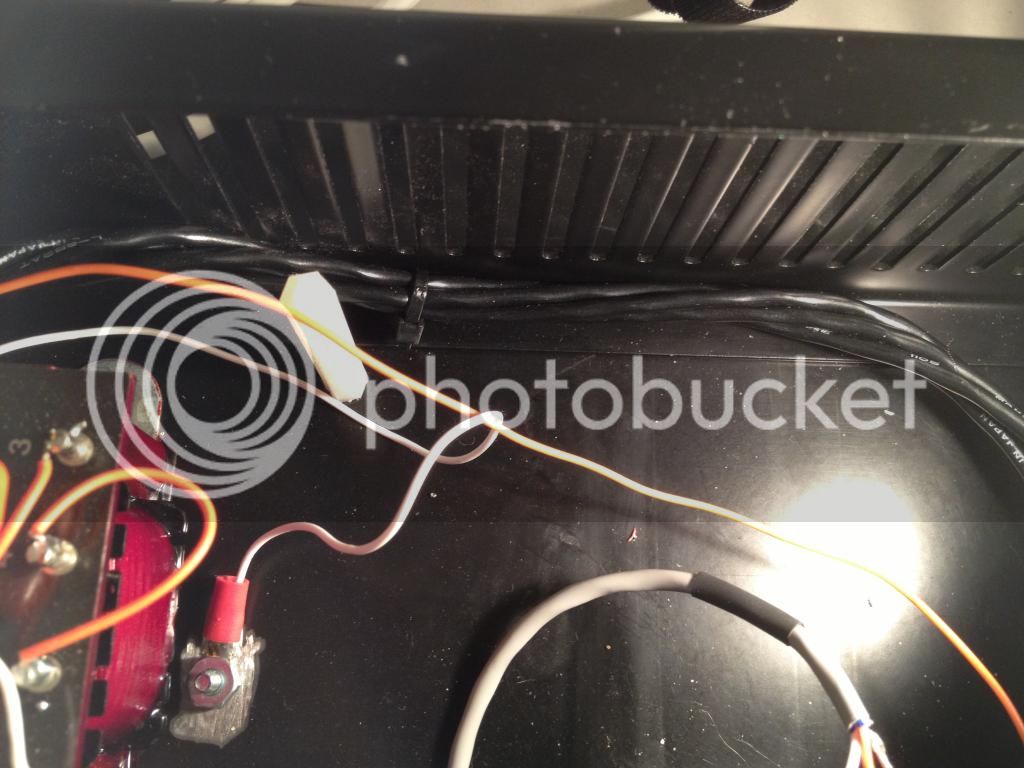




















![Soldering Iron Kit, 120W LED Digital Advanced Solder Iron Soldering Gun kit, 110V Welding Tools, Smart Temperature Control [356℉-932℉], Extra 5pcs Tips, Auto Sleep, Temp Calibration, Orange](https://m.media-amazon.com/images/I/51sFKu9SdeL._SL500_.jpg)








