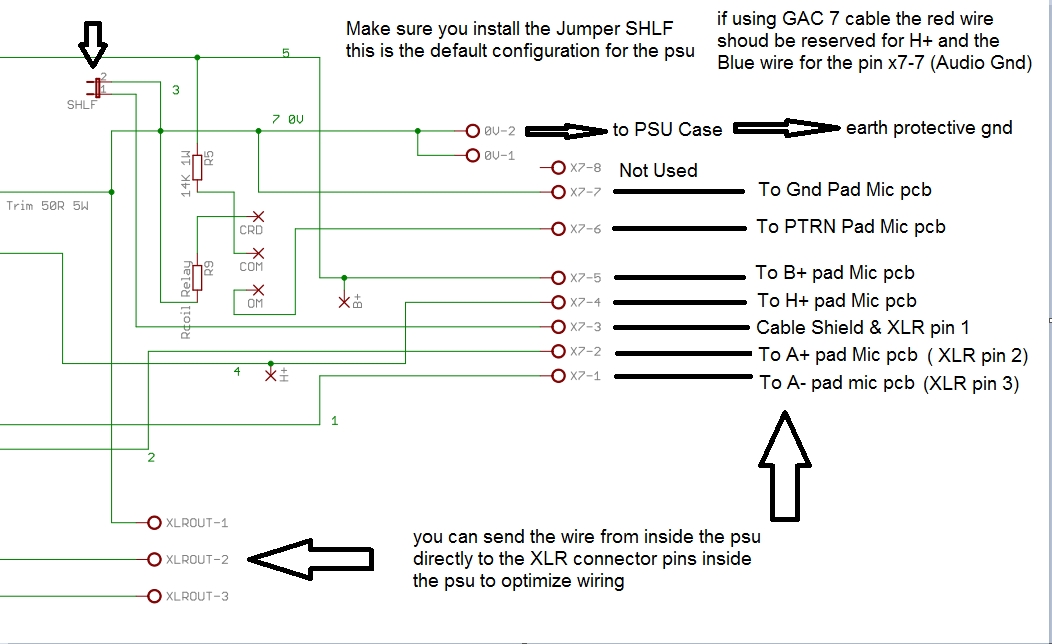EarthTone
Well-known member
Check the physical condition of the connectors as well as the solder joints of all connectors. Check the solder joints and physical condition of the jacks on the PSU and the mic. I have a PSU on one of my own mics with a bad jack where if you wiggle the cable it makes noise and I need to change that XLR jack out, so you may want to check for that issue on yours. Check the tube mount. You may try a different capsule to see if the problem is capsule related. Check the capsule wires to see if connection is loose or capsule wire solder joints are loose. Check cleanliness of all hi-z areas, very important. Try a different tube. Make sure solder joints at trafo connections are solid. You can use the chopsticks method with the mic or psu open to touch different things with the non-conductive wooden stick and listen to see if you can identify the issue or a bad component that way. Does it happen before components warmup or is heat not a related issue? You can get that cold spray stuff to help you with trouble shooting that if you think it is heat related. Of course it goes without saying if you are testing anything that is open while the mic/psu is powered on use extreme caution and one hand behind your body if possible to avoid shocking yourself dangerously.