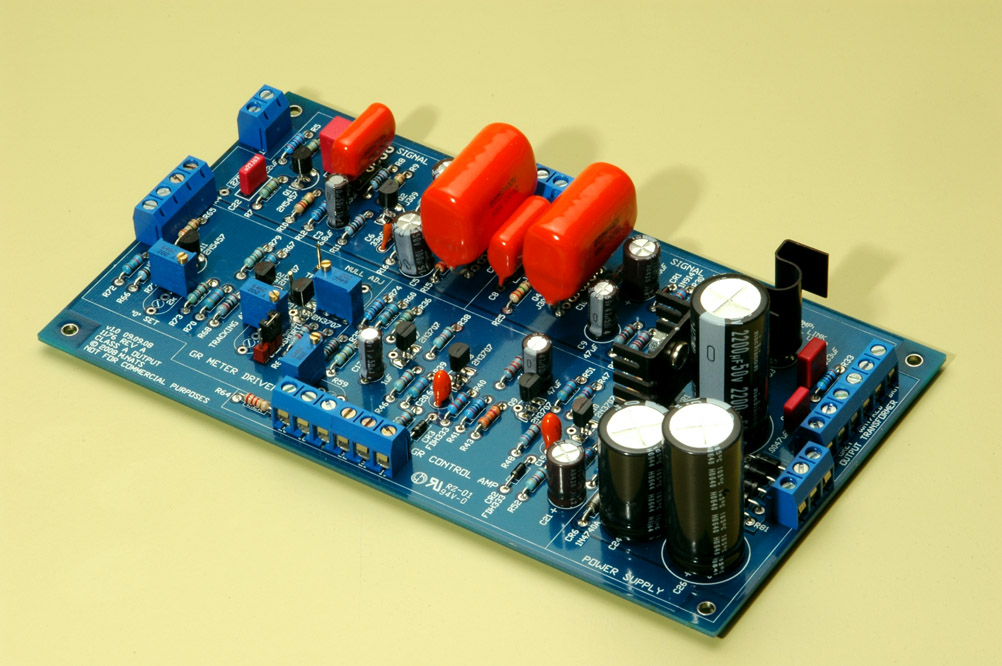Ok, so the zero adjust issue is resolved - thanks for the suggestions

The meter was metering DC volts - the issue was related to the orientation of the Q Bias trimmer.
Stuck with a new issue now, which is that I can't complete the gain reduction meter tracking adjustment as the unit does not want to compress at all. Again, it passes audio just fine - what comes out sounds just like what goes in, including when compression is enabled by disengaging bypass via the attack knob. Engaging compression doesn't affect the sound any differently than bypass and the needle barely moves, if at all. I'm confident that the Q Bias adjustment was successful. I've checked continuity extensively within and between all relevant points on the ratio board, attack/release pots, and 19-22 + ground on the front of the board. The attack knob does appear to short to ground when disengaged as expected, and not when engaged. Didn't come across any instances of continuity that didn't make sense.
I have searched this thread and the Rev D thread for similar issues and in cases where a solution was reached, the same solution was not effective in this case. I even went so far as to message a member who had this issue earlier in the thread where no apparent resolution was reached to see if he figured it out, but he did not. Again, I was methodical about putting this together and while I will check everything related to the ratio board and attack/release knobs, I doubt that something is connected improperly there.
A few additional questions - is it normal for adjustment of the release knob to affect the meter when metering gain reduction? It seems mine moves the needle higher when turning the release counter clockwise and lower when moving clockwise, over a range of about 1 db. No audio being fed into the unit and it happens regardless of compression enabled/disabled. Not an issue with +4/+8 metering modes.
Perhaps this is related to the issue described above, or maybe it's normal - could someone let me know? Again, I searched and found nothing related to this topic.
Lastly, has anyone else found that R71 needs to be turned up all the way to allow the meter to reach 0 or close to 0 when metering gain reduction?
One final bit of information is that my tracking adjustment trimmer is set to be fully counter clockwise as I'm assuming is the correct orientation prior to calibrating tracking adjustment. Before someone chimes in to say this information is not useful as the orientation of the trimmer is not known - my tracking adjustment trimmer is oriented exactly the same as the mnats PCB image I posted earlier. Per the above, I haven't reached the tracking adjustment step yet but I understand the trimmer affects the meter and may be a factor in some of the above issues.












![Soldering Iron Kit, 120W LED Digital Advanced Solder Iron Soldering Gun kit, 110V Welding Tools, Smart Temperature Control [356℉-932℉], Extra 5pcs Tips, Auto Sleep, Temp Calibration, Orange](https://m.media-amazon.com/images/I/51sFKu9SdeL._SL500_.jpg)