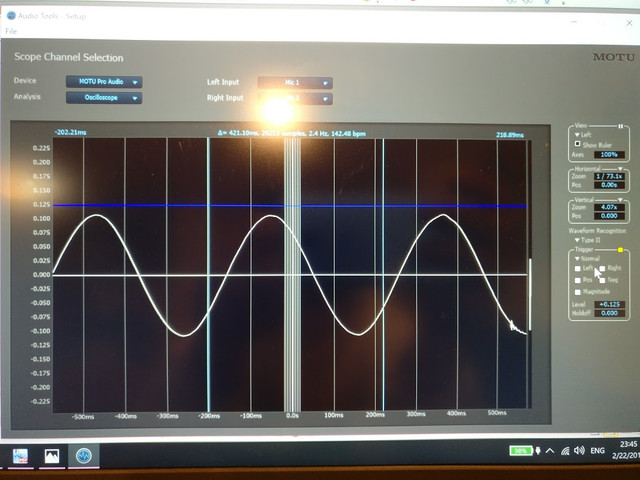"Input1: Series – BLUE and BROWN, Jumper GRAY to VIOLET
Parallel – BLUE and BROWN, Jumper BLUE to VIOLET, GRAY to BROWN
Output1: Series – BLACK and YELLOW, Jumper RED to ORANGE
Parallel – BLACK and YELLOW, Jumper BLACK to ORANGE, RED to YELLOW"
So on the AC input, Blue and Violet together, and Gray and Brown together.
On the output, Black and Orange together, and Red and Yellow together.
My question is, if I maintain the proper parallel wiring as in wire Blue and Violet to neutral, and Gray and Brown to Hot on my IEC, does this dictate which pair of secondaries goes to either spot on the PSU board? Or is phase reversal at the PSU not possible? I don't see reference to such a distinction on the PSU schematic pg1 one of this thread.
Another way of saying it - does Blue and Violet on the primary side = Black and Orange on the secondary side? Or does it = Red/Yellow, or neither? I feel like there is a piece of basic information I don't understand here. Since the voltage is only transferred via magnetism, does this direct relationship not exist?
Parallel – BLUE and BROWN, Jumper BLUE to VIOLET, GRAY to BROWN
Output1: Series – BLACK and YELLOW, Jumper RED to ORANGE
Parallel – BLACK and YELLOW, Jumper BLACK to ORANGE, RED to YELLOW"
So on the AC input, Blue and Violet together, and Gray and Brown together.
On the output, Black and Orange together, and Red and Yellow together.
My question is, if I maintain the proper parallel wiring as in wire Blue and Violet to neutral, and Gray and Brown to Hot on my IEC, does this dictate which pair of secondaries goes to either spot on the PSU board? Or is phase reversal at the PSU not possible? I don't see reference to such a distinction on the PSU schematic pg1 one of this thread.
Another way of saying it - does Blue and Violet on the primary side = Black and Orange on the secondary side? Or does it = Red/Yellow, or neither? I feel like there is a piece of basic information I don't understand here. Since the voltage is only transferred via magnetism, does this direct relationship not exist?