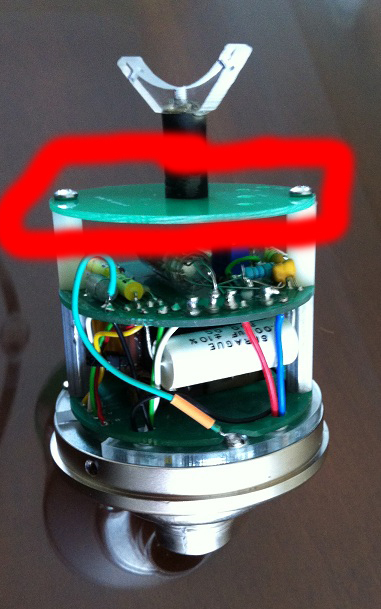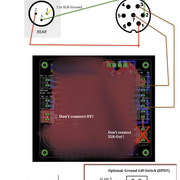TillM
Well-known member
I noticed a hum (at around 50hz) when I used my M49 and take a higher input gain from my pre as I usually do.
Is there any way to reduce the hum except the pin wiring 3 to 7 and 7 to three ?
It seams like a ground loop to me.
Appreciate any suggestions.
Is there any way to reduce the hum except the pin wiring 3 to 7 and 7 to three ?
It seams like a ground loop to me.
Appreciate any suggestions.