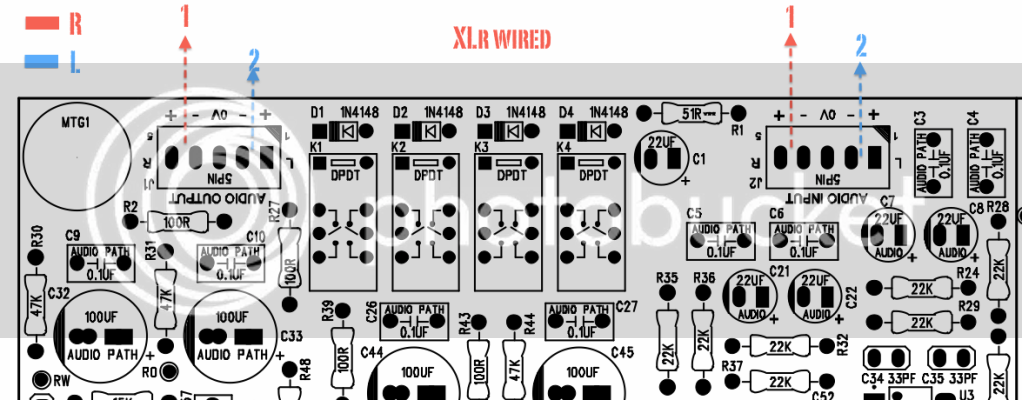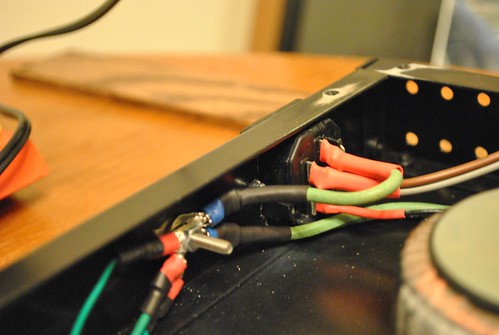Sorry for some reason hitting enter submitted the form last post...
The Brown and grey together GO TO N on the IEC
The Blue and Purple tie together goes to the OTHER(not center) pole on the on/off switch (you may have to tie an extra lead on there to get the length needed)
Ground goes to Ground
The center of the on/off switch goes to the L on the IEC
Please don't blow yourself up! Burned flesh doesnt smell good....i should know... :-[
Burned flesh doesnt smell good....i should know... :-[
ONLY use the solder lugs on the IEC. Dont connect anything to a place where it doesnt look like something should be soldered to.
edit: that area that boxed off in your drawing (on the right of the IEC) dont connect anything to that, just use the lugs on the left. If your ON/OFF switch has 3 pins, one of them (either top or bottom) will be left unused.
The Brown and grey together GO TO N on the IEC
The Blue and Purple tie together goes to the OTHER(not center) pole on the on/off switch (you may have to tie an extra lead on there to get the length needed)
Ground goes to Ground
The center of the on/off switch goes to the L on the IEC
Please don't blow yourself up!
ONLY use the solder lugs on the IEC. Dont connect anything to a place where it doesnt look like something should be soldered to.
edit: that area that boxed off in your drawing (on the right of the IEC) dont connect anything to that, just use the lugs on the left. If your ON/OFF switch has 3 pins, one of them (either top or bottom) will be left unused.




























![Soldering Iron Kit, 120W LED Digital Advanced Solder Iron Soldering Gun kit, 110V Welding Tools, Smart Temperature Control [356℉-932℉], Extra 5pcs Tips, Auto Sleep, Temp Calibration, Orange](https://m.media-amazon.com/images/I/51sFKu9SdeL._SL500_.jpg)