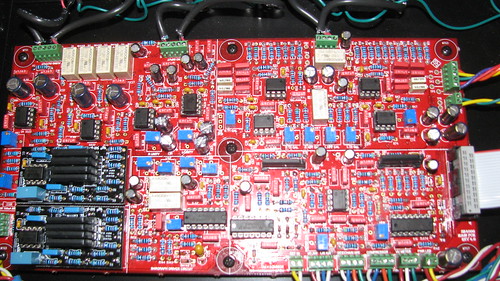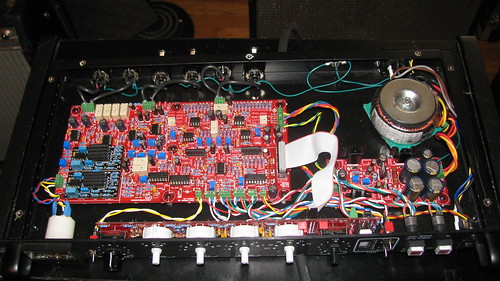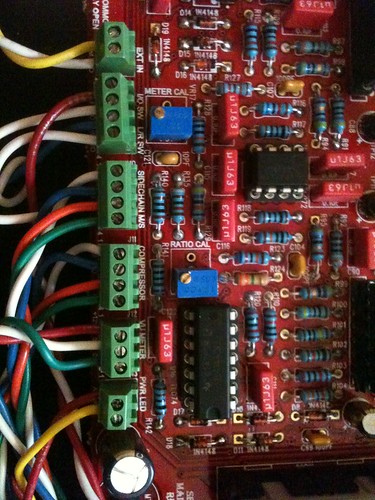band_master
Well-known member
- Joined
- Mar 14, 2011
- Messages
- 68
hey guys,
got my boards pretty much stuffed, got my case from par-metal. almost ready to start final assembly. quick question about the quad-vca boards...how exactly are these supposed to mount to the main PCB? From pics of other quad VCAs i see a pin/socket design to plug and play. does anyone have a p/n on the sockets/pins? i searched for 'mill-max', 'pins', 'sockets', etc. and couldn't find anything. thanks!
BD
got my boards pretty much stuffed, got my case from par-metal. almost ready to start final assembly. quick question about the quad-vca boards...how exactly are these supposed to mount to the main PCB? From pics of other quad VCAs i see a pin/socket design to plug and play. does anyone have a p/n on the sockets/pins? i searched for 'mill-max', 'pins', 'sockets', etc. and couldn't find anything. thanks!
BD