dustbro
Well-known member
Was there any official solution to units that have a low threshold? Any setting above 48 on the input starts compressing heavily. My voltages all seem to be within reason so I'm going to assume that all is well with the components now.
I see that there were 3 suggestions...
use the original 2N5457
change R26 from 56K to 100K
or install 100K trimmer pot at the input to the
Other than the threshold, these sound great!
Or since I have the 5532 do I exchange the 10K resistor between pins 1 and 2 with the 3.7K resistor?
I see that there were 3 suggestions...
use the original 2N5457
change R26 from 56K to 100K
or install 100K trimmer pot at the input to the
Other than the threshold, these sound great!
Or since I have the 5532 do I exchange the 10K resistor between pins 1 and 2 with the 3.7K resistor?




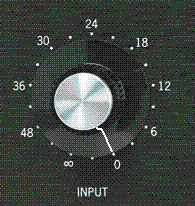
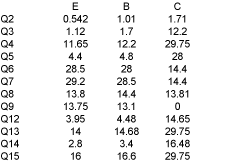








![Soldering Iron Kit, 120W LED Digital Advanced Solder Iron Soldering Gun kit, 110V Welding Tools, Smart Temperature Control [356℉-932℉], Extra 5pcs Tips, Auto Sleep, Temp Calibration, Orange](https://m.media-amazon.com/images/I/51sFKu9SdeL._SL500_.jpg)

