micaddict said:Congrats!
Arguably the best mic design ever.
Sound samples?
Yes I will prepare them later. We have a pair of original U67's in good condition,so I can make proper A/B tests.
micaddict said:Congrats!
Arguably the best mic design ever.
Sound samples?
loubli said:I made DU67 PCB.but zener diode and R2 became very hot.R2 resistor became red and having smoke one time.
I checked parts again and again with tester.and changed another parts'.each of parts seems no problem.and microphone get correct voltage.there is same case or anybody know where is problem?
jonathanmorbin said:Hi, quick question for anyone in the know. I have built two of these microphones and they sound great. However I'm finding that in certain places (My Studio) i am picking up noise from the mains power (Lights/LED). The noise is in the form of fizzles and hum, fairly low but audible if your doing voice overs. At my house there is no noise at all. has anyone else encountered this? i have other valve mice in my studio that don't have noise on them, have i just got my grounding wrong?
mrerdat said:I had time to investigate the grounding issue I mentioned a few pages ago. It was still bothering me because at some studios the mic had loud hum issues and the only surefire way to get rid of that hum was to use a cheater plug.... which is not safe. So in attempting to find a more permanent solution I made the discovery that Poctop's grounding scheme in his PSU PCB layout is different than what's laid out in the Neumann schematic:
In his grounding scheme, the earth ground is connected to the chassis first, then to 0V which is connected to pin 1 of the 3 pin XLR with the option to tie pin 3 of the 7-pin XLR (cable shield) via SHLF jumper. When I tried using the SHLF jumper in various situations I found that it didn't help at all.
In the Neumann NU67 schematic, if I'm not mistaken it looks like pin 3 of the 7-pin XLR is connected to the chassis via a switch, and from that connection to 0V via another switch. This is the only point in the schematic where 0V connects to the chassis, so the ability to lift 0V from chassis ground was part of the original design.
If you wire the PSU exactly as written in Dany's guide, you'll find that there's no way to lift 0V from the chassis if you are in a place with dirty power/bad grounding. It's tied in there no matter what, doesn't matter if SHLF jumper is in or not. I think that this might be the cause for a lot of the grounding issues some people were talking about before:
jonathanmorbin said:Hi, quick question for anyone in the know. I have built two of these microphones and they sound great. However I'm finding that in certain places (My Studio) i am picking up noise from the mains power (Lights/LED). The noise is in the form of fizzles and hum, fairly low but audible if your doing voice overs. At my house there is no noise at all. has anyone else encountered this? i have other valve mice in my studio that don't have noise on them, have i just got my grounding wrong?
Pictured below is my workaround to bypass the permanent 0V to chassis ground connection via a switch that I had. Note that the chassis connection to the 0V terminal block (not pictured) has been disconnected. The safety ground is still connected to the chassis at one of the mounting bolts for the 20V transformer. The 3-pin XLR PCB connections are bypassed entirely because pad 1 depends on 0V being tied to ground. If connected to the PCB, pad 3 for the 7-pin XLR will not connect to pad 1 for the 3-pin XLR unless the SHLF jumper is in.
In the future if I need to I might buy a triple throw switch so I could wire the positions:
1: pin 3 and 0V tied to chassis ground
2: pin 3 connected to chassis ground, 0V lifted
3: pin 3 and 0V lifted
I'll report back when I test my current configuration out at studios that have bad hum issues.
poctop said:Very Good Catch , Thanks for taking the time to this superb analysis and upcoming solution ,
indeed your analysis make all sense, this switching system should have been dual pole indeed to isolate the chassis from 0V,
i am glad it has been identified and i am glad it is also a simple fix, please report back on your findings but i have an impression it might get rid of those special situation.
Let me know as i will be putting it in the first page notice as well for future builders,
Best,
Dan, <
mrerdat said:poctop said:Very Good Catch , Thanks for taking the time to this superb analysis and upcoming solution ,
indeed your analysis make all sense, this switching system should have been dual pole indeed to isolate the chassis from 0V,
i am glad it has been identified and i am glad it is also a simple fix, please report back on your findings but i have an impression it might get rid of those special situation.
Let me know as i will be putting it in the first page notice as well for future builders,
Best,
Dan, <
Thanks Dan. Slightly off topic, but I'm also building a pair of M49's and your PSU schematic for that has the same grounding scheme as the 67 PSU. Cross-referencing it to the N52a/t schematics, there doesn't look like there's a connection from 0V or audio ground to chassis ground in the original PSU, so I'll probably leave both floating by snipping the wire that goes to the 0V connection from the chassis, leaving only the chassis connected to earth ground.
Definitely. I would imagine that some people who build these mics only use them in 1 or 2 places where there are no issues with power where star grounding might work best. But for other engineers who work out of different places all the time like I do - wiring a switch to a combination of different grounding configurations makes the most sense.poctop said:all the possibility are worth trying when you have issue with hum or bad power
poctop said:Please let me know if it does resolve your issue as i would make this page a sticky on page 1 ,
Best,
Dan,
The positions are as follows:
H (Hard-Ground)
The ground pin (Pin 1) of the XLR connector is
conductively connected to the ground center of
the internal circuit.
L (Ground-Lift)
The ground pin is completely disconnected
from the ground.
S (Soft-Ground)
The ground pin is connected to the ground via
a safety capacitor that decouples the AC portion
of the hum to ground.
The ‘H’ position is a hard ground, connecting the XLR’s pin one to the chassis earth. The ‘L’ position is a conventional earth-lift mode, allowing pin one to float completely isolated from the chassis. The third position, marked ‘S’, is a ‘soft earth lift’ which couples pin one to the chassis earth through a 0.1µF capacitor, providing a low-impedance path for audio, but very high DC resistance.
Pip said:Is your mic still grounded?! If not you could kill someone!
Christopher L said:I believe power supply to fine unloaded. I used the wrong test points. Loaded I now have a prob. Heater voltage will not drop below 16 volts.
I read the whole thread. I don't see any others having this problem.
What should I check for high heater voltage loaded? Thanks
Christopher L said:That might be the prob since tube does not glow. Earlier today before your reply I checked connections. I will check again. Could a bad tube cause these issues? Or transformer?
Thanks
Enter your email address to join: